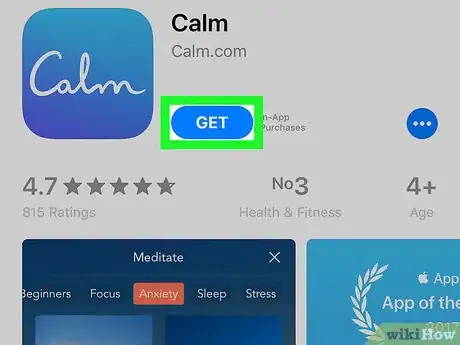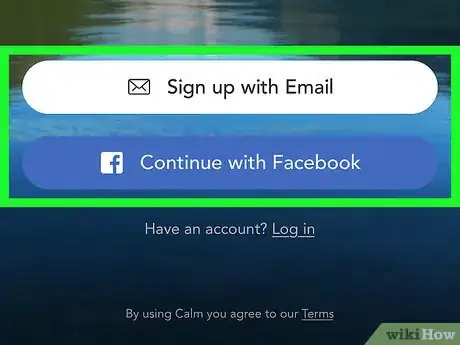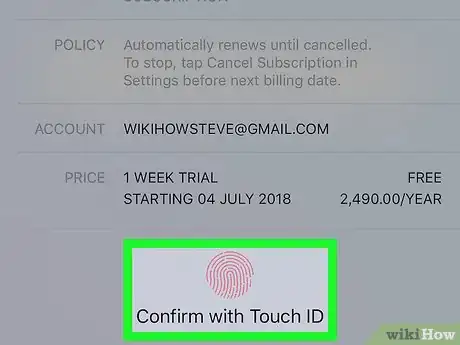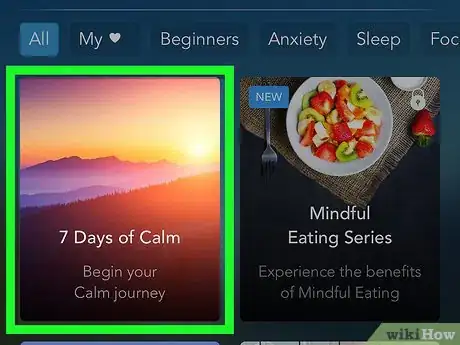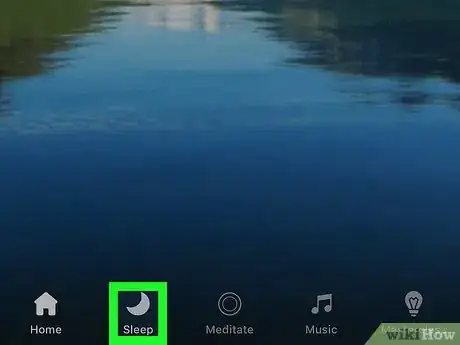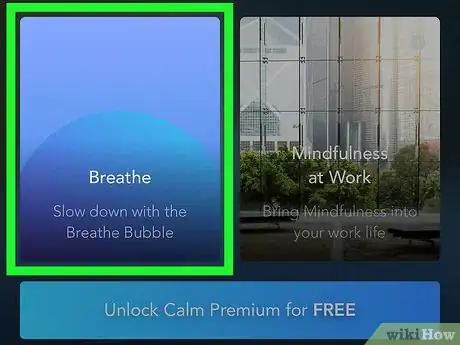X
This article was co-authored by wikiHow staff writer, Nicole Levine, MFA. Nicole Levine is a Technology Writer and Editor for wikiHow. She has more than 20 years of experience creating technical documentation and leading support teams at major web hosting and software companies. Nicole also holds an MFA in Creative Writing from Portland State University and teaches composition, fiction-writing, and zine-making at various institutions.
This article has been viewed 30,742 times.
Learn more...
This wikiHow teaches you how to use the Calm meditation app without a paid subscription on your iPhone or iPad. You can either sign up for a free 7-day subscription or stick to the app's free features.
Steps
Method 1
Method 1 of 2:
Getting a 7-Day Free Trial
-
1Install Calm on your iPhone or iPad. Calm offers a free 7-day free trial period that comes with access to all of the app's premium features. If you haven't yet downloaded the app, here's how to get it:
- Open the App Store .
- Tap Search.
- Type calm into the search bar and tap Search.
- Tap GET on the ″Calm″ app. It’s the app with a blue icon that says ″Calm.″
- Follow the on-screen instructions to download the app.
-
2Open Calm. It’s the blue icon that says ″Calm″ in white letters. You’ll usually find it on the home screen.Advertisement
-
3Create your account. Skip this step if you’re already signed in. If it’s your first time using the app, follow the on-screen instructions to select your top goals and create your free account.
- If you choose Sign up with Email, enter your name and email address, create your password, then tap Sign up.
- If you select Continue with Facebook, follow the on-screen instructions to sign into Facebook and set up your Calm account.
-
4Tap Try 7 Days for Free. A pop-up containing details about the trial period will appear.
- If you were already signed in, tap the profile icon at the top-left corner of the screen, scroll down and tap Unlock Calm Premium before you’ll see this button.
-
5Follow the on-screen instructions to confirm your free trial. The steps vary depending on your security settings. You’ll usually have to verify your fingerprint or enter a passcode.
- You’ll see a confirmation message once your trial membership has begun.
- You can now use all of the paid premium features of Calm, including all meditations, sleep programs, and master classes, for the next 7 days.
- If you don’t cancel the trial within the 7 day period, you will be automatically charged for a one-year subscription. Be sure to cancel your subscription before the trial ends to avoid being charged.[1]
Advertisement
Method 2
Method 2 of 2:
Using Calm without a Subscription or Trial
-
1Open Calm. It’s the blue icon that says ″Calm″ in white letters. You’ll usually find it on the home screen.
- Most meditations and sleep stories require a paid subscription (or the free trial), but you can still access some content for free.
-
2Use 7 Days of Calm to learn how to meditate. This feature is available to you regardless of whether you’ve paid for a subscription. This group of 10-minute meditations teaches you about mindfulness over the course of one week. Here’s how to use it:
- Tap Meditate at the bottom of the screen.
- Tap 7 Days of Calm. It’s the first option in the list.
- Tap the large blue play button to play the first 10-minute meditation.
- When the meditation ends, you’ll see a message letting you know that you’ve completed the first day of your week-long journey.
- Tap the X at the top-right corner of the screen to open your profile, and then again to return to the Meditate screen.
- When you’re ready for the next day’s meditation, return to 7 Days of Calm, then tap the play button.
-
3Use a free sleep story. Sleep stories are bedtime stories and meditations designed to help you sleep better. As a free user, you have access to two different stories: Here’s how to find them:
- Tap Sleep (the half-moon icon) at the bottom of the screen.
- Scroll down and tap The Waterfall or The Secret Lagoon (for children). The story will begin playing immediately.
- When the story ends, your phone's screen will turn dark and your ringers will be silenced.
-
4Use the Breathe Bubble. This is a free breathing exercise available to all users, including those without subscriptions. Here’s how to use it:
- Tap Meditate at the bottom-center part of the screen.
- Tap Breathe. A timer will appear, as will your first instruction (″breathe in″).
- Inhale and exhale along with the on-screen instructions.
- You can use this relaxation technique as often as you wish.
Advertisement
Community Q&A
-
QuestionI have been charged for the one year subscription but am not able to get into the locked stories.
 Community AnswerMake sure you are signed in––this may be why you cannot get in. If not, contact the distributors of the app.
Community AnswerMake sure you are signed in––this may be why you cannot get in. If not, contact the distributors of the app. -
QuestionHow do you cancel Calm?
 Community AnswerTap 'Profile' on your app’s home screen. Choose 'Settings' gear icon in the top left corner of your screen. Select 'Manage Subscription' and follow the instructions here for canceling your subscription.
Community AnswerTap 'Profile' on your app’s home screen. Choose 'Settings' gear icon in the top left corner of your screen. Select 'Manage Subscription' and follow the instructions here for canceling your subscription. -
QuestionWhy are there different prices for the premium subscription?
 Community AnswerThere are different options for the paid subscription. You can pay monthly or annually for the subscription. The Calm app is free to download.
Community AnswerThere are different options for the paid subscription. You can pay monthly or annually for the subscription. The Calm app is free to download.
Advertisement
References
About This Article
Advertisement