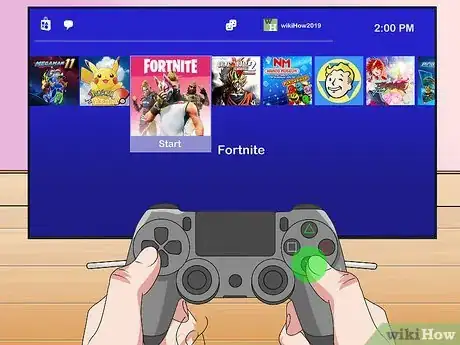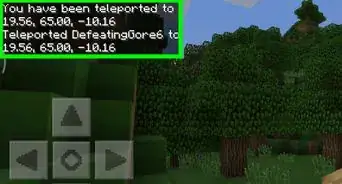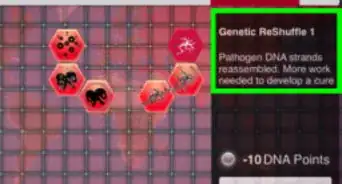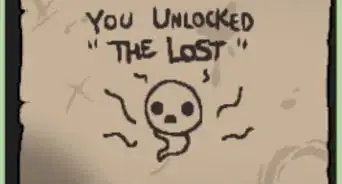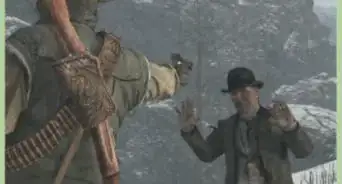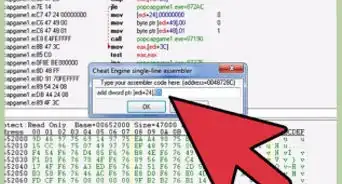This article was co-authored by wikiHow Staff. Our trained team of editors and researchers validate articles for accuracy and comprehensiveness. wikiHow's Content Management Team carefully monitors the work from our editorial staff to ensure that each article is backed by trusted research and meets our high quality standards.
This article has been viewed 48,714 times.
Learn more...
Epic Games' popular shooter Fortnite is free to play, but offers players the option of purchasing extra characters, or skins. Epic uses a system called V-Bucks to allow players to buy skins and other cosmetics. You get V-Bucks by purchasing them for real money in the PlayStation Store. This wikiHow shows you how to download Fortnite skins on a PlayStation 4.
Steps
-
1Press the PS button to go to the PlayStation dashboard.
-
2Select Fortnite and press ✕ to launch it. The exact location of the Fortnite tile will vary depending on the other games and applications you have installed on your PS4.
- if you don´t have the game in the dashboard go to library
Advertisement -
3Press ✕ on the splash screen. This continues loading the game.
-
4Select Battle Royale on the Select Game Mode page and press ✕.
- You cannot purchase skins while in other Fortnite modes.
-
5Press the △ button on the News page. This takes you to the Fortnite Item Shop.
-
6Highlight a skin you wish to buy and press ✕. This brings you to that skin's page.
- Only a few skins are available in the Item Shop at any given time. The skins available in the Item Shop rotate every 24 hours.
-
7Press the □ button to select Purchase. This adds the skin to your Fortnite account.
- If there are extra cosmetic items included with the skin, the button will read Purchase Items instead.
- If you don't have enough V-Bucks in your Fortnite account, the button will read Get V-Bucks instead. Pressing the □ button in this situation sends you to the Store tile, where you can choose how many V-Bucks you wish to purchase. Once you've done so, return to the Item Shop and use the V-Bucks to purchase the selected skin.
- To view your purchased skins, press the O button, then select Locker from the menu at the top of the screen. Highlight the Outfit option in the Locker and press ✕. This shows you a page with all of the skins associated with your account. Select one and press +✕ to use it.
Community Q&A
-
QuestionI have an iPhone, and the default skin is the only one I have. I need to change to female default. Any help?
 Community AnswerYou can't choose what kind of default skins you get. It's random; you cant really choose what type of default you play as.
Community AnswerYou can't choose what kind of default skins you get. It's random; you cant really choose what type of default you play as. -
QuestionWhat if I don't have Vbucks?
 Community AnswerYou can either buy Vbucks with real money or just play the game without. The game does not require Vbucks to make you better in any way.
Community AnswerYou can either buy Vbucks with real money or just play the game without. The game does not require Vbucks to make you better in any way. -
QuestionWhat if I ran out of money?
 Community AnswerYou'll have to earn them instead from the battle pass.
Community AnswerYou'll have to earn them instead from the battle pass.
About This Article
1. Launch Fortnite by selecting it on the Dashboard and pressing X.
2. Press the controller's triangle button on the News page.
3. Highlight a skin you wish to buy and X.
4. Press the square button to select Purchase.