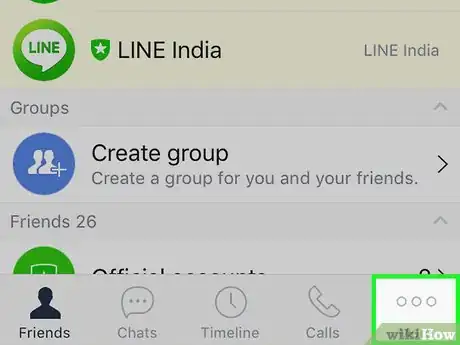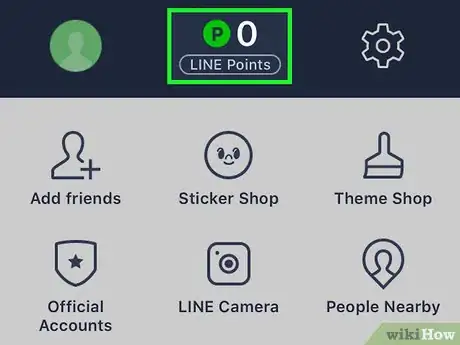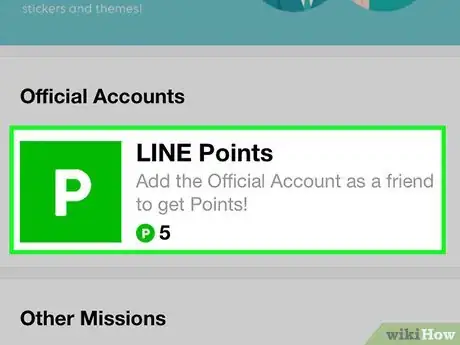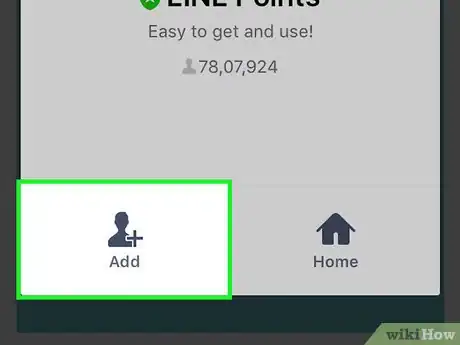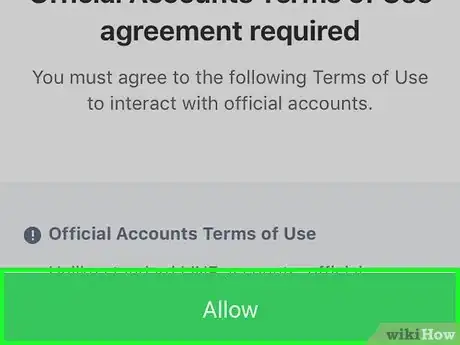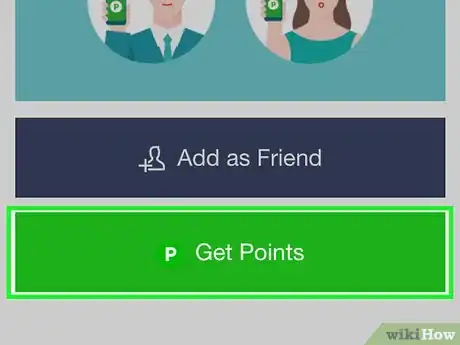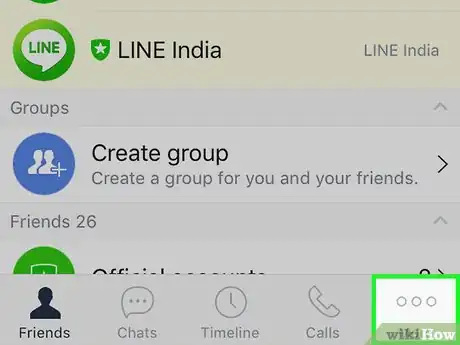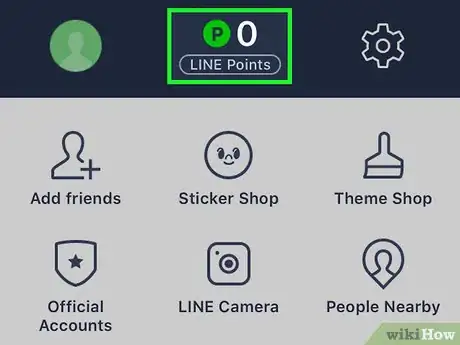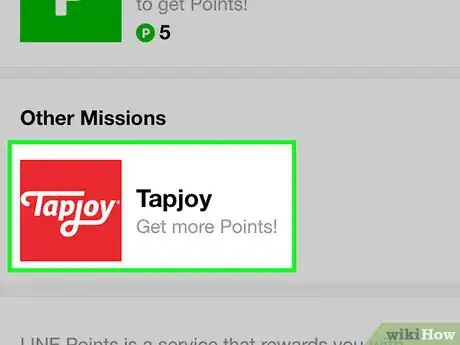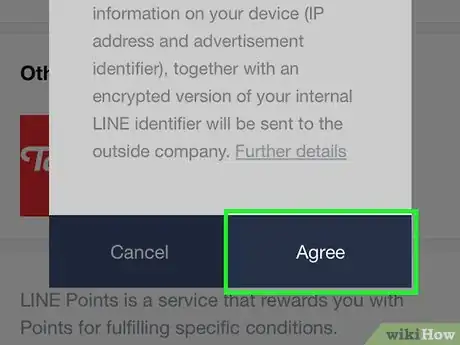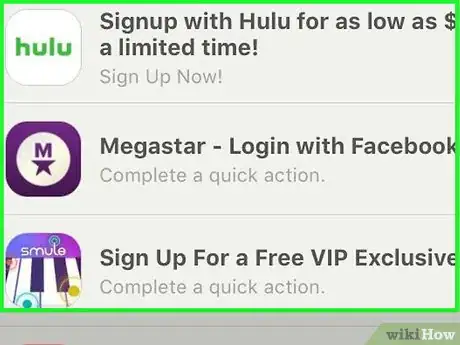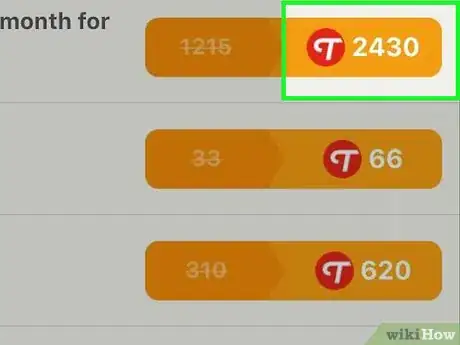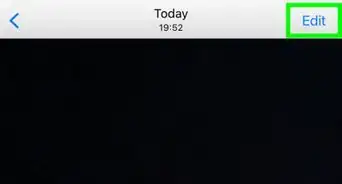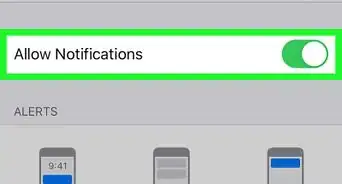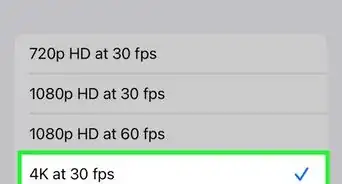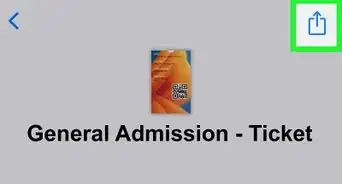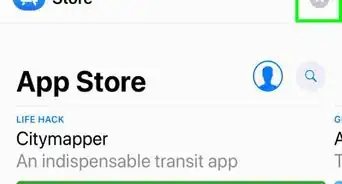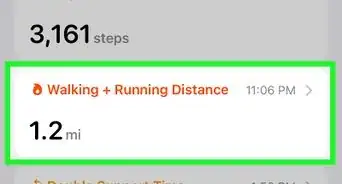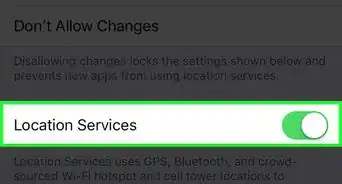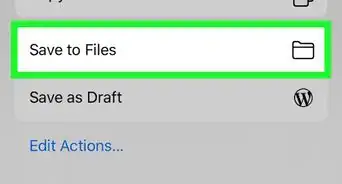X
This article was co-authored by wikiHow staff writer, Nicole Levine, MFA. Nicole Levine is a Technology Writer and Editor for wikiHow. She has more than 20 years of experience creating technical documentation and leading support teams at major web hosting and software companies. Nicole also holds an MFA in Creative Writing from Portland State University and teaches composition, fiction-writing, and zine-making at various institutions.
This article has been viewed 40,391 times.
Learn more...
This wikiHow teaches you how to get free LINE Points (formerly known as LINE Coins) on your iPhone or iPad. You can get 20 points for adding the LINE Points account, and many other points by completing Tapjoy Missions.
Steps
Method 1
Method 1 of 2:
Adding the LINE Points Account
-
1Open LINE on your iPhone or iPad. It’s the green icon containing a chat bubble that says “LINE.” You’ll usually find it on the home screen.
-
2Tap …. It’s at the bottom-right corner of the app.Advertisement
-
3Tap Line Points. It’s at the top-center part of the screen.
- If you have any existing LINE points, the number will appear above this option.
-
4Tap LINE Points. It’s the green icon with a white “P” under the “Official Accounts” header. A description of Line Points will appear.
-
5Tap Add as Friend. It’s at the bottom of the description.
-
6Tap Add. It’s at the bottom-left corner of the screen. The terms and conditions will appear—be sure to read these before you continue.
-
7Tap Allow. The Line Points official account is now your friend.
-
8Tap Get Points. It’s the green button at the bottom of the screen. You’ll see a confirmation message, and 20 points should now appear at the top of the screen.
Advertisement
Method 2
Method 2 of 2:
Using Tapjoy
-
1Open LINE on your iPhone or iPad. It’s the green icon containing a chat bubble that says “LINE.” You’ll usually find it on the home screen.
-
2Tap …. It’s at the bottom-right corner of the app.
-
3Tap Line Points. It’s at the top-center part of the screen.
- If you have any existing LINE points, the number will appear above this option.
-
4Tap Tapjoy. It’s the red icon that says “Tapjoy” under the “Other Missions” header. A notice will appear, letting you know that your IP address and advertiser information will be sent to an outside company.
-
5Tap Agree. A list of available missions you can complete for appoints will appear.
-
6Select a mission. The missions will vary depending on location, but you’ll typically have to complete a brief activity to get free points. Often you’ll have to watch a videos complete surveys, or download an app.
-
7Complete the mission. Follow the on-screen instructions to finish the task required to get your free points. Once the mission is complete, your LINE points value will be updated at the top of the screen.
Advertisement
Community Q&A
-
QuestionHow can I convert points to coins?
 Community AnswerGo to the iOS store and download the free app on the iPad or iPhone. Follow the prompts given on the app to make the conversion.
Community AnswerGo to the iOS store and download the free app on the iPad or iPhone. Follow the prompts given on the app to make the conversion.
Advertisement
About This Article
Advertisement