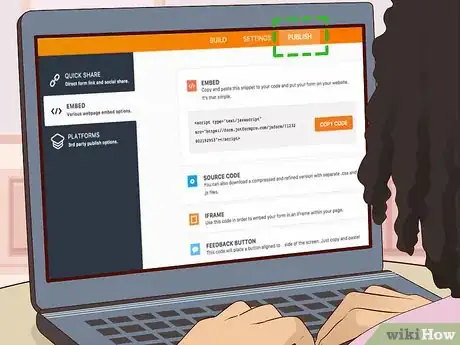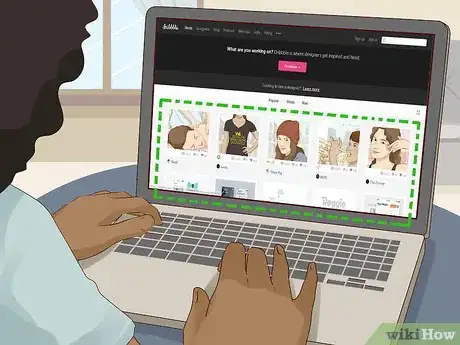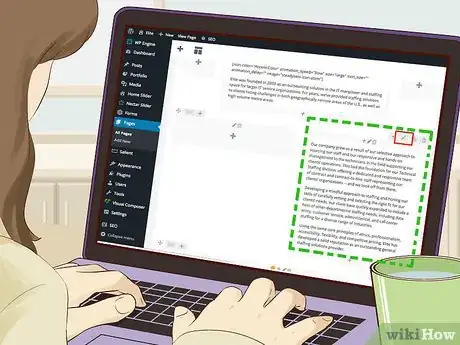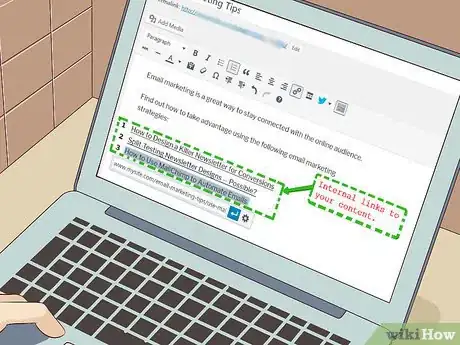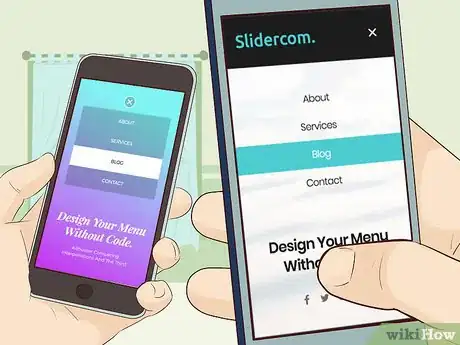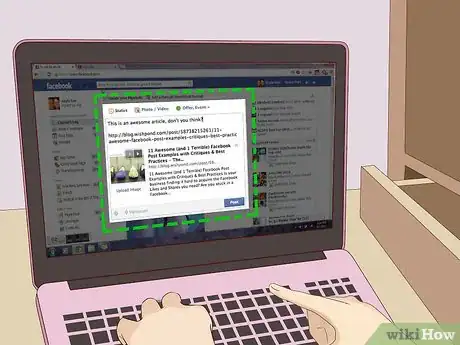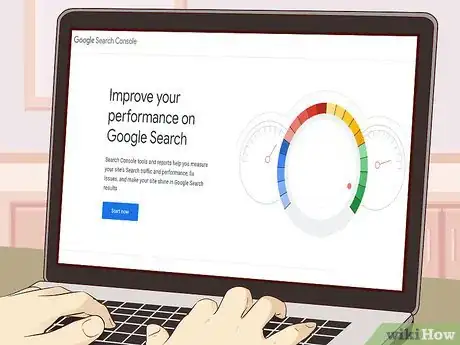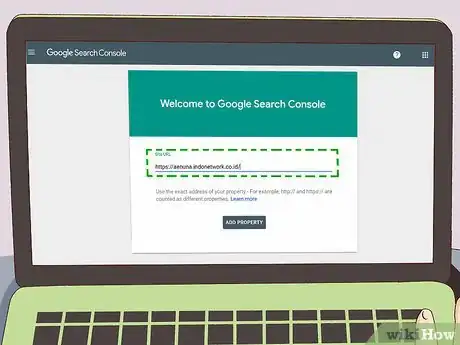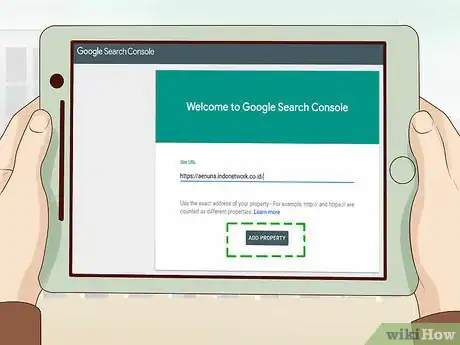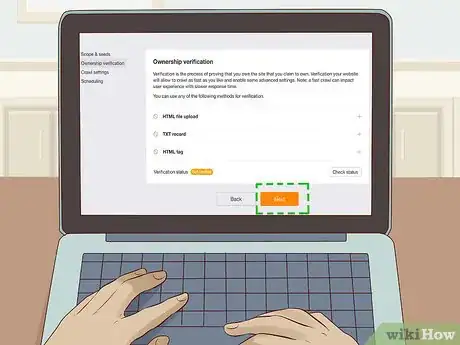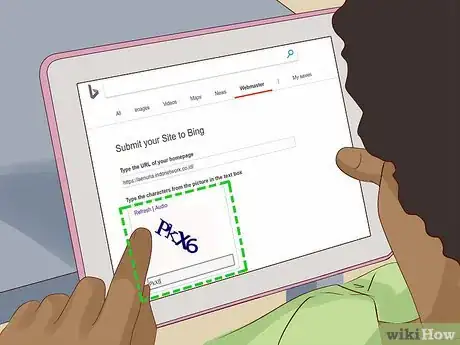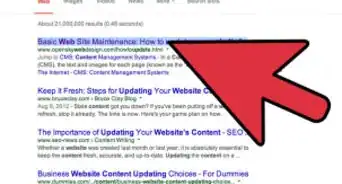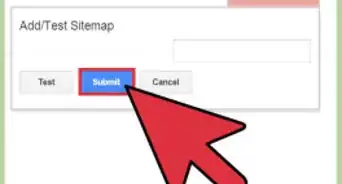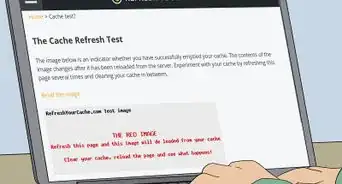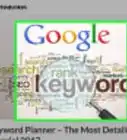This article was written by Imran Alavi and by wikiHow staff writer, Jack Lloyd. Imran Alavi is a Marketing & App Development Expert and the CEO of Proleadsoft, a Digital Marketing and App Development firm based in San Francisco, CA. With over 10 years of experience, he specializes in Web Design, Search Engine Optimization (SEO), Search Engine Marketing (Google, Facebook, LinkedIn AdWords), App Development, and Software strategies for businesses. Imran holds a BS in Computer Science from the National University of Computer and Emerging Sciences, an MS in Computer Science from San Francisco State University, and has completed Stanford University Continuing Studies courses in Business, Marketing, and Communication.
There are 7 references cited in this article, which can be found at the bottom of the page.
This article has been viewed 267,912 times.
This wikiHow teaches you how to improve your website's ranking in search engines such as Google and Bing. Practicing good search engine optimization (SEO) is a great long-term investment in your website's ranking, but you can speed up the process by submitting your website's URL directly to Google and Bing.
Steps
Practicing Search Engine Optimization
-
1Make sure that your site is published.[1] This may sound obvious, but if you're noticing that your website isn't even accessible through traditional search engines such as Google and Bing, you may have missed the final step in publishing your website. Visit your website's hosting site, go to the dashboard, and make sure you've clicked the Publish button before proceeding.
-
2Change your home page's content regularly. Search engines are more likely to place websites which have dynamic (changing) content near the top of search results than they are to use sites that haven't recently updated.
- You don't need to redo your entire website, but changing the items or graphics displayed on the home page (even just a few times per year) can make a difference in your website's ranking.[2]
Advertisement -
3Add images to your website's pages. Google, Bing, and Yahoo tend to prioritize webpages which contain images over webpages which don't; similarly, having an image on each webpage means that your website's various pages can show up in Google Images (and their counterparts).[3]
- Images can eventually slow down your website's pages, so use discretion.
-
4Ensure that each page on your website has a description. Descriptions serve dual purposes: they help improve your website's ranking in search engines, and they help users determine which page link to use before selecting one. This both ensures more people will see your site and cuts down on user frustration.
- You can usually edit page descriptions on your website host's dashboard.
-
5Add internal links to your content.[4] Linking from your home page to every other page on your website is a given, but linking back to your home page (as well as to other related pages) from other pages on your site can increase your site's ranking.[5]
- The more links your website has, the more pages search engines will be able to index for you.
-
6Check your site's mobile version. While not crucial for search engine ranking, having a mobile version of your site will help increase your site traffic which, in turn, will increase your site's ranking.
- Most web hosting services provide a mobile version of your site by default. You can edit further this version of your site in order to make it more exclusive to mobile users.
-
7Maintain a weekly blog. Every website should have a blog page on which you post a new piece at least once per week. This keeps your website "active" in the eyes of search engines.[6]
- When writing blog pieces, make sure you use keywords that fit your website's theme. For example, if you run a website for hiking enthusiasts, make sure to use words like "hiking" and "outdoors" in addition to terminology about specific hiking locations or equipment.[7]
- Blog pieces should be around 300 words long.
- You can always hire a guest writer to create your blog pieces if you don't have the time to create them.
-
8Promote your website using content aggregators. "Content aggregators" are websites, services, or social media on which large numbers of people can see, react to, and share content; naturally, sharing your website in such a location will boost your site traffic, thus increasing your search engine rating. Common content aggregators include the following:[8]
- Medium
- WordPress
- StumbleUpon
-
9Encourage others to link to your website. Each "inbound" link—that is, a link that directs people toward your website—increases your search engine ranking, so having sources such as other websites linking to your website will improve your search ratings.[9]
- You can also place links to your website in places like social media bios and your LinkedIn profile.
Expert AnswerQWhat's the difference between offsite and onsite SEO?
Imran Alavi is a Marketing & App Development Expert and the CEO of Proleadsoft, a Digital Marketing and App Development firm based in San Francisco, CA. With over 10 years of experience, he specializes in Web Design, Search Engine Optimization (SEO), Search Engine Marketing (Google, Facebook, LinkedIn AdWords), App Development, and Software strategies for businesses. Imran holds a BS in Computer Science from the National University of Computer and Emerging Sciences, an MS in Computer Science from San Francisco State University, and has completed Stanford University Continuing Studies courses in Business, Marketing, and Communication.Search Engine Optimization (SEO) Expert
 EXPERT ADVICEAnswer from Imran Alavi:
EXPERT ADVICEAnswer from Imran Alavi:Onsite SEO refers to everything to do with the website itself. This includes the number of pages, the content on the website, the blogs on the website, and how securely and quickly each page runs. To make sure your site is fully optimized for search engines, follow google guidelines and include meta tags. Offsite SEO has to do with how your website is linked to by other external websites.
Submitting Your Website to Google
-
1Determine your website's method of verification. Different web hosts use different methods (for example, Weebly requires you to copy a code from Google instead of using Google's recommended method), so look up your website's host name along with "Google crawl" and see which method your host recommends.
-
2Open the Google Search Console. Go to https://www.google.com/webmasters/tools/home in your computer's web browser. This will open your Google Account's Search Console page if you're logged in.
- If you aren't logged into your Google Account, click Sign In in the top-right corner of the page and then enter your email address and password.
-
3Click ADD PROPERTY. It's a red button next to the address bar.
-
4Enter your website's address. Type your website's URL into the text box in the middle of the page.
-
5Click Add. It's below the text box. Doing so brings up the verification method page.
-
6Select a verification method. You'll do this according to your website's host's preferences:
- Recommended — This will vary depending on your website's host. Follow Google's instructions on the Recommended method tab.
- Alternate — Click the Alternate method tab, then check the box next to your preferred method and follow the on-screen instructions.
-
7Verify your website according to your selected method. Again, this process will vary depending on your selected method and website itself, but you'll usually verify your website from within your website's dashboard settings.
-
8Click VERIFY on the Search Console page. Once you've completed the verification instructions, doing this will cause Google to look for your site.
-
9Click Continue. It's a link on the verification completion page. This signifies that Google has found your site and is now adding it to search results by "crawling" it.
- "Crawling" refers to Google's use of "robots" to find your website's links and add them to search results.
-
10Wait for Google to finish crawling your site. This can take a long time, so don't worry about finding your website in search results until the next day or so.
- Keep in mind that verifying your site with Google doesn't guarantee that your site will be placed anywhere near the top of search results. You'll need to use SEO practices to boost your website's ranking.
Submitting Your Website to Bing
-
1Open the Bing "Submit" site. Go to https://www.bing.com/toolbox/submit-site-url in your computer's web browser.
- This form will also submit your website to the Yahoo search engine.[10]
-
2Enter your website's URL. In the "Type the URL of your homepage" text box, type in the address of your website.
- Make sure you use your website's home page address rather than a specific page's address here.
-
3Enter the code. Type the jumble code's contents into the text box below the list of characters.
- You can request a new code by clicking Refresh above the text box.
-
4Click SUBMIT. This option is near the bottom of the page.
-
5Click NO THANKS, NOT THIS TIME when prompted. It's at the bottom of the page. This concludes the submission process; Bing will begin indexing your site, and you should be able to find your website on Bing (and Yahoo) within the next 24 hours.
- Keep in mind that verifying your site doesn't guarantee that your site will be placed anywhere near the top of search results. You'll need to use SEO practices to boost your website's ranking.
Expert Q&A
-
QuestionWhy is my website not showing up in search engines?
 Ross TaylorRoss Taylor is a Marketing Expert and the Founder of Alameda Internet Marketing. With over 10 years of experience, Ross specializes in Search Engine Optimization (SEO) and Search Engine Marketing (SEM). Ross’ boutique SEO agency is a Google Partner agency, which has been recognized for its dedication to honest communication and quality service with awards from UpCity, ThreeBestRated.com, and Clutch. Ross holds an Associate of Arts degree from Chabot College and certifications in Google AdWords and CompTIA A+.
Ross TaylorRoss Taylor is a Marketing Expert and the Founder of Alameda Internet Marketing. With over 10 years of experience, Ross specializes in Search Engine Optimization (SEO) and Search Engine Marketing (SEM). Ross’ boutique SEO agency is a Google Partner agency, which has been recognized for its dedication to honest communication and quality service with awards from UpCity, ThreeBestRated.com, and Clutch. Ross holds an Associate of Arts degree from Chabot College and certifications in Google AdWords and CompTIA A+.
Marketing Expert You're not going to show up in search results if you don't have content that relates to a specific topic or keyword. It's about having content that answers the searcher's questions, is organized in a good manner, and is easy to understand.
You're not going to show up in search results if you don't have content that relates to a specific topic or keyword. It's about having content that answers the searcher's questions, is organized in a good manner, and is easy to understand. -
QuestionShould I add keywords to the backend of my website?
 Ross TaylorRoss Taylor is a Marketing Expert and the Founder of Alameda Internet Marketing. With over 10 years of experience, Ross specializes in Search Engine Optimization (SEO) and Search Engine Marketing (SEM). Ross’ boutique SEO agency is a Google Partner agency, which has been recognized for its dedication to honest communication and quality service with awards from UpCity, ThreeBestRated.com, and Clutch. Ross holds an Associate of Arts degree from Chabot College and certifications in Google AdWords and CompTIA A+.
Ross TaylorRoss Taylor is a Marketing Expert and the Founder of Alameda Internet Marketing. With over 10 years of experience, Ross specializes in Search Engine Optimization (SEO) and Search Engine Marketing (SEM). Ross’ boutique SEO agency is a Google Partner agency, which has been recognized for its dedication to honest communication and quality service with awards from UpCity, ThreeBestRated.com, and Clutch. Ross holds an Associate of Arts degree from Chabot College and certifications in Google AdWords and CompTIA A+.
Marketing Expert Adding keywords to the backend of your website isn't a silver bullet that will get you more traffic.
Adding keywords to the backend of your website isn't a silver bullet that will get you more traffic. -
QuestionHow do search engines recognize the new website?
 Community AnswerThey recognize all the new websites by scouring the World Wide Web searching the keywords the user has provided. If you have created a brand new website, it will not appear immediately, unless you have a lot of views.
Community AnswerThey recognize all the new websites by scouring the World Wide Web searching the keywords the user has provided. If you have created a brand new website, it will not appear immediately, unless you have a lot of views.
Warnings
- Indexing a website can take a long time (even days), and your website may not show up as a front-page result if it doesn't get a certain amount of traffic.⧼thumbs_response⧽
- If a search engine views your website as spammy (even if you just have one link that promotes a spam service), it can severely damage your search engine ranking.⧼thumbs_response⧽
References
- ↑ Imran Alavi. Marketing Expert. Expert Interview. 31 March 2021.
- ↑ Imran Alavi. Marketing Expert. Expert Interview. 31 March 2021.
- ↑ Imran Alavi. Marketing Expert. Expert Interview. 31 March 2021.
- ↑ Imran Alavi. Marketing Expert. Expert Interview. 31 March 2021.
- ↑ https://neilpatel.com/blog/google-index/
- ↑ https://thrivehive.com/get-your-website-noticed/
- ↑ Imran Alavi. Marketing Expert. Expert Interview. 31 March 2021.
- ↑ https://neilpatel.com/blog/google-index/#step_12
- ↑ https://www.impactbnd.com/blog/how-long-does-it-take-google-to-index-a-new-page
About This Article
Search Engine Optimization is a technique that helps websites show up higher on search engine results. Search engines prioritize pages with images, so make sure your website has at least a few graphics. Search engines also rely on small text descriptions, so make sure each page on your website has a title, a description, and links if relevant. Promoting your website on social media sites like Reddit, Twitter, or Facebook is another great way to bump your website up in the results. To get your website even higher on search engines, change the content on your site at least a few times a year since search engines place websites with changing content higher up in results. If you can, maintain a weekly blog on your site, since this will help your results even more. To learn how to verify your website on Google, read on!