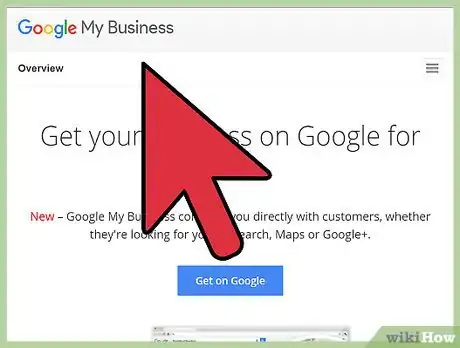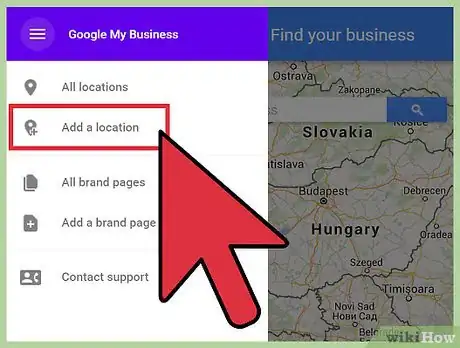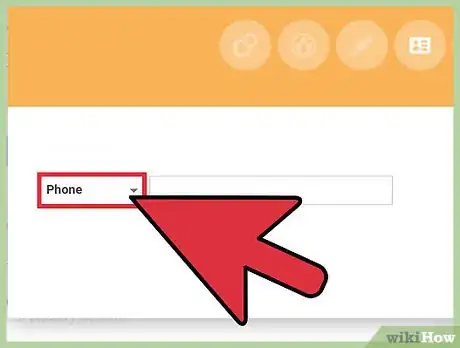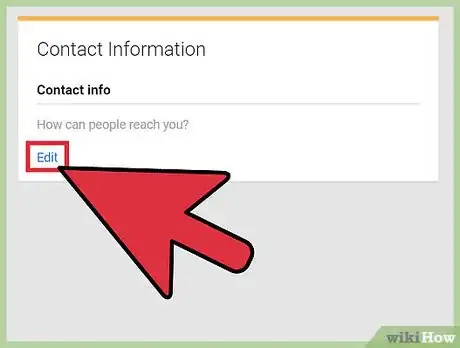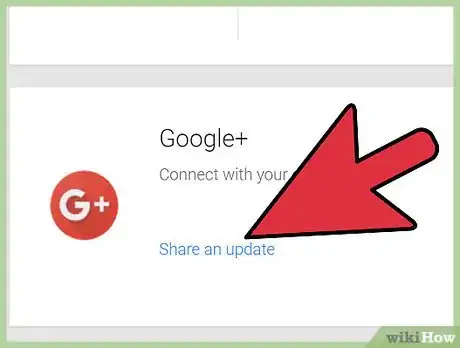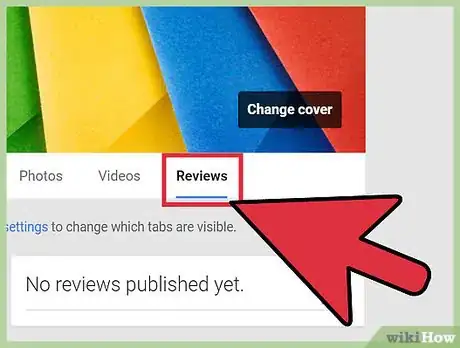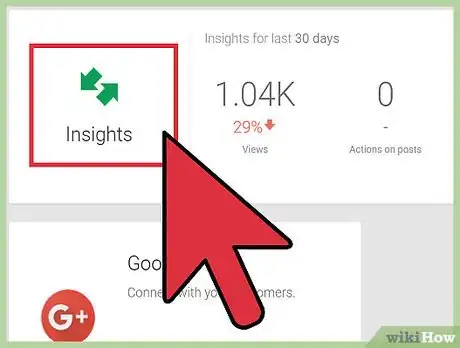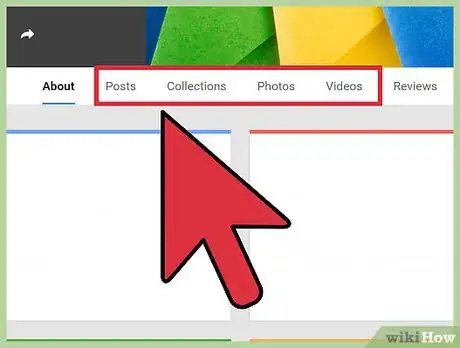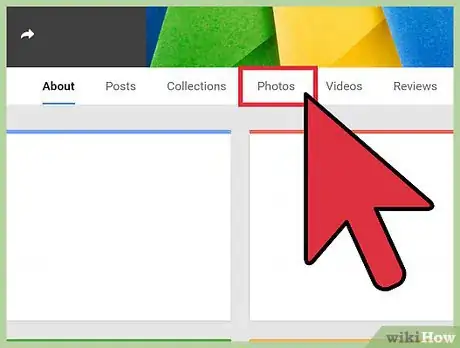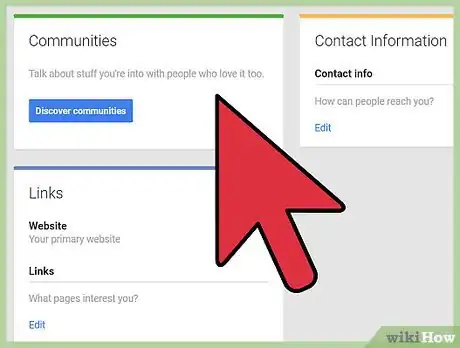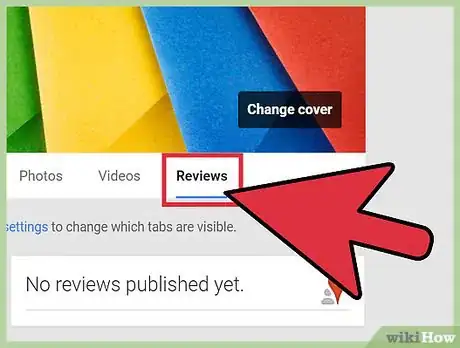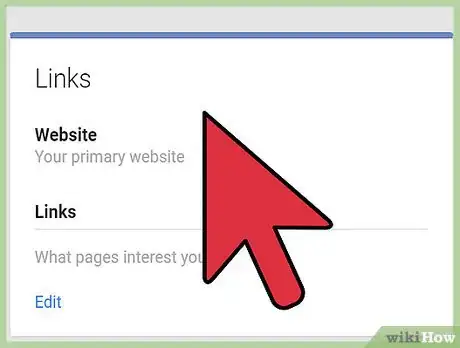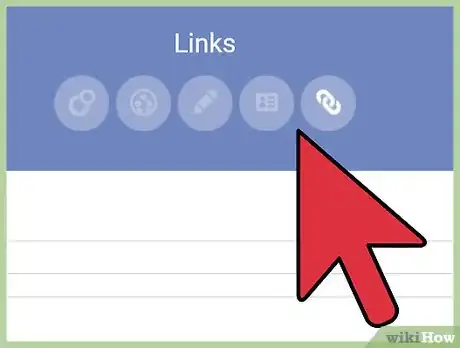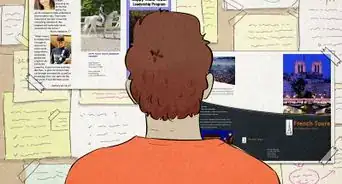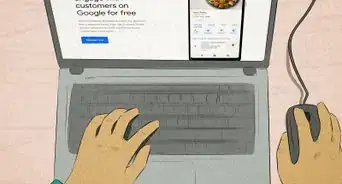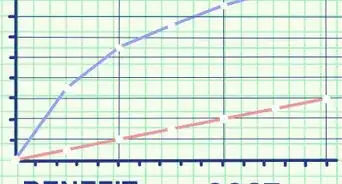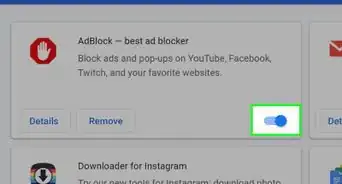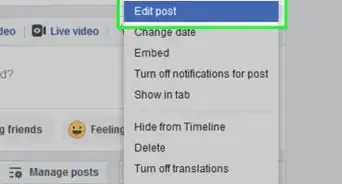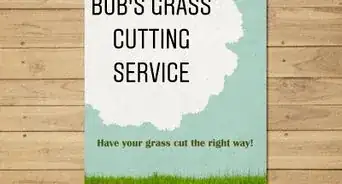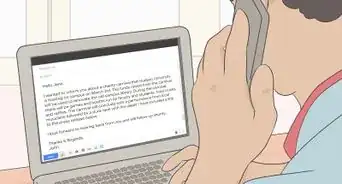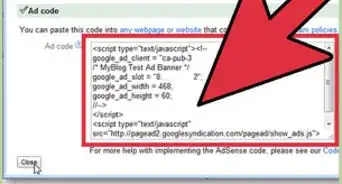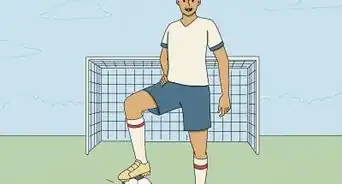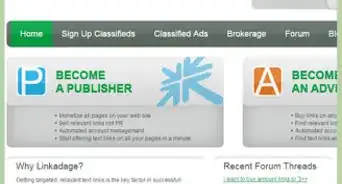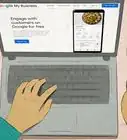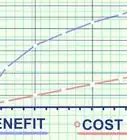This article was co-authored by Sarah Harkleroad. Sarah Harkleroad is a Marketing & Branding Expert and a Co-Founder and Brand Manager at Daor Design. With over 15 years of experience, she specializes in brand strategy, logo design, website design, and marketing for small businesses. Sarah holds a BA in Graphic Design, a BA in Fine & Studio Arts, and a Minor in Business Administration & Management - all from Cedarville University. To date, she and her team at Daor Design have helped over 450 small businesses across the country build their brands.
There are 11 references cited in this article, which can be found at the bottom of the page.
This article has been viewed 88,534 times.
Since Google is the most popular search engine in the world, setting up a free business listing can help you quickly grow your customer base as people search for the products or services you offer.[1] This wikiHow article will teach you how to set up a Google Local listing to reach new potential customers.
Steps
Getting Your Google Business Listing
-
1Go to Google's "Google my Business" website. Start by visiting business.google.com. This is Google's business-specific website. In order to fully use the site, you will need to create a Google account or log into an existing one. This can be the account that you use for Gmail or Google Drive.[2]
-
2Search for your business. Click on "start now" and then search for your business either by name or address. If you see your business listed already, you can claim it as your own. If you don't see it, click on "no, these are not my businesses" and you will be prompted to enter your own information.[3]Advertisement
-
3Complete the sign-up form with information about your business. Input your address, phone number, and complete business name if it is not already present.[4] Afterwards, you can add photos or other information, such as:
- Up to 5 different categories to list your business
- Your hours of operation.
- What forms of payment you accept.
- What's really special about your business.
- A link to a video about your business if you have one.[5]
-
4When you are finished, Google will ask to verify your listing. You can choose between having them call the telephone number listed in the ad or sending a postcard. The telephone method is much faster, and your ads will appear almost instantly if you verify using this method. The postcard method will take between 1 and 2 weeks and involves entering the verification number on the card.[6]
-
5Edit your listing if you don't have a physical address. Businesses that are mobile or serve customers in their own homes can list themselves as an "area of service" business rather than as a physical storefront. To set yourself up in this way, log into your Google my Business account and go to "edit info." Click on "address" and then click the box for "I deliver goods and services to my customers at their locations" underneath the address box. From here, you can enter the cities or zip codes that your business serves. You can also input this information as radius around your location (within 50 miles of ___).
- Some business listings may have to be re-verified if their address is changed.[7]
Maintaining Your Listing
-
1Make sure your listing remains accurate. Regularly check over your information to make sure that it is up to date and accurate. Update your listing for news products/services, changes in your hours, and any other important information that may change over time.[8] In addition, Google may draw information from third parties, like review websites, to add to your listing. Make sure this information is correct and delete or edit it if it is not.[9]
-
2Read and respond to reviews. Google's business platform allows you to read reviews left by customers. Doing so can give you an idea of how you are doing and what you can improve. In addition, you can respond to these reviews as a verified business owner. In your responses, you can either work out a way to help a dissatisfied customer or thank a happy one for their business.[10]
- Whenever you have a satisfied customer, ask them to leave a kind review for you to help boost your visibility.[11]
-
3Use Google's business insights. Google also provides business owners with analytics that can help them identify their customers. The system tracks clicks on your profile for more information, to start navigation, and to call your business. You can view this information either as monthly percent changes or as a trend graph over time. You can then use this information to, for example, figure out whether or not your advertising campaign is working.[12]
-
4Update your profile with special events. Add information like holiday hours, special promotions, and new locations or business developments to keep customers in the loop. Any information you can add will help you reach a larger audience.[13]
-
5Add new photos. Make sure you update photos of your business regularly, providing both internal and external shots. In addition, you can make sure that your street view imagine is of the right business (sometimes the picture is slightly off). You can even add a virtual tour of your business to let customers know exactly what to expect.
- Studies have shown that customers are drawn to high-quality images and videos on a listing. Adding videos will also help you earn more business.[14]
Improving Your Local Ranking
-
1Understand how rankings are displayed. When a user searches Google for a certain service or product, Google comes up with a list of local businesses that meet their criteria. While the list used to show the top seven businesses in a group at the top of the page, they have now narrowed that number down to three. Users can click to see all results, but why do so when three good options are already listed? This is why it is important to work towards making that top three, especially if you have a lot of competition in your area.[15]
-
2Earn good reviews. Arguably the most impactful way to move up to the rankings is to earn higher reviews than your competitors. The first step towards doing this is, of course, to offer spectacular products and services. This will drive customers to write reviews on their own. However, if you find yourself lacking in good reviews, there are a number of things you can do. First, respond to negative reviewers and try to work out some way to remedy their problem. Then, you can offer benefits to customers who review your business, like a small freebie or a discount.
- Remember to always thank positive reviewers for their business by commenting on their review.[16]
-
3Link to your website and build a following. Rankings are decided in a number of ways, but one of them is the popularity of the business's website (that is, how much traffic the site gets). Start by making sure that you have a professional website for your business and that the website is posted on your listing. Then, start creating original content for your website like articles, infographics, photos, and videos that are relevant to your business or customers. Try to syndicate this content to social media and other websites to increase traffic to your own site.
- Create this content consistently and build momentum by drawing traffic back with more good content.
- Even if you don't make the top three listings this way, at least you will have built a highly-trafficked website.[17]
- Incentivize other websites and businesses linking back to you. This is best accomplished through having good content on your site but your page rank and overall traffic will increase the more external places your links are posted.
-
4Build up citations. Citations are listings for your business online. These can be on Facebook, Yelp, Yellow Pages, or any other service that lists local businesses. Having more citations can help you earn a top ranking. There are companies that will create them for you for a fee, but you can accomplish the same result by doing it yourself. Simply navigate to these websites and create a profile for your business. The more you complete, the more your business name and information will be out there.
- Just be sure to fill out each citations completely and accurately.[18]
Expert Q&A
-
QuestionWhy is my business not showing on Google?
 Sarah HarkleroadSarah Harkleroad is a Marketing & Branding Expert and a Co-Founder and Brand Manager at Daor Design. With over 15 years of experience, she specializes in brand strategy, logo design, website design, and marketing for small businesses. Sarah holds a BA in Graphic Design, a BA in Fine & Studio Arts, and a Minor in Business Administration & Management - all from Cedarville University. To date, she and her team at Daor Design have helped over 450 small businesses across the country build their brands.
Sarah HarkleroadSarah Harkleroad is a Marketing & Branding Expert and a Co-Founder and Brand Manager at Daor Design. With over 15 years of experience, she specializes in brand strategy, logo design, website design, and marketing for small businesses. Sarah holds a BA in Graphic Design, a BA in Fine & Studio Arts, and a Minor in Business Administration & Management - all from Cedarville University. To date, she and her team at Daor Design have helped over 450 small businesses across the country build their brands.
Marketing & Branding Expert Make sure you keep all of your business information up to date to ensure it's all accurate.
Make sure you keep all of your business information up to date to ensure it's all accurate. -
QuestionWhere will our ad be listed on this platform?
 Community AnswerYour business will show up whenever Google users in your area search for services that you offer or search for your business by name.
Community AnswerYour business will show up whenever Google users in your area search for services that you offer or search for your business by name.
References
- ↑ https://www.searchenginejournal.com/seo-guide/meet-search-engines/#close
- ↑ https://support.google.com/business/answer/2911778?hl=en
- ↑ https://support.google.com/business/answer/2911778?hl=en
- ↑ Sarah Harkleroad. Marketing & Branding Expert. Expert Interview. 30 March 2021
- ↑ http://www.omnicoreagency.com/how-to-get-listed-on-google-maps/
- ↑ http://www.omnicoreagency.com/how-to-get-listed-on-google-maps/
- ↑ https://support.google.com/business/answer/3038163?hl=en
- ↑ Sarah Harkleroad. Marketing & Branding Expert. Expert Interview. 30 March 2021
- ↑ http://www.forbes.com/sites/jaysondemers/2015/10/29/how-to-earn-a-top-3-local-business-listing-in-google-search/#79deeea26553
- ↑ https://www.google.com/business/how-it-works/?ppsrc=GPDA2
- ↑ Sarah Harkleroad. Marketing & Branding Expert. Expert Interview. 30 March 2021
- ↑ https://www.google.com/business/how-it-works/?ppsrc=GPDA2
- ↑ https://www.google.com/business/?ppsrc=GPDA2
- ↑ https://www.shopify.com/blog/8425777-7-ways-to-optimize-your-google-places-listing-for-more-traffic
- ↑ http://www.forbes.com/sites/jaysondemers/2015/10/29/how-to-earn-a-top-3-local-business-listing-in-google-search/#79deeea26553
- ↑ https://www.linkedin.com/pulse/20140312015314-19999073-3-keys-to-reaching-1-in-google-local-search-results
- ↑ http://www.forbes.com/sites/jaysondemers/2015/10/29/how-to-earn-a-top-3-local-business-listing-in-google-search/2/#20e5b4cc6105
- ↑ https://www.linkedin.com/pulse/20140312015314-19999073-3-keys-to-reaching-1-in-google-local-search-results