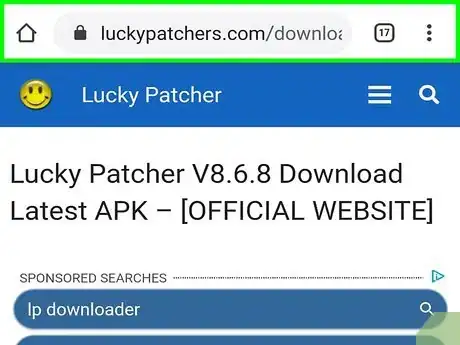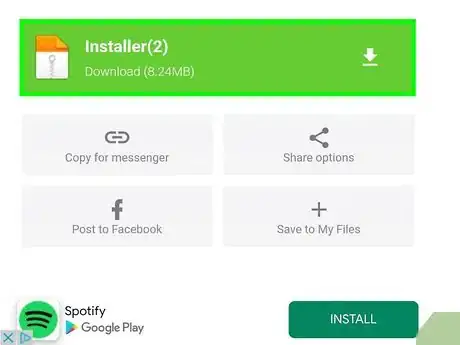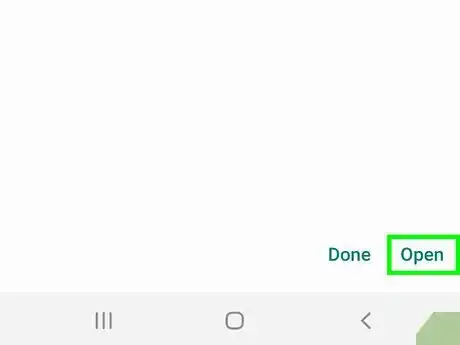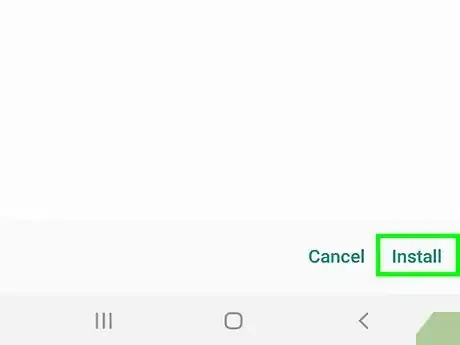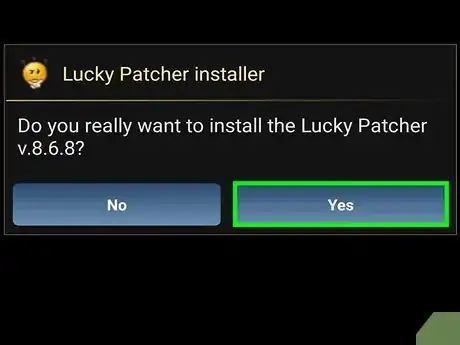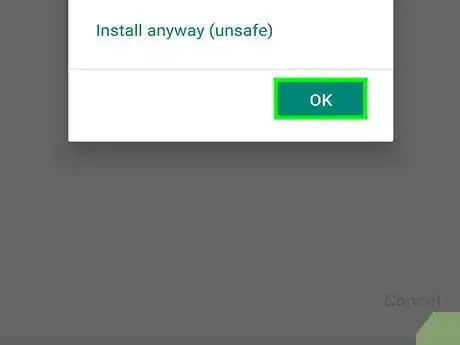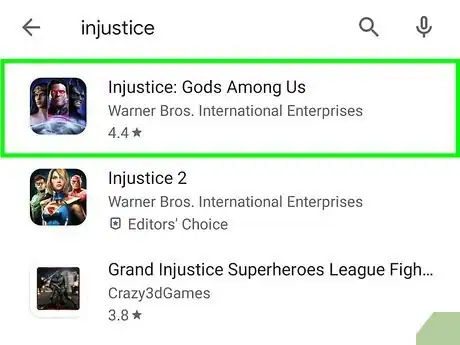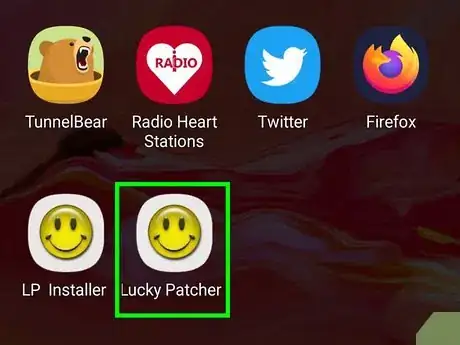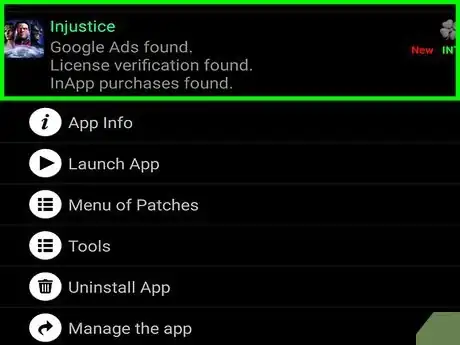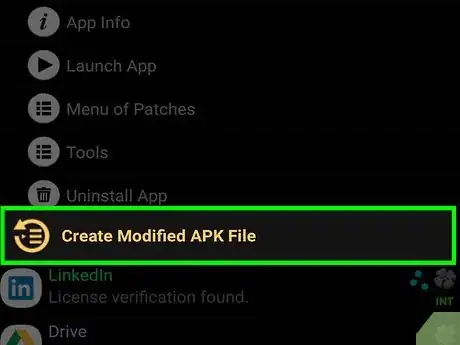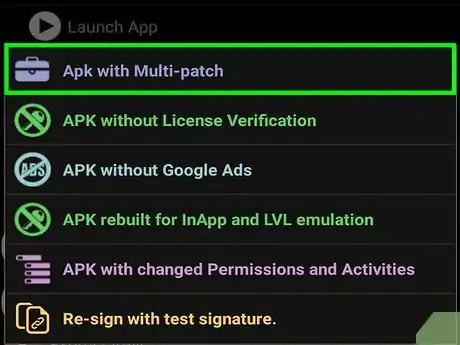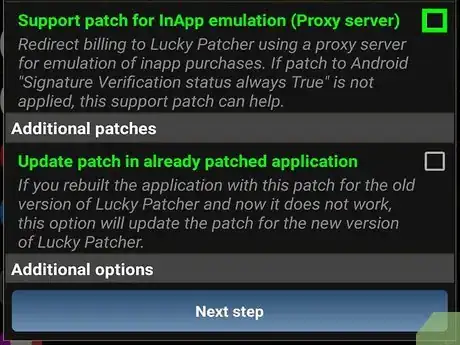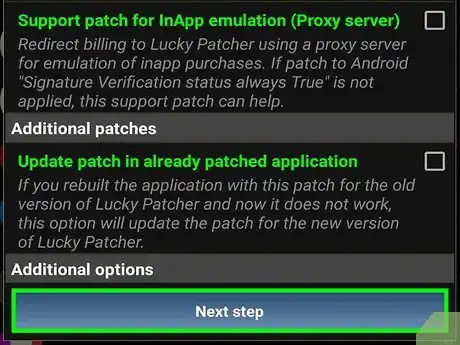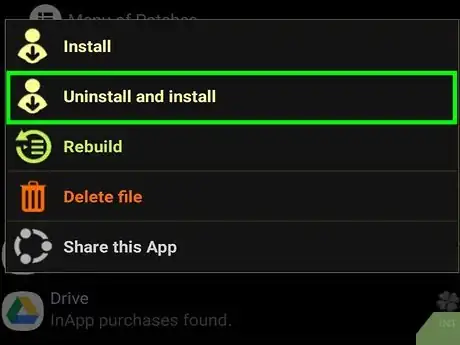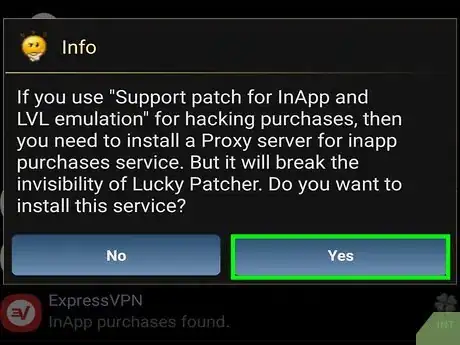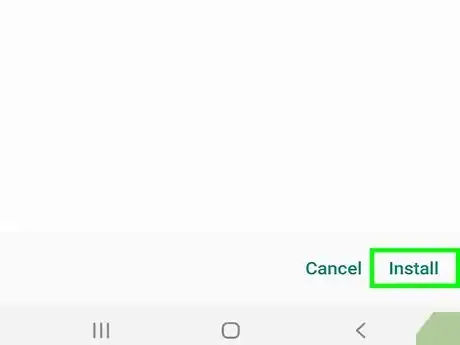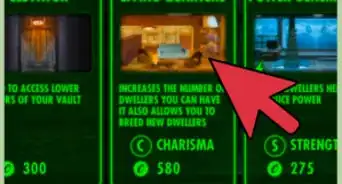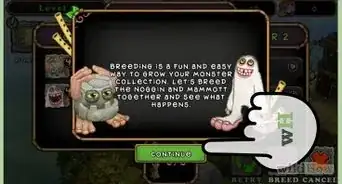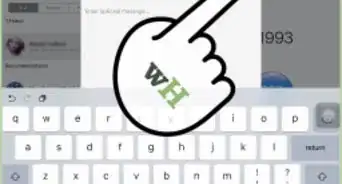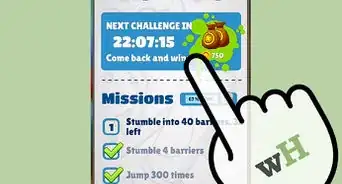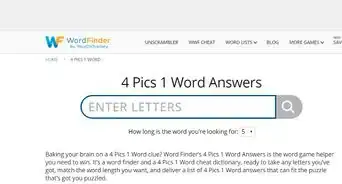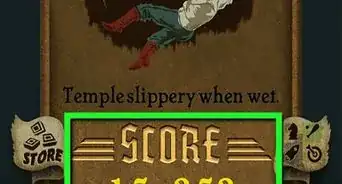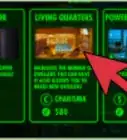This article was co-authored by wikiHow staff writer, Travis Boylls. Travis Boylls is a Technology Writer and Editor for wikiHow. Travis has experience writing technology-related articles, providing software customer service, and in graphic design. He specializes in Windows, macOS, Android, iOS, and Linux platforms. He studied graphic design at Pikes Peak Community College.
The wikiHow Tech Team also followed the article's instructions and verified that they work.
This article has been viewed 93,165 times.
Learn more...
Hacking Injustice: Gods Among Us for Android allows you to get free access to in-game purchases and remove ads. You can use Lucky Patcher to create a hacked version of Injustice: Gods Among Us. Be aware that playing a hacked version Injustice, or any other game may result in you being banned from the game. This wikiHow teaches you how to hack Injustice for Android using Lucky Patcher.
Steps
Installing Lucky Patcher
-
1Go to https://www.luckypatchers.com/download in a web browser. You can use Google Chrome, Firefox, the Galaxy internet browser, or any other web browser on your Android phone or tablet.
- Lucky Patcher is not available for iOS.
-
2Scroll down and tap Download LP Installer. It's the blue button near the bottom of the page.Advertisement
-
3Tap Installer. It's the green button at the top of the page. This downloads an installer APK for Lucky Patcher.
-
4Tap Open. When the APK file is done downloading, tap Open in the alert at the bottom of the screen to open the APK file for the Lucky Patcher installer.
-
5Tap Install. It's in the lower-right corner of the screen at the bottom of the alert. This installs the Lucky Patcher installer.
- If you are asked to allow LP Installer access to your photos, media, and files on your device, tap Allow.
-
6Tap Yes. It's in the pop-up that asks if you really want to install the latest version of Lucky Patcher.
- You may be asked to open the Settings menu and allow apps from unknown sources. If prompted to do so, tap Settings and then tap the toggle switch next to Allow Unknown Sources.
-
7Tap Ok. When Lucky Patcher is finished installing, it asks if you want to open the app. Tap Ok to continue.
- You may be asked if you want to uninstall the LP installer. If prompted, tap Yes to uninstall the installer. You don't need it anymore.
Hacking Injustice
-
1Install Injustice. If you haven't already installed Injustice: Gods Among Us for Android, use the following steps to install Injustice:
- Open the Google Play Store.
- Type "Injustice" in the search bar.
- Tap Install below Injustice: Gods Among Us.
- Wait for it to finish downloading and installing.
-
2Open Lucky Patcher. It has an icon that resembles a yellow smiley face. Tap the icon on your Home Screen or Apps menu to open Lucky Patcher.
- The first time you open Lucky Patcher, you may be asked to provide access to your phone's internal storage. Tap Provide to accept.
- If asked to allow Lucky Patcher to access to your photos, media, files, locations, and manage phone calls, tap Allow to continue.
-
3Tap Injustice in the list of apps. All the apps you have on your phone are listed when you open Lucky Patcher. Apps with green text have patches available.
-
4Tap Menu of Patches. It's one of the options in the menu that expands when you tap Injustice or any other app.
-
5Tap Create Modified APK File. It's the yellow text in the center of the screen. Lucky Patcher works by creating a modified APK file of the game that is reinstalled in place of the official version of the game.
-
6Tap a patch you want to create. There are a variety of patches you can install on Injustice. The two most useful patches are APK without Google Ads which removes ads from the game, and APK rebuilt for InApp and LVL emulation, which allows you to access in-game purchases for free. APK with Multi-patch allows you to install multiple patches from the list. This lists of patches are as follows:
- APK without License Verification: If the game requires license verification from the Google Play Store, Amazon App Store, or Galaxy Store in order to run, this patch removes the license verification from the app.
- APK without Google Ads: This creates a patch that removes Google Ads.
- APK rebuilt for InApp and LVL emulation: If a game has in-game purchases, this patch will emulate the server that the in-game purchases go through so that you can get those in-game purchases for free.
- APK with changed Permissions and Activities: This creates a patch that removes intrusive permissions from the app.
- Re-sign with test signature: This resigns the APK file with a test signature (Advanced users only).
-
7Tap the checkbox next to "Support patch for InApp emulation (Proxy server)". If you are creating a patch to emulate free in-game purchases, tap the option that says "Support patch for InApp emulation (Proxy server)." It's the second option below "Patches for emulating free purchases."
- You will need to keep Lucky Patcher installed on your Android phone or tablet in order to emulate free in-game purchases.
-
8Tap Rebuild App or Next Step. It's the blue button at the bottom of the screen. This creates a new APK for a modified version of Injustice.
-
9Tap Go to File. This opens the file options after the APK file is created.
-
10Tap Uninstall and install. It's the second option in the menu. In order to hack Injustice, it is necessary to uninstall the original version of the game. This option uninstalls the original file of the game and installs a new modified version of the game.
- This will also reset your game process. However, with free in-app purchases, you should be able to rebuild your progress pretty quickly.
-
11Tap Yes. This uninstalls the official version of Injustice and installs the modified version.
- Once again, you may be asked to allow apps from unknown sources in the Settings menu. If prompted to do so, tap Settings and tap the toggle switch next to Allow from this source.
-
12Tap Install. It's in the lower-right corner of the screen. This installs the modified version of injustice.
-
13Open the game. Once the modified version of the game is installed, you can tap Open in the lower-right corner to open Injustice. You can also tap the game's icon on your home screen or apps menu like normal.
- To get free In-game purchases from the store. Tap one of the in-game currency icons in the lower-right corner of the game's main menu to open the in-game store. Tap an item you want to purchase. You will see an alert from Lucky Patcher asking if you want to get the item for free. Tap Yes.
Community Q&A
-
QuestionWill I get banned if I use this?
 Community AnswerYes, it is possible that you could get banned for this.
Community AnswerYes, it is possible that you could get banned for this.
About This Article
1. Download Injustice from the Google Play Store.
2. Download Lucky Patcher from https://www.luckypatchers.com/download.
3. Install Lucky Patcher.
4. Open Lucky Patcher.
5. Select Injustice from the list of apps.
6. Tap Menu of Patches.
7. Tap Create modified APK file.
8. Tap APK without Google Ads to remove ads, or APK rebuilt for inApp and LVL emulation for free in-game purchases.
9. Tap the checkbox next to "Support patch for InApp emulation (Proxy server)" (APK rebuilt for inApp and LVL emulation only).
10. Tap Rebuld app or Next Step.
11. Tap Go to File.
12. Tap Uninstall and Reinstall.
13. Install the modified version of the game.