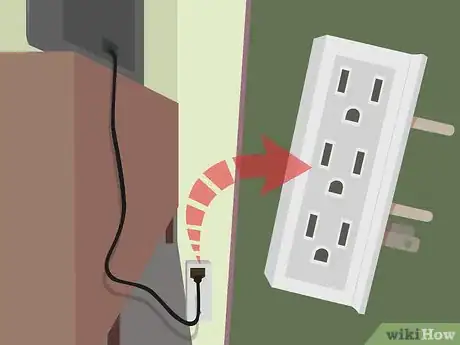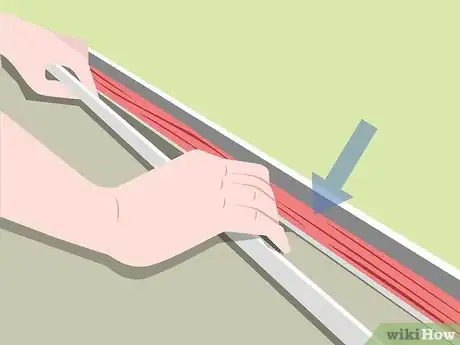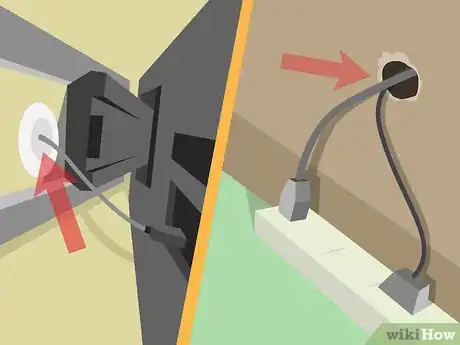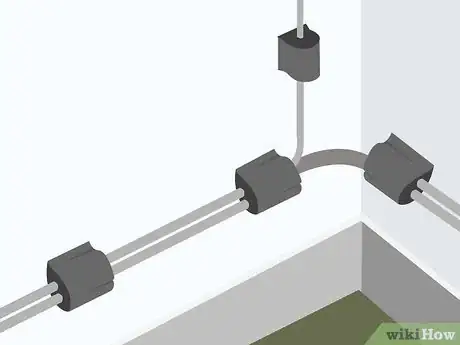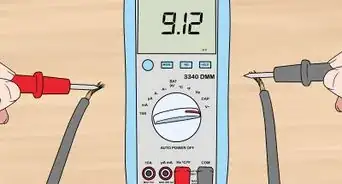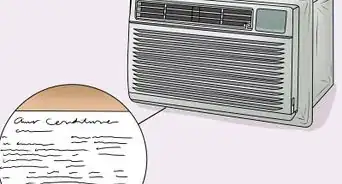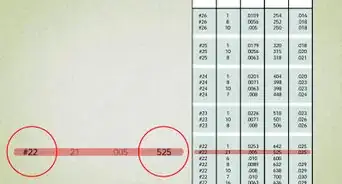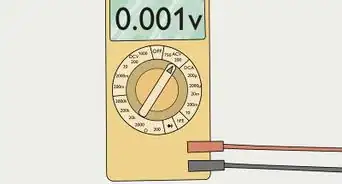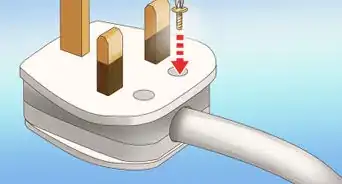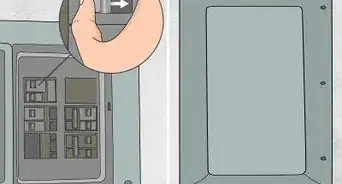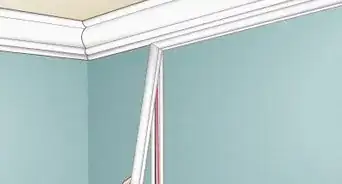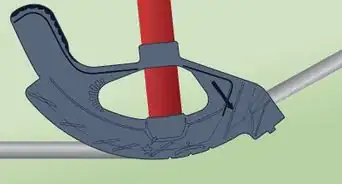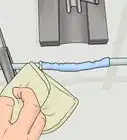This article was co-authored by Jesse Kuhlman. Jesse Kuhlman is a Master Electrician and the Owner of Kuhlman Electrician Services based in Massachusetts. Jesse specializes in all aspects of home/residential wiring, troubleshooting, generator installation, and WiFi thermostats. Jesse is also the author of four eBooks on home wiring including "Residential Electrical Troubleshooting" which covers basic electrical troubleshooting in residential homes.
This article has been viewed 60,720 times.
You can get a handle on unruly electrical cords in a number of ways. You can hide the cords behind existing furniture and household fixtures. You can also use a number of products, like cord clips or surge protectors, to hide an electrical cord from view.
Steps
Hiding Cords Behind Objects
-
1Hide the cord behind furniture. One of the easiest ways to hide an electrical cord is by positioning it behind furniture. Try hiding an electrical cord behind a desk or dresser. You can also easily hide an electrical cord by positioning it behind a bookcase.
- TV equipment can be placed inside of a cabinet, for instance. You can then use an IR repeater for your remote controls.[1]
-
2Place the cord behind a secondary baseboard. If you need to hide cords that are close to the floor, try creating a secondary baseboard in front of your existing baseboard. You can then hide the electrical cord between the two baseboards.[2]
- For example, you can create a secondary baseboard that looks like a white picket fence, position it in front of your existing baseboard, and hide the cord between the two baseboards.
Advertisement -
3Try taping the cord. You can also hide an electrical cord with tape. Try using clear packing tape to affix the cord to an area that is not the focal point of the room, like the leg of a chair or the back of a table. Then run the electrical cord down the length of the leg toward the electrical outlet.[3]
-
4Feed the cord through the wall. If you are concerned about cords dangling from a mounted appliance, like a television or computer screen, try drilling a hole below the base of the appliance. Then drill a hole near the floor or electrical outlet and feed the cord through the holes.[4]
Camouflaging the Cord
-
1Try cord clips. A cord clip can help prevent a tangled mess of cords and wires. You can purchase cord clips at your local hardware store or online. Try affixing the cord clips to the back of a table or desk. Then position the electrical cord in the clips.[7]
-
2Use a surge protector that disguises cords. You can purchase a surge protector that also houses unsightly electrical cords. Try using a surge protector with cord storage. Mount it on the wall under a television, computer, or other appliance that is wrought with unsightly cords.[8]
-
3Try a cord cover. If you can’t hide the cords behind another object in the room, try wrapping it in a spiral cord cover. You can purchase electrical cord covers online or at your local hardware store. Choose a cover that matches your walls or floor, or buy a paintable cover for a custom fit.[9]
-
4Try painting over a flat wire covering. If you need to hide electrical cords on your walls, try disguising them with a flat wire covering. Once you have placed the flat wire covering over the electrical cord, attach the covering to the wall. Paint over the flat wire covering to help the cord and its covering blend into the wall.[10]
-
5Keep cords out of sight with a binder clip. If you need to corral multiple electrical cords, try attaching them together with a binder clip. You can then hang the binder clip on a nail, screw or hook that is in an inconspicuous place, like the back of a piece of furniture.
Expert Q&A
Did you know you can get expert answers for this article?
Unlock expert answers by supporting wikiHow
-
QuestionHow can I hide my TV equipment?
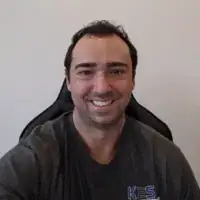 Jesse KuhlmanJesse Kuhlman is a Master Electrician and the Owner of Kuhlman Electrician Services based in Massachusetts. Jesse specializes in all aspects of home/residential wiring, troubleshooting, generator installation, and WiFi thermostats. Jesse is also the author of four eBooks on home wiring including "Residential Electrical Troubleshooting" which covers basic electrical troubleshooting in residential homes.
Jesse KuhlmanJesse Kuhlman is a Master Electrician and the Owner of Kuhlman Electrician Services based in Massachusetts. Jesse specializes in all aspects of home/residential wiring, troubleshooting, generator installation, and WiFi thermostats. Jesse is also the author of four eBooks on home wiring including "Residential Electrical Troubleshooting" which covers basic electrical troubleshooting in residential homes.
Master Electrician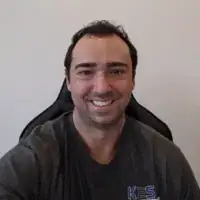
References
- ↑ Jesse Kuhlman. Master Electrician. Expert Interview. 30 June 2020.
- ↑ http://www.huffingtonpost.com/entry/pinterest-hacks-for-hiding-unsightly-wires_us_56719d79e4b0648fe301ca2e
- ↑ https://www.apartmenttherapy.com/how-to-hide-home-wires-222132
- ↑ http://www.huffingtonpost.com/entry/pinterest-hacks-for-hiding-unsightly-wires_us_56719d79e4b0648fe301ca2e
- ↑ Jesse Kuhlman. Master Electrician. Expert Interview. 30 June 2020.
- ↑ Jesse Kuhlman. Master Electrician. Expert Interview. 30 June 2020.
- ↑ http://www.huffingtonpost.com/entry/pinterest-hacks-for-hiding-unsightly-wires_us_56719d79e4b0648fe301ca2e
- ↑ https://www.buzzfeed.com/elizabethlilly/how-to-hide-your-homes-ugly-stuff?utm_term=.waxq3gpLM#.agLABgPNw
- ↑ https://parent.guide/how-to-baby-proof-everything-electrical/