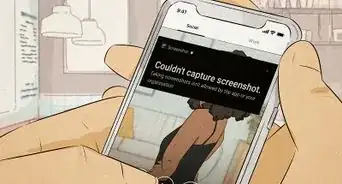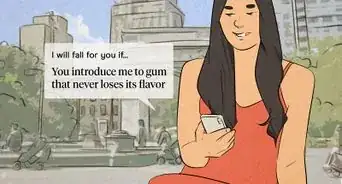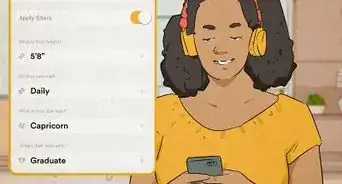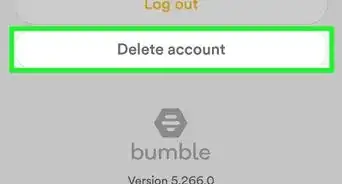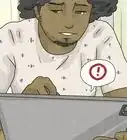Who can message first on Bumble?
This article was co-authored by wikiHow staff writer, Kyle Smith. Kyle Smith is a wikiHow Technology Writer, learning and sharing information about the latest technology. He has presented his research at multiple engineering conferences and is the writer and editor of hundreds of online electronics repair guides. Kyle received a BS in Industrial Engineering from Cal Poly, San Luis Obispo.
This article has been viewed 1,202 times.
Learn more...
Bumble has a few unique messaging rules. If a man has matched with a woman, only the woman can send the first message. For men that have matched with men or nonbinary individuals, either person can send the first message. This wikiHow discusses how Bumble works for guys.
Things You Should Know
- If a man matches with a woman, she has 24 hours to send the first message.
- If a man matches with a man or nonbinary user, either person can send the first message within 24 hours.
- After receiving a first message, the individual has 24 hours to respond.