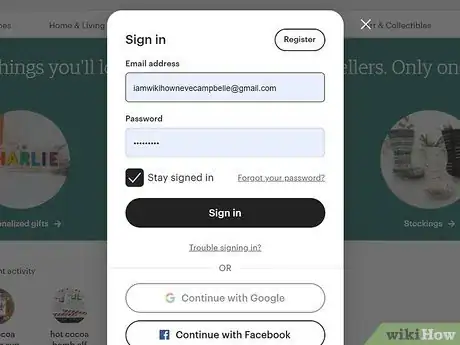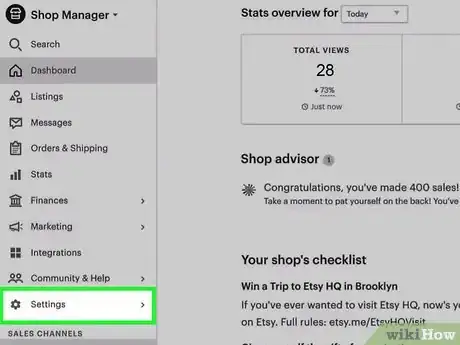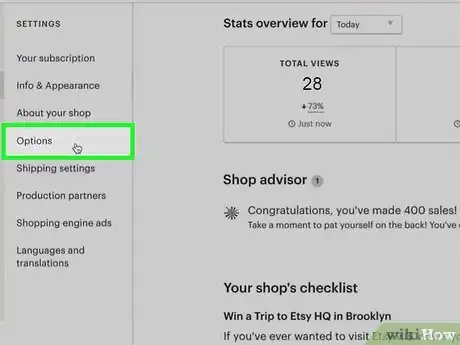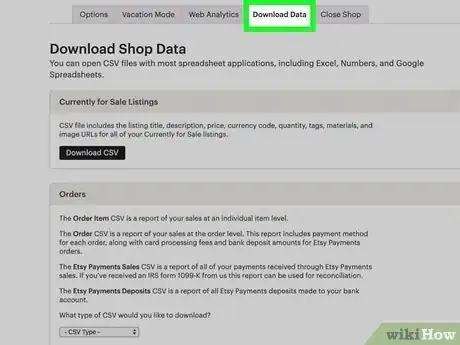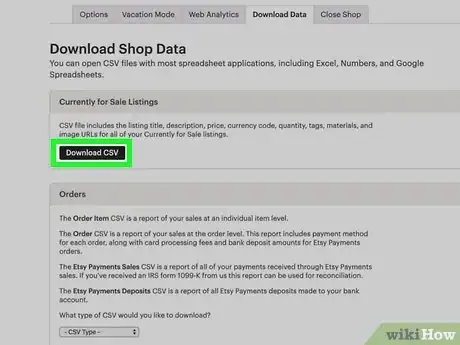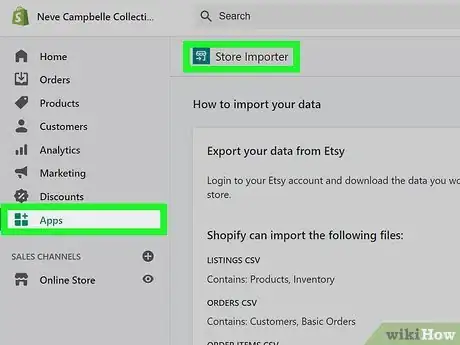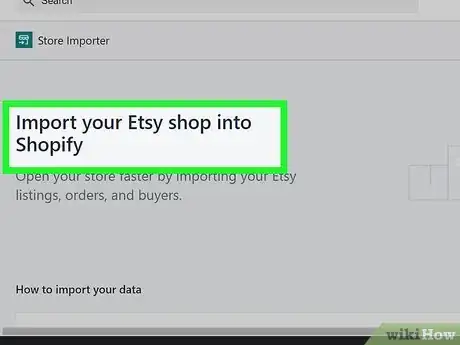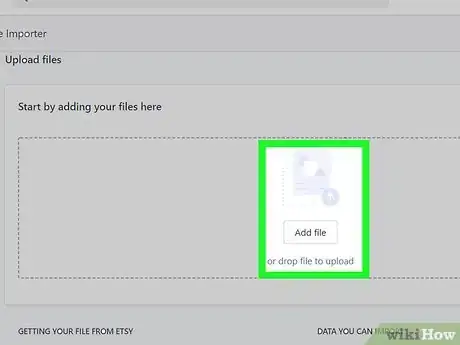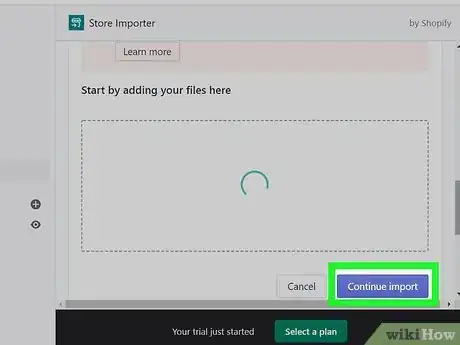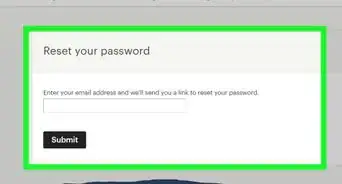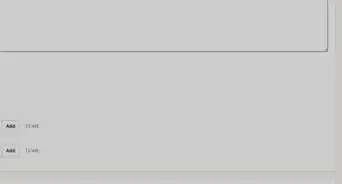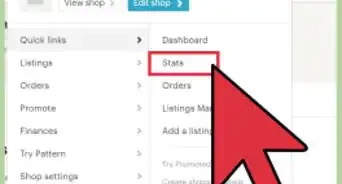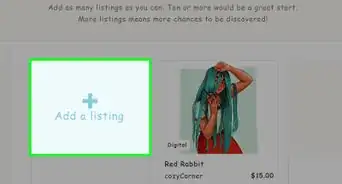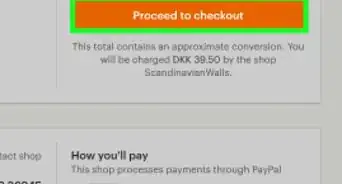This article was co-authored by wikiHow staff writer, Darlene Antonelli, MA. Darlene Antonelli is a Technology Writer and Editor for wikiHow. Darlene has experience teaching college courses, writing technology-related articles, and working hands-on in the technology field. She earned an MA in Writing from Rowan University in 2012 and wrote her thesis on online communities and the personalities curated in such communities.
This article has been viewed 10,228 times.
Learn more...
This wikiHow will teach you how to import your products from Etsy to Shopify. First, you'll need to export your Etsy items to a CSV file, then you can import that file into Shopify.
Steps
Exporting from Etsy
-
1Go to https://etsy.com and log in (if you're prompted). You'll see the Etsy front page with your name in the headline. If you're not logged in, you'll need to do so to continue.
- You can also go to your Esty shop directly at either https://etsy.com/shop/yourshopname or https://yourshopname.etsy.com .
-
2Click Settings. You'll see this in the vertical menu on the left side of the page next to an icon of a gear.[1]Advertisement
-
3Click Options. It's near the middle of the menu.
-
4Click Download Data. You'll see this in the row of tabs near the top of the page with Options and Close Shop.
-
5Click Download CSV. This is usually the first option listed on this page under "Currently for Sale Listings."
- If your file manager opens, click Save to save the CSV file and continue.
Importing into Shopify
-
1Go to https://www.shopify.com/admin/apps/import-store and log in (if prompted). This will take you directly to the part of the site you need to access to import information.[2]
-
2Click Apps and Import Store. You'll see this in the vertical menu on the left side of the page.
-
3Click the drop-down menu under "Import your data into Spotify" and select Etsy. This will tell the site to expect data in the form that Etsy usually exports data.
-
4Click Add file. You'll see this in the "Upload files" section. If you have more than 1 CSV file, you can select multiples here.
-
5Click Continue import and Import. You'll see this in the lower right corner of the window.
- If some items didn't import at all, you can always add them manually by going to Products > All products > Add product.[3]
References
About This Article
1. Go to https://etsy.com and log in (if you're prompted).
2. Click Settings then Options and Download Data.
3. Click Download CSV.
4. Go to https://www.shopify.com/admin/apps/import-store and log in (if prompted).
5. Click Apps and Import store.
6. Click the drop-down menu under "Import your data into Spotify" and select Etsy.
7. Click Add file and Continue Import/Import.