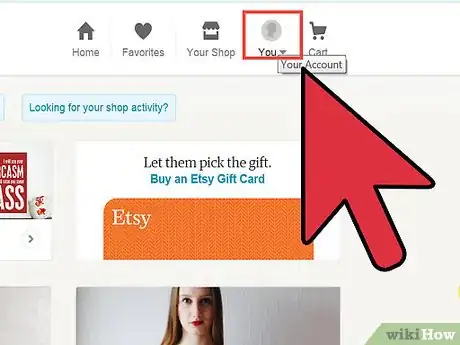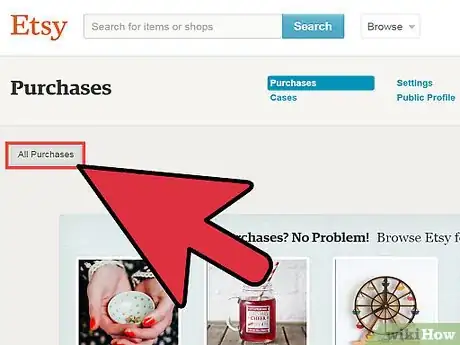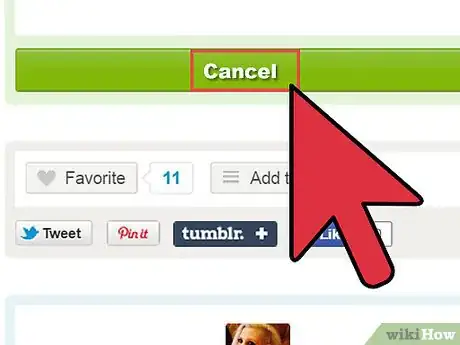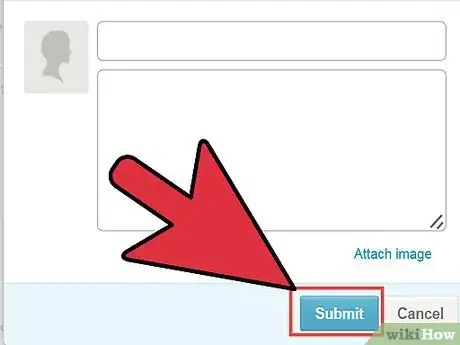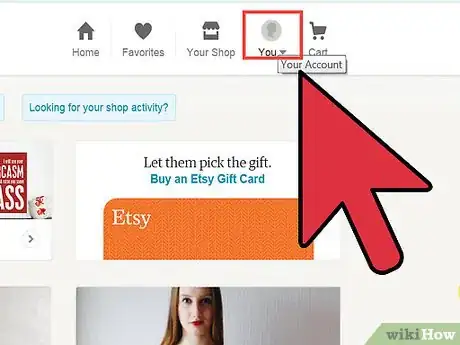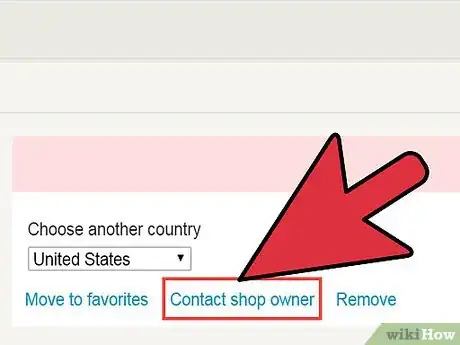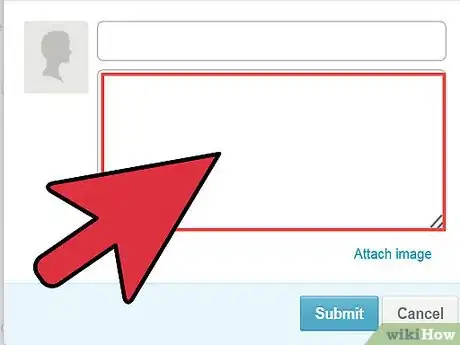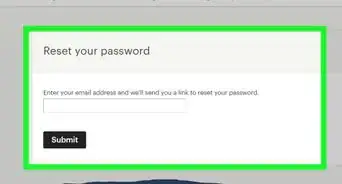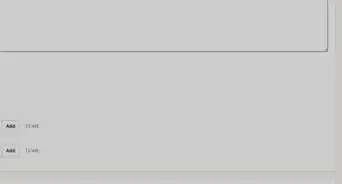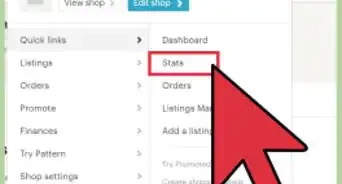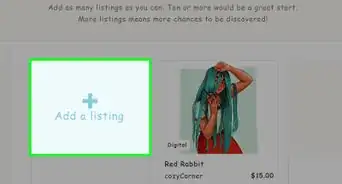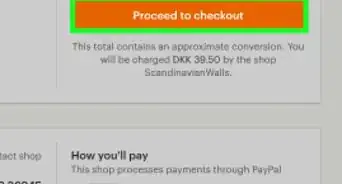wikiHow is a “wiki,” similar to Wikipedia, which means that many of our articles are co-written by multiple authors. To create this article, volunteer authors worked to edit and improve it over time.
This article has been viewed 61,034 times.
Learn more...
Did you order something on Etsy, only to realize a day later that you have no use for it? Unfortunately, Etsy is a marketplace, not one cohesive store. Often, shops have differing policies on order cancellations. This is understandable; for example, some shops start making your personalized items right after you order them, and order cancellations would be incredibly inconvenient. You may be able to check the shop’s attitude regarding cancellations via their Policies page (which can be found in the “Shop Info” box on the left column of the shop page). You can request a cancellation through a link in the order info if less than two days have passed since the order and the order has not shipped. Otherwise, you will have to contact the seller directly. Keep in mind that sellers are not required to honor cancellation requests.
Steps
If Less Than Two Days Have Passed, and the Order Has Not Shipped
-
1Hover your cursor over the “Your Account” button on the top right corner of the Etsy Home page, and click “Purchases and Reviews” from the drop-down menu that appears.
-
2Scroll down to the order that you would like to cancel. On the right side of the order information, under the words “Not Shipped,” you should find a link that says “Request Cancellation.” An auto-generated message to the seller will pop up on your page.Advertisement
-
3Adjust the message. You can add more information here, such as your reason for cancellation, or any other details that the seller may need to know about the order. You can even re-write the message entirely, if you wish.
-
4Press “Send,” and wait for the seller’s reply!
If Two Days Have Passed, or the Order Has Already Shipped
-
1Go to “Your Account” → “Purchases and Reviews” from the top right corner of the Etsy Home page.
-
2Scroll down to the order that you would like to cancel. In this situation, the “Request Cancellation” link will no longer appear. Instead, click on the “Contact Seller” button on the right side of the order. An empty message draft will appear.
-
3Write a message to the seller, requesting a cancellation and delineating any reasons why. Then, press “Send” and hope for the best!
- Keep in mind that this method is less reliable than the last. A seller will also be much less likely to cancel your order if the item is already shipped. You may want to consider requesting a refund and sending the item back.
Community Q&A
-
QuestionI'm trying to cancel an order. I'm at step two and the message "Request Cancellation" does not appear. What can I do?
 Sophie WalfordCommunity AnswerSometimes you just can't cancel it. You can wait for it be delivered and then return it.
Sophie WalfordCommunity AnswerSometimes you just can't cancel it. You can wait for it be delivered and then return it. -
QuestionIf a customer wishes to cancel an order and it has only been a few minutes do I issue a refund or does Etsy cancel his payment?
 Community AnswerYou will have to issue the refund and you will have to cancel the transaction. Etsy will have to approve the refund, though. They will email you a confirmation email when they do. The only time Etsy will ever refund in your place is if Etsy alerts you about it (i.e. a case against you, etc).
Community AnswerYou will have to issue the refund and you will have to cancel the transaction. Etsy will have to approve the refund, though. They will email you a confirmation email when they do. The only time Etsy will ever refund in your place is if Etsy alerts you about it (i.e. a case against you, etc). -
QuestionSeven days has passed and order has not been shipped. I need to cancel order, what can I do?
 Community AnswerMake sure to check the seller's processing time on the item you have bought. If it has, contact the seller directly and nicely let them know that you'd like to cancel. Something could be happening in their life that has stalled things (i.e. they had someone die, they were in the hospital, etc.). If they don't respond to your messages within another 7 days, you can open a case against them but only after the processing time has passed and the item still has not been shipped. Try everything else first because this could be a longer, drawn out process.
Community AnswerMake sure to check the seller's processing time on the item you have bought. If it has, contact the seller directly and nicely let them know that you'd like to cancel. Something could be happening in their life that has stalled things (i.e. they had someone die, they were in the hospital, etc.). If they don't respond to your messages within another 7 days, you can open a case against them but only after the processing time has passed and the item still has not been shipped. Try everything else first because this could be a longer, drawn out process.