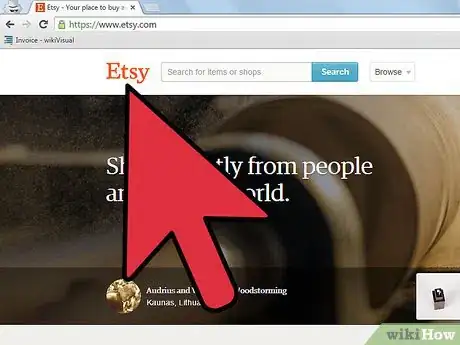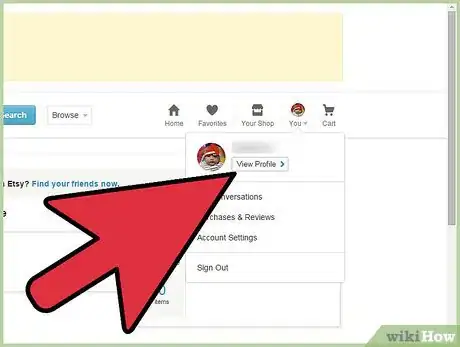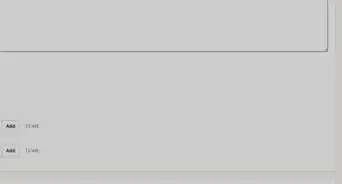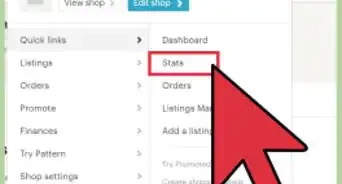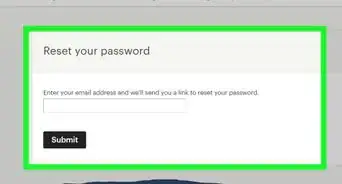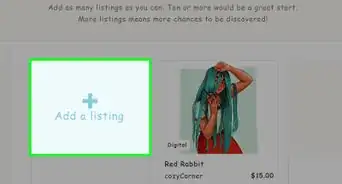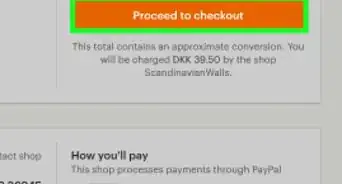X
wikiHow is a “wiki,” similar to Wikipedia, which means that many of our articles are co-written by multiple authors. To create this article, volunteer authors worked to edit and improve it over time.
This article has been viewed 56,916 times.
Learn more...
If you provide your name when you sign up with Etsy, it will be displayed on your public profile. It's also accessible to search engines. Luckily, it's easy to make a name change request through Etsy. Our guide will walk you through the process of changing or removing your name in just a few simple steps!
Steps
-
1Go to the Etsy Sign In page and sign in using the email or username and password associated with your account.
-
2Click the “Your Account” link in the upper right corner of the page followed by the “Public Profile” option from the context menu.Advertisement
-
3Click the “Change” link next to your name.
-
4Click the “Save Changes” button to complete the process and send your name change request. Note: All name changes are subject to review by Etsy’s Support Team, however name removals are posted instantly.
Advertisement
Community Q&A
-
QuestionHow do I change my shop name on Etsy? There should be a space between words, and it won't let me.
 Community AnswerEtsy does not allow spaces between words in the shop name. To change your name, from your dashboard page over in the left hand column click on "Settings". Click on "info and appearance". One of the first options on that page is to change your shop name.
Community AnswerEtsy does not allow spaces between words in the shop name. To change your name, from your dashboard page over in the left hand column click on "Settings". Click on "info and appearance". One of the first options on that page is to change your shop name.
Advertisement
Warnings
- Your name on Etsy can only be changed a limited number of times.⧼thumbs_response⧽
- You must have an account and register as a seller using a valid credit card or payment option before listing items in your Etsy shop.
⧼thumbs_response⧽ - Each item listing will cost a non-refundable fee of $0.20.
⧼thumbs_response⧽
Advertisement
References
About This Article
Advertisement