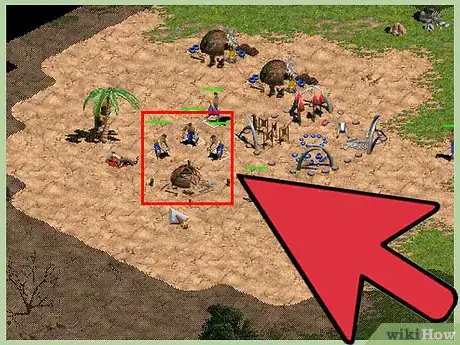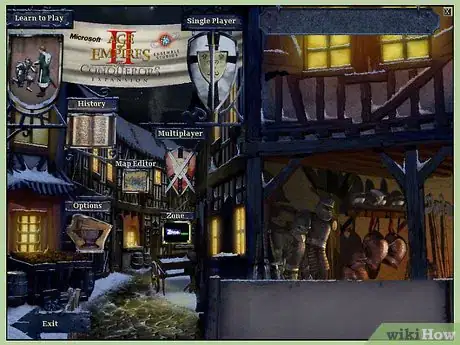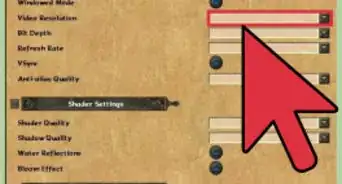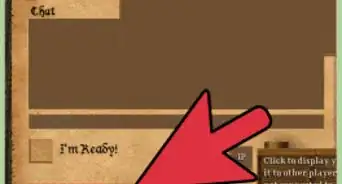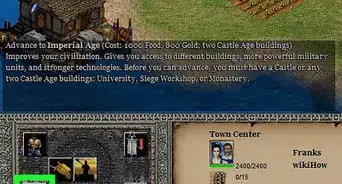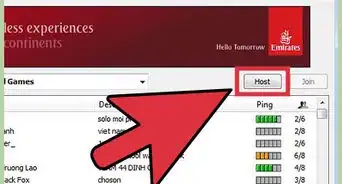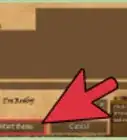X
wikiHow is a “wiki,” similar to Wikipedia, which means that many of our articles are co-written by multiple authors. To create this article, volunteer authors worked to edit and improve it over time.
This article has been viewed 49,238 times.
Learn more...
A low population limit can be a real impediment to your growing colony in any Age of Empires game. It can prevent you from creating military units when you need them most, and from being able to create the economic units to gather resources. Generally, it is advisable to always have the highest possible population limit as a contingency plan even though you might never create or need that many units.
Steps
Method 1
Method 1 of 2:
Increasing the Population Limit by Building Houses
-
1Create villagers. Villagers (or Settlers, depending on which version of AoE you are playing) are required to gather Wood for constructing houses, and they are also the units that do the actual construction of buildings.
- To create, or train, villagers, select the Town Center by left-clicking it. A panel will be displayed in the bottom-left or right corner of the screen containing buttons for all the functions that the Town Center can perform.
- The first button on the panel is always the “Create Villager” button, and will usually have a picture of a worker on it. Click this button as many times as the number of villagers you want to create.
- Villagers cost resources to create, the amount and type of which depends on the version of AoE you are playing. For instance, in AoE 3, a villager usually costs 100 Food to create.
- If your colony is already at its population limit, you cannot create additional villagers. In this case, use the villagers you already have by taking them off other tasks. If you don’t have any villagers at all, you can lower your population by sending your military to war so that some of them get killed off.
-
2Have you villagers gather Wood. Houses usually cost Wood, the amount of which depends on which version of the game you are playing. In AoE 3 for example, a house costs 100 Wood. If you don’t have this resource, have your villagers gather from forested areas on the map.Advertisement
-
3Instruct your villagers to build houses. If you have the Wood and the villagers required, command them to build houses. Left-click a villager to select it, and from the panel that appears, select the first icon to build a house.
- Move the mouse to position the building’s foundation where you want it built, then left-click to place the foundation. The villager will immediately start constructing the house. When the house has been constructed, your population limit will increase by 10 (one house supports 10 population).
- You can have one villager build many houses by placing multiple house foundations. When they have finished building the first, they will move to the next and so on until all the houses have been constructed.
- If you still need to increase your population even further, build more houses. Note that you can only build a maximum of 20 houses—you cannot increase your population limit beyond 200 by building houses in AoE 3.
-
4Build the houses faster. If you want the job done faster, you can allocate multiple villagers to the construction work. To do this, select them by holding the Ctrl key while left-clicking each villager and then click the house icon on the build panel. When you place the foundation, all the villagers you had selected will start building the house and will complete it much faster.
Advertisement
Method 2
Method 2 of 2:
Increasing the Population Limit by Changing Game Settings
-
1Start the game. You can increase the population limit in the game settings of Age of Empires 2 and all its expansions.
-
2Open the Main Menu. Press Enter repeatedly to skip through the pre-game cinematics and display the Main Menu.
-
3Choose your game mode. All game modes in AoE 2 (except for Campaigns, which are set by the game) allow you to change the population limit setting. Choose either Random Map, Regicide, or Death Match.
-
4Set the population limit you want. In the next page, after choosing a game mode, you can change the population limit using the Game Settings panel on the right side of the screen. The default value is 75, but you can increase this by choosing new values from the drop-down menu under the heading “Population.”
-
5Start the game. After setting the population limit you want, click “Start Game” to begin playing the game.
Advertisement
Community Q&A
-
QuestionWhen I built a senario and tested it, it would not let me make villagers because of a population limit. What should I do?
 Community AnswerGo to the players tab and click on food, wood, stone and gold. The more resources you have, the higher your population limit gets.
Community AnswerGo to the players tab and click on food, wood, stone and gold. The more resources you have, the higher your population limit gets.
Advertisement
About This Article
Advertisement