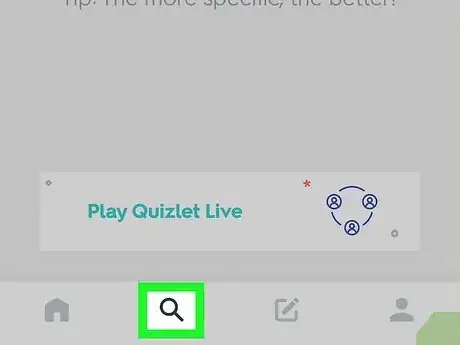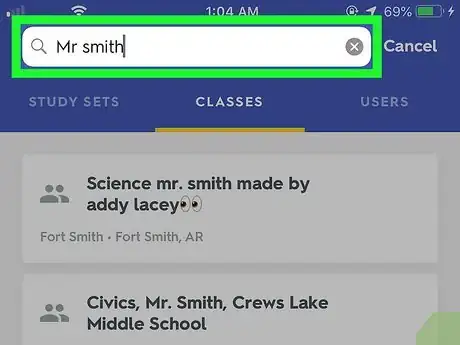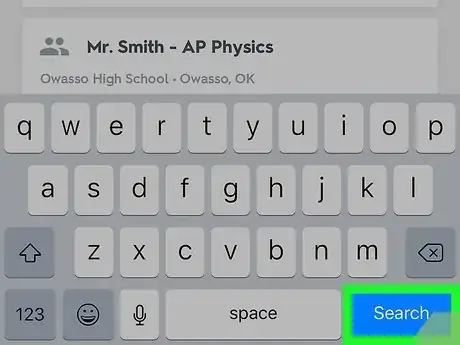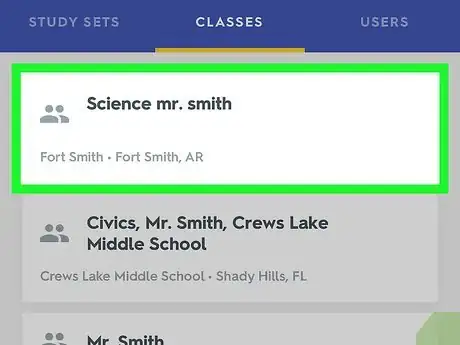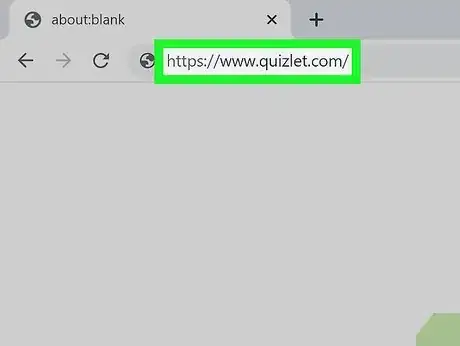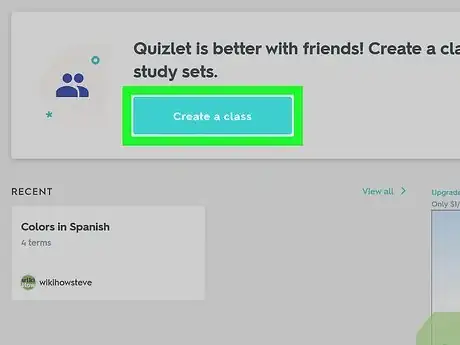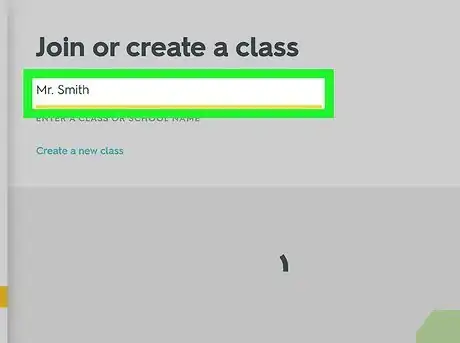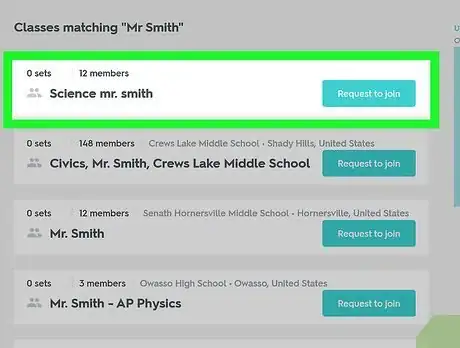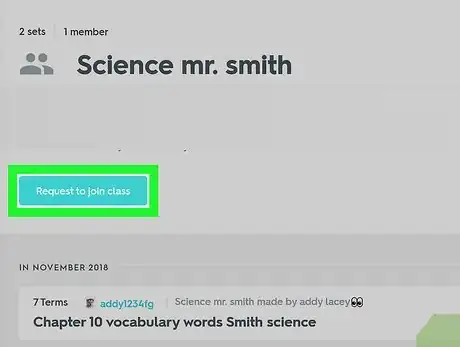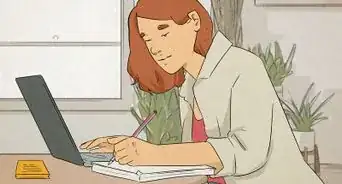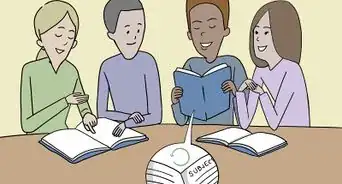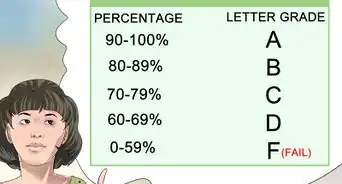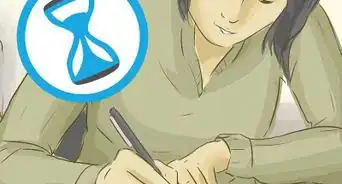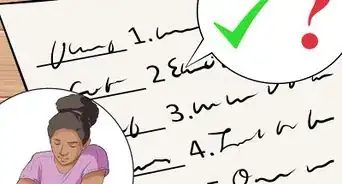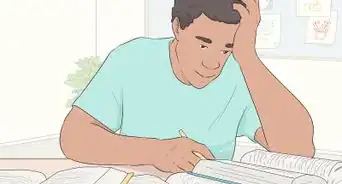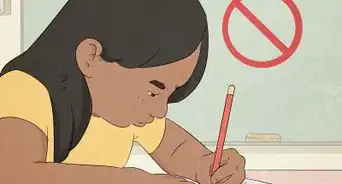This article was co-authored by wikiHow staff writer, Nicole Levine, MFA. Nicole Levine is a Technology Writer and Editor for wikiHow. She has more than 20 years of experience creating technical documentation and leading support teams at major web hosting and software companies. Nicole also holds an MFA in Creative Writing from Portland State University and teaches composition, fiction-writing, and zine-making at various institutions.
This article has been viewed 32,008 times.
Learn more...
This wikiHow teaches you how to locate and join a class on Quizlet. Whether you're using a computer, phone, or tablet, all you'll need to do is search for your teacher or class's name and send a request to join. Once your request is approved, you'll be able to access all of the class's features, such as special flashcard sets for upcoming quizzes.
Steps
Using a Phone or Tablet
-
1Open Quizlet on your phone or tablet. It's the blue-and-white "Q" icon typically found on the home screen or in the app drawer. If you haven't yet installed the Quizlet app, you can get it for free from the Play Store (Android) or the App Store (iPhone/iPad).
- If you're new to Quizlet, follow the on-screen instructions to create an account now.
-
2Tap the magnifying glass icon. It's at the bottom of the screen.[1]Advertisement
-
3Tap the CLASSES tab. It's the center tab at the top of the page.
-
4Type your teacher's username into the "Search" field. If you don't have the teacher's username, you can try searching for the school or class name instead. You can also broadly search for classes by entering different subjects or keywords, such as algebra or Spanish.
-
5Tap the Search or ↵ Enter key. It'll be on the right side of most keyboards. This displays a list of classes that match your search terms.
-
6Tap the class you want to join. This displays information about the class, including the number of flashcard sets it has.
- Some content is only available to class members. Once you've been approved to join the class you'll be able to see all available content.
-
7Tap JOIN at the top-right corner. This sends a join request to the admin of the class.[2] Once your request has been approved, you'll be able to use the class's tools.
- To view a list of classes you've joined (or are waiting to join), tap the profile icon at the bottom-right corner, select View Profile near the top, and then tap the CLASSES tab.
Using a Computer
-
1Sign in to https://quizlet.com/ in a web browser. If you haven't already signed in, click Log in near the top-right corner of the page to do so now. Or, if you're new to Quizlet, click Sign up to create a new account.
-
2Click Join or create a class. It's a blue link in the left column under the "Classes" header. Depending on the size of your screen you may have to scroll down a little to find it.
-
3Search for your teacher, class name, or school. If you know your teacher's username, enter it into the "Join or create a class" blank near the top of the page and press ↵ Enter or ⏎ Return to search. If not, try searching for their name, the school name, class name, or any other information you have. A list of matching results will appear below the Search field.
-
4Click the class you want to join. This displays information about the class, including the number of flashcard sets it has. Depending on the class's settings, you may even be able to see some of the flashcard sets before joining.
-
5Click Request to join class. It's the green button below the class name at the top of the page. This sends a request to the class administrator (your teacher, usually), who will need to approve your request. Once approved, you'll be able to access all areas of the class.
- To view a list of classes you've joined (or are waiting to join), click Classes in the left column.
Community Q&A
-
QuestionHow do I find my specific class?
 Community AnswerYou can search for the teacher's username, then you can look at the classes listed for that teacher. You can also search up the class name and click on the class with the username that matches the class you are looking for.
Community AnswerYou can search for the teacher's username, then you can look at the classes listed for that teacher. You can also search up the class name and click on the class with the username that matches the class you are looking for.
References
About This Article
1. Open Quizlet.
2. Tap the magnifying glass.
3. Tap Classes.
4. Search for your teacher or class name.
5. Select your class.
6. Tap Join.