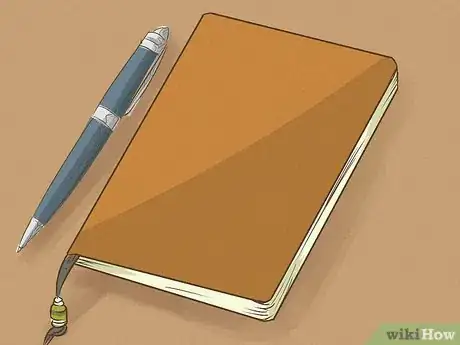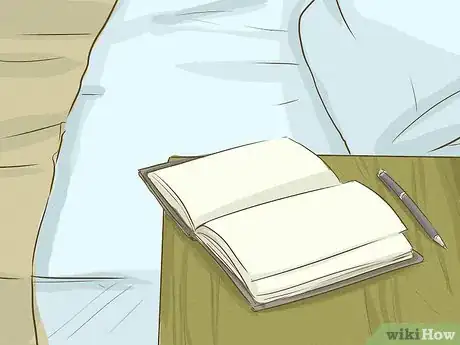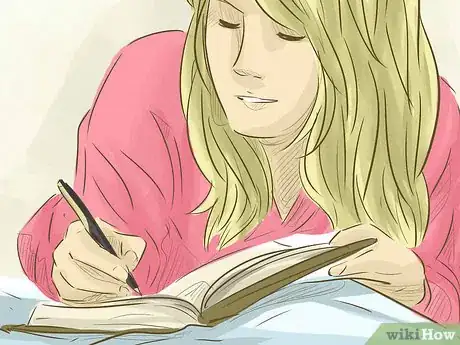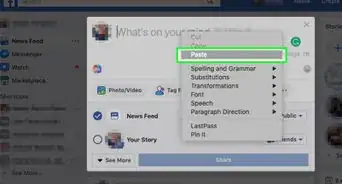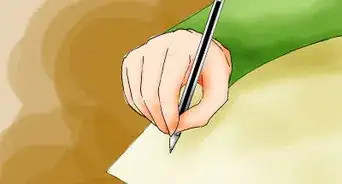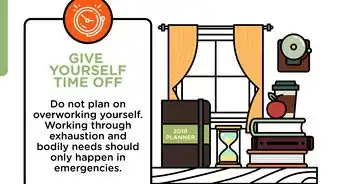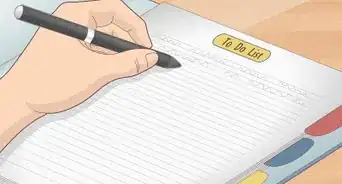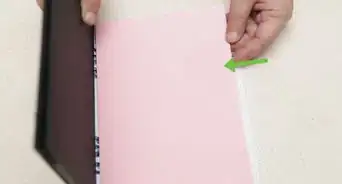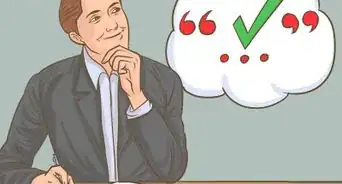X
wikiHow is a “wiki,” similar to Wikipedia, which means that many of our articles are co-written by multiple authors. To create this article, 19 people, some anonymous, worked to edit and improve it over time.
This article has been viewed 95,130 times.
Learn more...
Steps
-
1Choose the right calendar for you. No one calendar is right for everybody, but you should consider these factors.
- Portability. Will this calendar need to go with you to meetings or gatherings? If so, choose something that fits easily in a pocket or purse.
- Space to write. Even if the calendar you use to decorate has pretty pictures or funny sayings, the calendar you use to track your appointments should, above all, have plenty of space to write down your appointments.
- A format that you like. There are calendars for the calendar year (January-December), for the school year (August through July), for lots of writing, for saving space, by days, by weeks, by months. Shop around during calendar season or back-to-school season to find the right one for you.
- Space for related information. Should it have a phone list or book attached? Pockets for bills? Space for a daily to-do list or journal entry?
- Visibility. Will the whole family refer to this calendar, or would you prefer to keep it private and personal?
-
2Keep your calendar handy, and keep a pen or pencil close by. If it's not there when you schedule your appointments, you can't write them down or check against prior commitments. Whether that means leaving it to your purse or tacking it to your wall, make a point to have it with you:
- In class.
- On your desk.
- By your phone.
- Wherever you open your mail.
- During gatherings, meetings, or outings.
- Anytime.
Advertisement -
3Write appointments and tasks in it as soon as you learn or think of them. You can also write in reminders for yourself ahead of time. Do you need to book reservations for August when it's still April? Could you save time buying all your greeting cards for the month (or year) at once? Write those events in both places.
-
4Refer to your calendar frequently. Look at it every time you schedule anything new. Take a minute each morning or evening (or both; whatever works best for you) to look ahead to tomorrow and the week ahead, at the least. Your daily visit to your calendar is also a good time to write down anything you heard about that day but didn't yet record, and to look ahead for possible conflicts.
-
5If you use an electronic calendar on your computer or phone, set reminders to pop up enough in advance of your appointments. Most good systems allow you to adjust the reminder time, so set it so that you have enough warning. Leave yourself time to prepare a homework assignment or presentation. Leave yourself time to stop what you're doing and travel to whatever you're attending.
- Create multiple events or multiple reminders if you need to do multiple things. For example, set one reminder to order a birthday cake a week in advance of the party. Set a second reminder with enough time to dress up, pick up the cake and get yourself and the cake to the party on time.
-
6If you use an electronic calendar, learn to set up recurring appointments. Your friend's birthday and your parents' anniversary will occur on the same day of each year. Perhaps you have a class or meeting every Tuesday at 3pm or rent is due on the first of every month. Your computer or phone can alert you about something each month, week, or year.
-
7Share your electronic calendar or certain events on it with others. Be sure your event states a location. Then, send an event or meeting notice to invite others in your family to an event. Or, share your entire calendar with friends or family, so they can see when you are busy.
Advertisement
Community Q&A
-
QuestionHow do I change color for existing android calendar events?
 Community AnswerClick on the event, press the edit icon, which is a pencil, and click colors.
Community AnswerClick on the event, press the edit icon, which is a pencil, and click colors. -
QuestionHow do I retain information on my electronic calendar so it doesn't erase itself on my iPhone and iPad?
 Community AnswerA quick, easy, and reliable way to do this is to use Google Calendar, which you can use a Google account to sign into. It has an app for iPhones/iPads, and it saves automatically.
Community AnswerA quick, easy, and reliable way to do this is to use Google Calendar, which you can use a Google account to sign into. It has an app for iPhones/iPads, and it saves automatically.
Advertisement
Warnings
- Your calendar is a tool. It doesn't control you; you control it. Be flexible about your schedule and don't worry if you don't always do things just because they're in your calendar.⧼thumbs_response⧽
Advertisement
About This Article
Advertisement