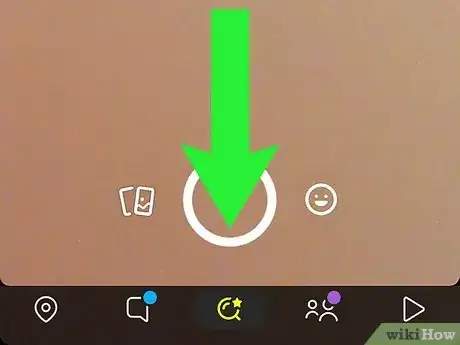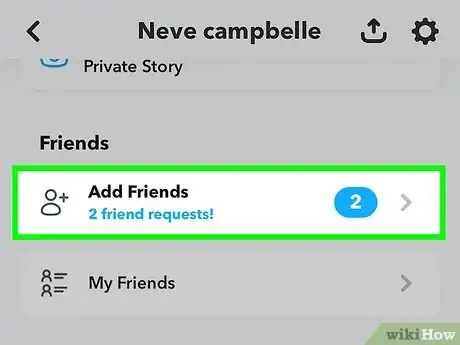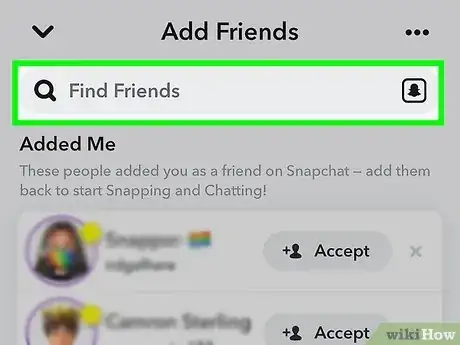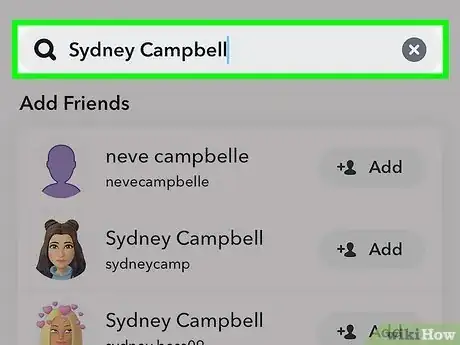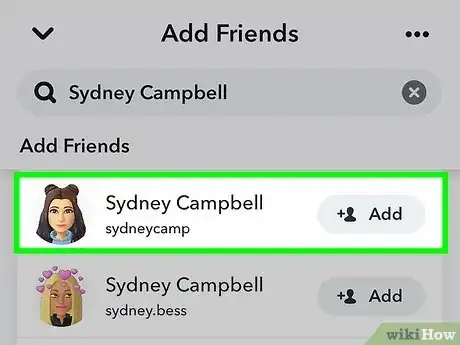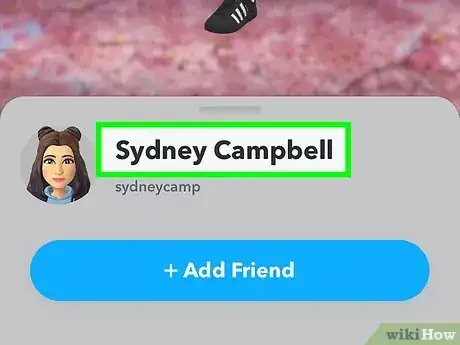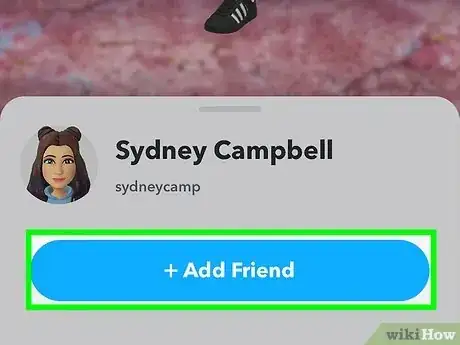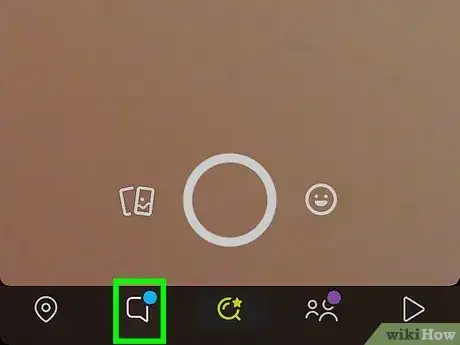This article was co-authored by wikiHow Staff. Our trained team of editors and researchers validate articles for accuracy and comprehensiveness. wikiHow's Content Management Team carefully monitors the work from our editorial staff to ensure that each article is backed by trusted research and meets our high quality standards.
The wikiHow Tech Team also followed the article's instructions and verified that they work.
This article has been viewed 661,098 times.
Learn more...
This wikiHow teaches you how to check if a friend has blocked your account on Snapchat, where they will no longer be in your contacts list.
Steps
Checking their Profile
-
1Open the Snapchat app. The icon looks like a white ghost on a yellow background.
-
2Swipe down on the screen. A menu with slide down with your contact information and various menu options.Advertisement
-
3Tap Add Friends.
-
4Tap Add by Username.
-
5Search for a friend.
-
6Tap on the friend's search result. A pop up with their name will appear.
-
7Check their Snap Score. If a number doesn't appear next to their username, this means they have either blocked or deleted you from their contacts list.[1]
-
8Check their display name. If it is the same as their username, then they may have blocked you.
-
9Try adding them. If you cannot add them, then they have blocked you.
Checking the Contact List
-
1Open the Snapchat app. The icon looks like a white ghost on a yellow background.
-
2Tap Chat. It is in the lower left corner of the screen.
-
3Look for your friend in the contact list. If their name does not appear in the list, this means they have blocked you.[2] You can no longer send them Snaps until they unblock your account.
- To directly search for your friend, tap on the 🔍 icon in the upper left corner of the screen. Type their name into the search box. If their name doesn't appear, they have blocked your account.
Community Q&A
-
QuestionCan they see what you send them even if they blocked you?
 Community AnswerNope, once they block you, they don't receive notifications from you anymore.
Community AnswerNope, once they block you, they don't receive notifications from you anymore. -
QuestionI can still send him stuff, but I can't see his snap score, did he delete Snap or me?
 Community AnswerHe removed you from his contacts, sorry for your loss.
Community AnswerHe removed you from his contacts, sorry for your loss. -
QuestionI'm very annoyed because the person I like blocked me and I wanted to start streaks. I am considering making a new account just so I can talk to them again. It that too far?
 Community AnswerYes, that is too far, and it could even be deemed harassment. If you know them, try talking to them in person about why the blocked you. If you did something wrong, apologize.
Community AnswerYes, that is too far, and it could even be deemed harassment. If you know them, try talking to them in person about why the blocked you. If you did something wrong, apologize.
References
About This Article
1. Open the Snapchat app.
2. Swipe down on the screen.
3. Tap Add Friends.
4. Tap Add by Username.
5. Search for another user.
6. Tap on the search result.
7. Look for a blank Snap Score, which may indicate that you've been blocked.