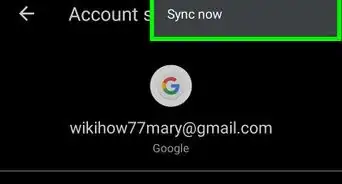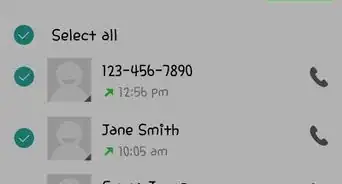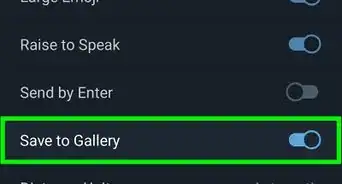This article was co-authored by wikiHow Staff. Our trained team of editors and researchers validate articles for accuracy and comprehensiveness. wikiHow's Content Management Team carefully monitors the work from our editorial staff to ensure that each article is backed by trusted research and meets our high quality standards.
The wikiHow Tech Team also followed the article's instructions and verified that they work.
This article has been viewed 88,585 times.
Learn more...
This wikiHow teaches you how to check if a contact has an activated Signal account that they're using on their mobile device, using Android.
Steps
-
1Open the Signal app on your Android device. The Signal icon looks like a white speech balloon in a blue box. Signal will open up to a list of your recent chats.
- If Signal opens up to a chat conversation in full-screen, tap the back button to go back to your chats list.
-
2Tap the blue pencil icon. This button is in the lower-right corner of the chats list. It will bring up your contacts list.Advertisement
-
3Find your contact's name on the list. You can scroll down on your screen to see the rest of the list, or use the search function at the top to quickly find a contact by their name or number.
-
4Check the color of the letter next to your contact's name. You will see your contact's first name initial letter next to their full name and number. If the letter is written in blue color, this means your contact has an activated Signal account and they're using Signal. If it's gray, your contact does not have Signal on their device.
Community Q&A
-
QuestionCan people I don't know contact me on signal?
 PearloneCommunity AnswerYes, if they have your telephone number. (NB. Sometimes, scammers may randomly generate your telephone number and use that to see that you have Signal and send you messages.)
PearloneCommunity AnswerYes, if they have your telephone number. (NB. Sometimes, scammers may randomly generate your telephone number and use that to see that you have Signal and send you messages.)
About This Article
1. Open the Signal app.
2. Tap the blue pencil icon.
3. Find your contact's name.
4. Check the color of their initial (Blue: using Signal, Gray: not using Signal).


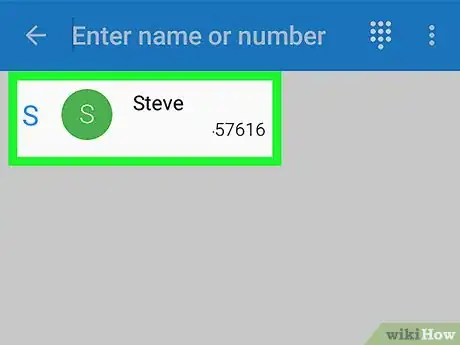
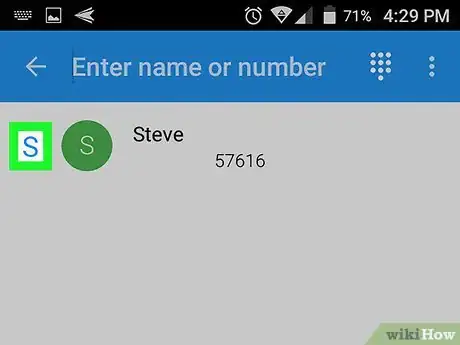
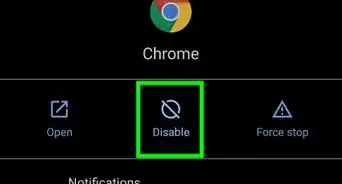
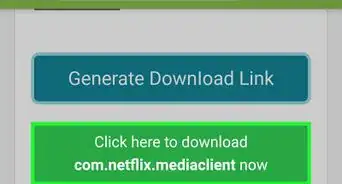

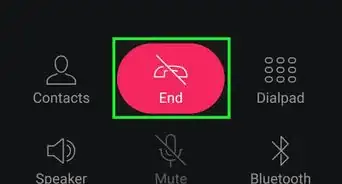
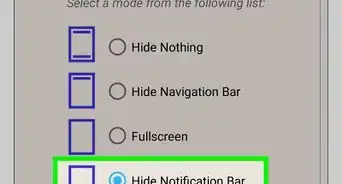
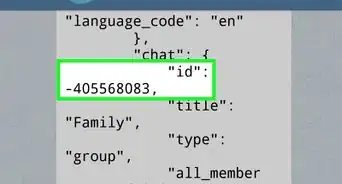
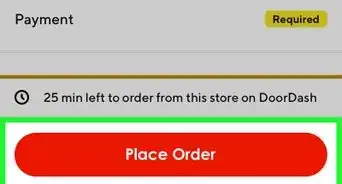
-Step-34.webp)