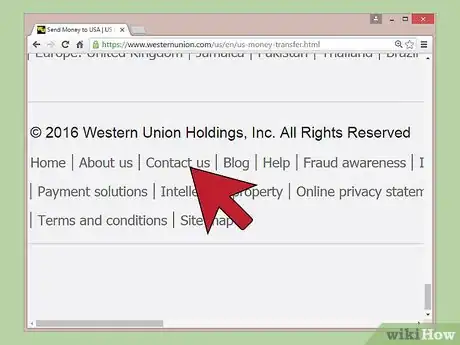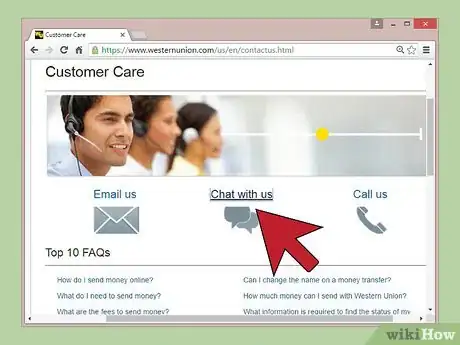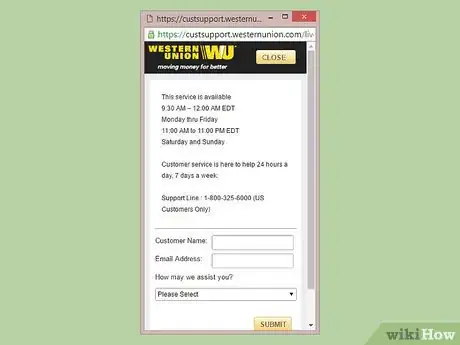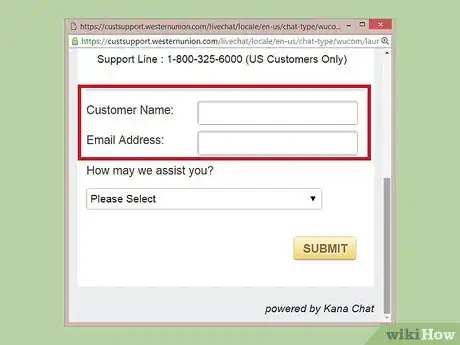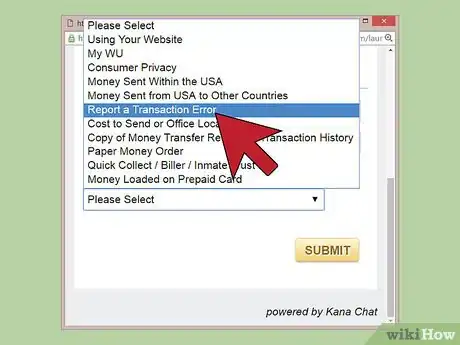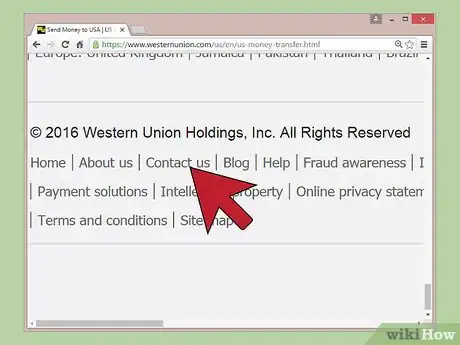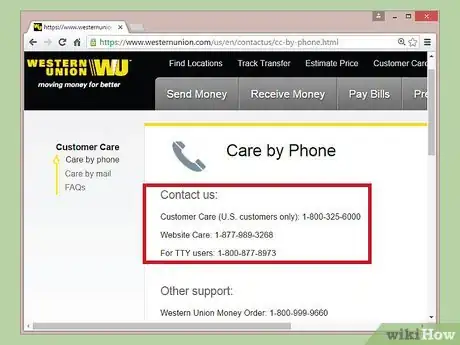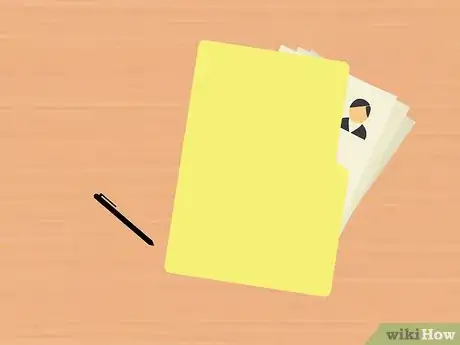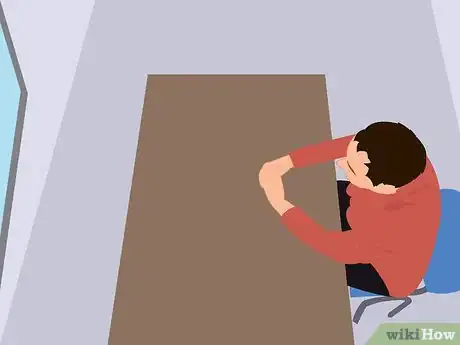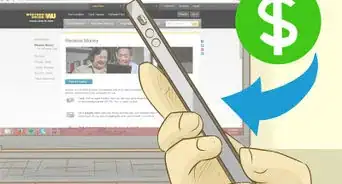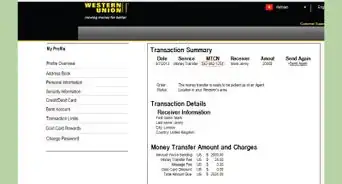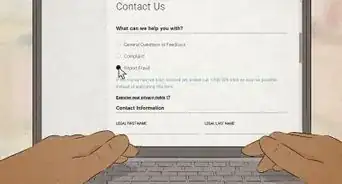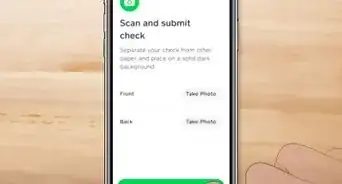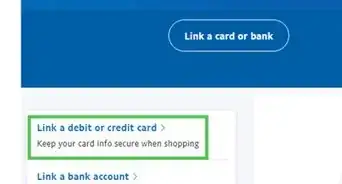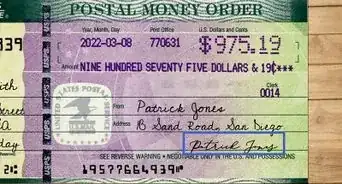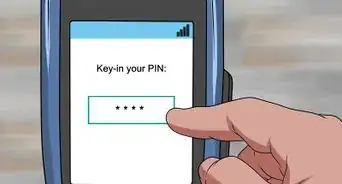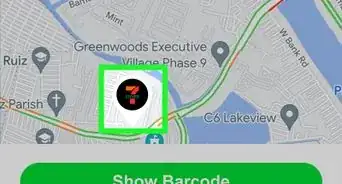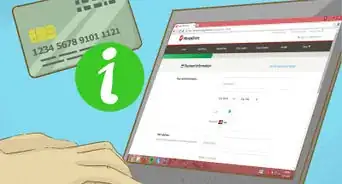This article was co-authored by Michael R. Lewis. Michael R. Lewis is a retired corporate executive, entrepreneur, and investment advisor in Texas. He has over 40 years of experience in business and finance, including as a Vice President for Blue Cross Blue Shield of Texas. He has a BBA in Industrial Management from the University of Texas at Austin.
This article has been viewed 211,847 times.
Western Union money transfers are a secure way to send money to someone else. Typically you go to a Western Union agency and entrust them with money to deliver to a recipient. However, people make errors by misspelling names or providing other inaccurate details. When you need to correct these details to ensure the money is transferred there are a few hoops to jump through. However, if you have the right documentation this process is not difficult.
Steps
Making Changes Online
-
1Open the Western Union website.[1] This site will provide you with the most up to date information concerning your money transfer. You will want to go here to chat with a Customer Care representative. They will have the authority to make the changes you need or provide alternative instructions where necessary.
-
2Click "Contact Us" at the very bottom of the webpage. Most web pages have a series of links at the bottom of the page such as "About us" or "Careers". Within this series of links (almost like fine print) you will find a "Contact us" link. This link will provide you with the most up to date methods of contacting Western Union.
- If you are using a cell phone or tablet the webpage may be different. If you cannot find a "Contact us" link, try viewing the full version of the website on a desktop. You may see a link at the bottom reading "View full site".
Advertisement -
3Click "Chat with us" in the middle of the page.[2] This will open up another window in which a text chat will begin. A Customer Care representative will be with you after you provide the required information. They will want to help you as quickly as possible. Be ready to give them any pertinent information.
- Sometimes the chat will open but not show up. Try viewing other tabs or open windows to find the chat window if it does not show up immediately.
- Chat is only available during certain times of the day. You may need to try again at a different time of the day if you find the "Chat with us" link is unavailable or inoperative.
-
4Enter the requested information into the form. This is usually your name and email address. You may also need to tell them why you are contacting them. This will help get you to the right Customer Care agent. Agents are trained with different specialities. Make sure you choose the right reason for your chat.
- If for whatever reason you make an incorrect decision here, you may be able to correct it during the chat. Even if you choose the wrong reason, the chat agent will tell you which choice is appropriate for your visit. They may even transfer you if you ask.
-
5Provide any verification information to the Customer Care representative. Most likely they will want to know your full name, email address, telephone number, recipient's name, and the Money Transfer Control Number (MTCN). Most of this will already be on your receipt or copy of the transfer form.
-
6Request changes to the money transfer as needed. After authenticating your identity, you may ask them to change your money transfer request. Certain elements may not be changed depending on their security protocols. You may need to ask for a refund and create a new money transfer.
- Contact the recipient of the money transfer. Let them know changes are being made. These changes may tie up the money transfer for a short time while systems are updated.
Making Changes Over the Phone
-
1Open the Western Union website.[3] This site will provide you with the most up to date information concerning your money transfer. You will want to go here to chat with a Customer Care representative. They will have the authority to make the changes you need or provide alternative instructions where necessary.
-
2Click "Contact Us" at the very bottom of the webpage. Most web pages have a series of links at the bottom of the page such as "About us" or "Careers". Within this series of links (almost like fine print) you will find a "Contact us" link. This link will provide you with the most up to date methods of contacting Western Union.
- If you are using a cell phone or tablet the webpage may be different. If you cannot find a "Contact us" link, try viewing the full version of the website on a desktop. You may see a link at the bottom reading "View full site".
-
3Click "Call us" on the right side of the page.[4] This will provide you with the most appropriate phone number to call. When you call, you will be able to speak with a Customer Care agent in your area. There may be a queue and you may need to wait for an available representative. Be sure to have everything you used to process your money transfer and the receipt. This will speed up processing the request.
- If the phone number looks odd, it may not be appropriate for your country. You may need to check that the Western Union website is the website the company uses for your country by inspecting the internet address (e.g., in the UK, ".com" is replaced by ".co.uk").
-
4Call the number listed from the phone number you used on the money transfer.[5] You must call from the same phone number used to register the transfer. This is a security feature. If you do not remember the number, refer back to your receipt. If you no longer have access to that number, you will not be able to update your money transfer over the phone. You will have to do so in person.
-
5Provide any verification information to the Customer Care representative. Most likely they will want to know your full name, email address, telephone number, recipient's name, and the Money Transfer Control Number (MTCN). Most of this will already be on your receipt or copy of the transfer form.
-
6Request changes to the money transfer as needed. After authenticating your identity, you may ask them to change your money transfer request. Certain elements may not be changed depending on their security protocols. You may need to ask for a refund and create a new money transfer. If they are not accepting money transfer requests over the phone, you may need to go online or to a local agency to complete the request.
- Contact the recipient of the money transfer. Let them know changes are being made. These changes may tie up the money transfer for a short time while systems are updated.
Making Changes In Person
-
1Go back to the Western Union agency the transfer originated from. If you do not remember where this was, look at your receipt. There should be an address on the receipt for reference. With this you can find the agency the transfer originated from. If the agency is closed, you will need to come back another time. You may consider calling Western Union by phone or via internet chat instead.
- If you have all of your documentation, you may be able to go to a different location[6] to process your changes. At the top of the Western Union webpage is a link to "Find Location". Use this link to find out if an alternate location is available to your.
-
2Bring your receipt and identification with you. You want to bring everything you need to verify your identity. This will include basically everything you used when you first setup the money transfer. You will also need your receipt and any carbon copy forms. These will include all information pertinent to the request.
-
3Wait in line to meet a Customer Care representative. There is no "quick" line for money transfer changes. In fact, money transfer changes can be more involved than an initial money transfer order. This means that you will need to account for the time waiting in line when you decide when you will want to update your money transfer.
-
4Show your receipt and all verification information to the representative. When a Customer Care representative is ready to assist you be sure to have all documentation ready. If you left it in the car--or worse, on the bus--you will need to retrieve your documentation and come back. You may even be moved to the back of the line. Have all documentation ready including your identification, telephone number, and receipt ready to hand to the representative.
-
5Request changes to the money transfer as needed. After authenticating your identity, you may ask them to change your money transfer request. Certain elements may not be changed depending on their security protocols. You may need to ask for a refund and create a new money transfer.
- Contact the recipient of the money transfer. Let them know changes are being made. These changes may tie up the money transfer for a short time while systems are updated.
Expert Q&A
Did you know you can get expert answers for this article?
Unlock expert answers by supporting wikiHow
-
QuestionHow can I change the receiver's name?
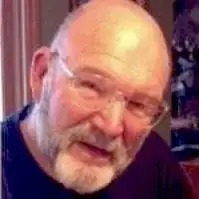 Michael R. LewisMichael R. Lewis is a retired corporate executive, entrepreneur, and investment advisor in Texas. He has over 40 years of experience in business and finance, including as a Vice President for Blue Cross Blue Shield of Texas. He has a BBA in Industrial Management from the University of Texas at Austin.
Michael R. LewisMichael R. Lewis is a retired corporate executive, entrepreneur, and investment advisor in Texas. He has over 40 years of experience in business and finance, including as a Vice President for Blue Cross Blue Shield of Texas. He has a BBA in Industrial Management from the University of Texas at Austin.
Business Advisor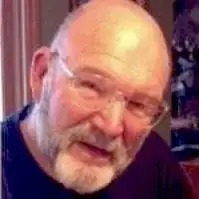
References
- ↑ https://www.westernunion.com/us/en/home.html
- ↑ https://www.westernunion.com/us/en/customer-care.html
- ↑ https://www.westernunion.com/us/en/home.html
- ↑ https://www.westernunion.com/us/en/customer-care.html
- ↑ https://www.westernunion.com/us/en/customer-care/cc-by-phone.html
- ↑ http://locations.westernunion.com/
About This Article
To make changes to your Western Union money transfer, try using the “Contact Us” section on Western Union’s website. Select the “Chat with us” option, then provide your personal information to the customer care agent. Once your identity has been verified, you can ask them about making changes to your transfer. Alternatively, you can make changes by phone. Click the “Call us” option on Western Union’s website to get the correct phone number. After you call, verify your personal identity with the agent. Then, you can request changes to your money transfer. Remember to call from the same number you used to set up the transfer, otherwise Western Union won’t be able to process your request by phone. For tips from our Finance co-author on how to change a Western Union transfer in person, keep reading!