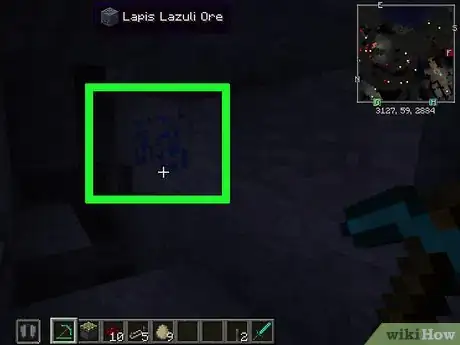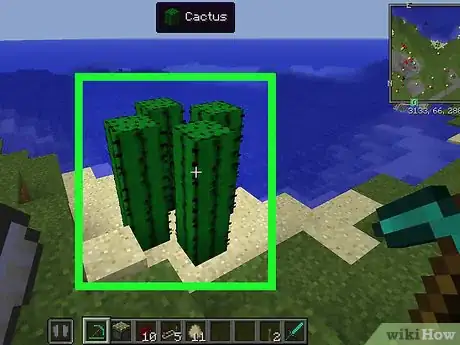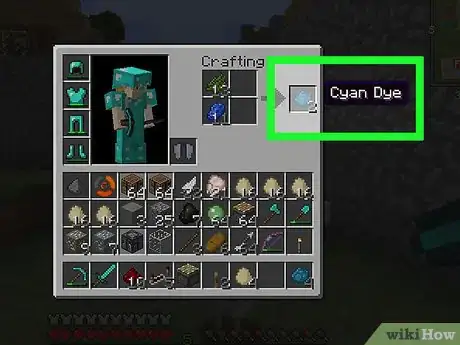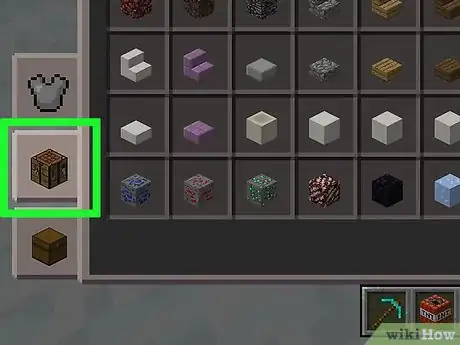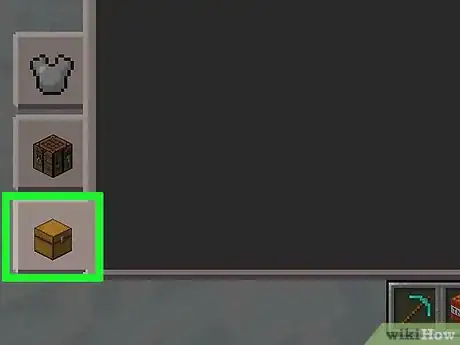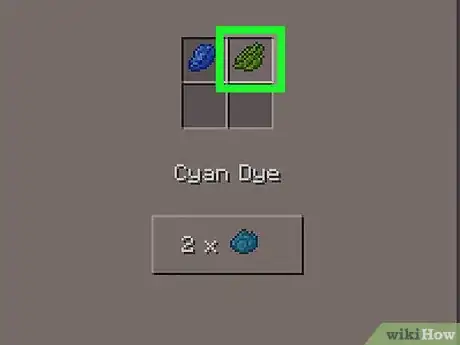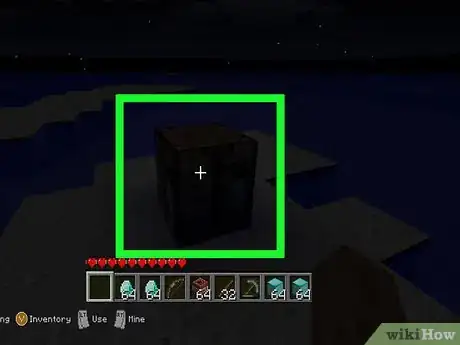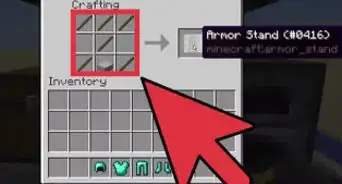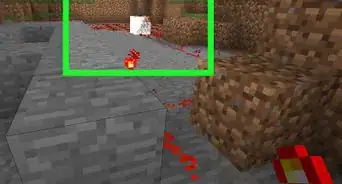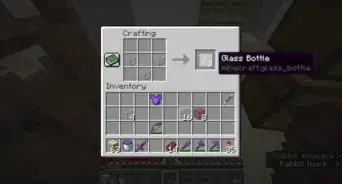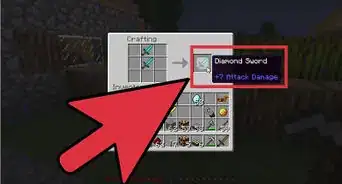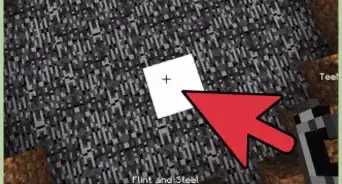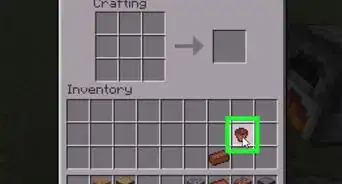X
This article was co-authored by wikiHow staff writer, Jack Lloyd. Jack Lloyd is a Technology Writer and Editor for wikiHow. He has over two years of experience writing and editing technology-related articles. He is technology enthusiast and an English teacher.
This article has been viewed 28,536 times.
Learn more...
This wikiHow teaches you how to make cyan dye in Minecraft on desktop, mobile, and console platforms. Cyan dye is made by combining Lapis Lazuli and Cactus Green.
Steps
Method 1
Method 1 of 3:
On Desktop
-
1
-
2Obtain at least one Cactus Green. Cactus Green is created by breaking a cactus and then placing the cactus in a furnace with a piece of fuel:[3]
- Break a cactus with any tool or your bare hands.
- Open your furnace.
- Click the cactus, then click the top box in the furnace.
- Click your fuel (e.g., coal or wood), then click the bottom box in the furnace.
- Click the Cactus Green result on the right side of the window, then click your inventory or equip bar.
Advertisement -
3Open the inventory. By default, pressing E will do this; if you've remapped your Minecraft controls, press whatever you assigned as the "Inventory" key.
-
4Add the Lapis Lazuli to the "Crafting" section. Click the blue Lapis Lazuli icon in your inventory or equip bar, then click the top-left "Crafting" grid slot.
-
5Add the Cactus Green to the "Crafting" section. Click the Cactus Green icon in your inventory or equip bar, then click the top-right "Crafting" grid slot.
- The Lapis Lazuli and Cactus Green should now be next to each other in the top row of the "Crafting" grid.
-
6Move the cyan dye to your inventory. Once the cyan dye appears in the box to the right of the "Crafting" grid, click it once to grab it, then click an empty inventory or equip bar slot.
Advertisement
Method 2
Method 2 of 3:
On Mobile
-
1Mine at least one Lapis Lazuli. Lapis Lazuli is, in its raw form, a grey block with dark-blue flecks on it. You can find it anywhere below block level 32, meaning you'll usually want to look underground.
- You will need a stone, iron, or diamond pickaxe to mine Lapis Lazuli.
-
2Obtain at least one Cactus Green. Cactus Green is created by breaking a cactus and then placing the cactus in a furnace with a piece of fuel:
- Tap and hold a cactus until it breaks.
- Open your furnace.
- Tap the cactus, then tap the top box in the furnace window.
- Tap a fuel (e.g., coal or wood), then tap the bottom box in the furnace window.
- Tap the Cactus Green result on the right side of the window, then tap an empty space in your inventory or equip bar.
-
3Tap ⋯. It's in the bottom-right corner of the screen, just right of the end of the item bar. Doing so opens a menu.
-
4Tap the "Crafting" icon. This brown box is on the far-right side of the screen. The "Crafting" menu will open.
-
5Open your inventory if necessary. Tap the brown crate icon in the bottom-left corner of the screen to do so.
- If both your Lapis Lazuli and your Cactus Green are in the item bar at the bottom of the screen, skip this step.
-
6Add the Lapis Lazuli. Tap the Lapis Lazuli icon in your inventory or item bar, then tap the top-left square in the "Crafting" grid.
-
7Add the Cactus Green. Tap the Cactus Green icon in your inventory or item bar, then tap the top-right square in the "Crafting" grid.
- Your Lapis Lazuli and Cactus Green should be next to each other.
-
8Transfer the cyan dye to your inventory. Once the cyan dye appears in the sole box below the "Crafting" section, tap it, then tap a free box in your inventory or item bar.
Advertisement
Method 3
Method 3 of 3:
On Consoles
-
1Mine at least one Lapis Lazuli. Lapis Lazuli is, in its raw form, a grey block with dark-blue flecks on it. You can find it anywhere below block level 32, meaning you'll usually want to look underground.
- You will need a stone, iron, or diamond pickaxe to mine Lapis Lazuli.
-
2Obtain at least one Cactus Green. Cactus Green is created by breaking a cactus and then placing the cactus in a furnace with a piece of fuel:
- Break a cactus by facing it and holding down the left trigger.
- Open your furnace.
- Add the cactus to the top furnace box.
- Add your fuel (e.g., coal or wood) to the bottom furnace box.
- Select the resulting Cactus Green, then press Y or Triangle to move it to your inventory.
-
3Open the menu. Press either Y (Xbox) or Triangle (PlayStation) to do so.
-
4Navigate to the "Inventory" page. Press X or Square to do so. You should see your character's inventory and the "Crafting" menu appear.
-
5Add the Lapis Lazuli to the "Crafting" section. Select the blue Lapis Lazuli icon in your inventory or equip bar by hovering over it and pressing A or X, then select the top-left "Crafting" grid slot.
-
6Add the Cactus Green to the "Crafting" section. Select the Cactus Green icon in your inventory or equip bar, then select the top-right "Crafting" grid slot.
- The Lapis Lazuli and Cactus Green should now be next to each other in the top row of the "Crafting" grid.
-
7Move the cyan dye to your inventory. Once the cyan dye appears in the box to the right of the "Crafting" grid, select it with your cursor, then press Y or Triangle to snap it into your inventory.
Advertisement
Warnings
- Be careful not to stand too close to the cactus when you're breaking it, as cacti can damage you.⧼thumbs_response⧽
Advertisement
References
About This Article
Advertisement