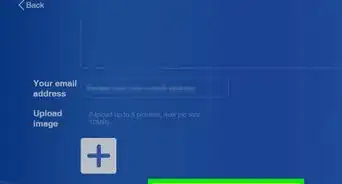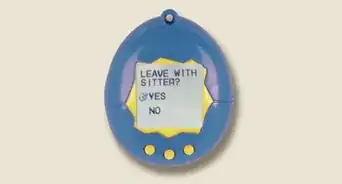This article was co-authored by wikiHow staff writer, Kyle Smith. Kyle Smith is a wikiHow Technology Writer, learning and sharing information about the latest technology. He has presented his research at multiple engineering conferences and is the writer and editor of hundreds of online electronics repair guides. Kyle received a BS in Industrial Engineering from Cal Poly, San Luis Obispo.
This article has been viewed 2,916 times.
Learn more...
Smooth sandstone in Minecraft is, as the name implies, a smooth version of sandstone. And it looks great! Luckily, it’s pretty easy to craft and find. There’s a few different methods — smelting normal sandstone in a furnace, using a crafting table (if you’re on an old version of Minecraft), finding it at desert villages, and selecting it in Creative Mode’s item selection menu. This wikiHow will walk through these 4 methods on how to make smooth sandstone in Minecraft.
Things You Should Know
- Make smooth sandstone by using a furnace, sandstone, and any fuel (such as charcoal). 1 sandstone will output 1 smooth sandstone.
- If you’re playing an older version of Minecraft, smooth sandstone is made at a Crafting Table. Place 4 sandstone blocks in a 2-by-2 square to make 1 sandstone.
- Find smooth sandstone in desert villages. Structures there will be partially made of smooth sandstone.
- If you’re playing on Creative Mode, you can get smooth sandstone by using the item selection screen and searching for “smooth sandstone.”
Steps
With a Furnace
-
1Get sandstone, any fuel source, and a furnace. You’ll need these 3 things to make smooth sandstone. 1 sandstone will output 1 smooth sandstone using this method.[1]
- If you’re just starting out, read these articles on installing Minecraft and playing Minecraft.
- Even if you’ve already beat Minecraft, smooth sandstone could be a great block for enhancing your creative builds.
-
2Go to your furnace. This is the gray utility block that looks like an oven made of stone.[2]
- If you don’t have a furnace nearby, you can quickly make one using 9 of any stone-tier block and a Crafting Table. Place the 9 stone blocks (such as cobblestone) in a 3-by-3 square in the Crafting Table menu. There should be an empty square in the middle of the menu. Click the furnace on the right to put it in your inventory.[3]
Advertisement -
3Right-click the furnace. This will open the furnace menu.
-
4Place the sandstone in the top box. This is located above the flame icon.
-
5Place the fuel source in the bottom box. This is below the flame.
-
6Wait for the furnace to make the smooth sandstone. The furnace will take a short amount of time to smelt the sandstone into smooth sandstone.
-
7Click the smooth sandstone. When the smooth sandstone is ready, it will appear in the box to the right of the arrow. Clicking it will add it to your inventory. You’re ready to start using it in your builds!
With a Crafting Table
-
1Get 4 sandstone blocks and a Crafting Table. This method only works on older versions of Minecraft. 4 sandstone blocks will yield 1 smooth sandstone.
-
2Right-click the Crafting Table. This will open the Crafting Table menu.
-
3Place the 4 sandstone blocks in a 2-by-2 square. A smooth sandstone block will appear to the right of the arrow. Repeat with more sandstone to make more smooth sandstone.
Find It in the Desert
-
1Find a desert village. These can be found in the desert biome. To find a desert biome, look for a large area with light brown blocks and cactuses in your World.[4]
-
2Mine smooth sandstone from the village. The desert village structures are partially made of smooth sandstone. To find smooth sandstone, look for brownish yellow blocks with a smooth texture.
- Don’t worry, the villagers won’t mind you taking their blocks. However, take care not to hit the villagers with your pick!
Get It in Creative Mode
-
1Open the item selection screen. This screen replaces your normal inventory when you’re playing in Creative Mode.[5]
-
2Click the search icon. This is a magnifying glass icon in the tab row at the top of the screen.
-
3Type “smooth sandstone” in the search box. This will show you item results related to that query.
-
4Click the smooth sandstone block. This will add smooth sandstone to your inventory. You’re ready to start using smooth sandstone in your creative endeavors!


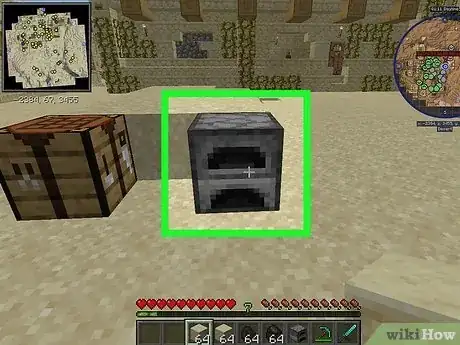












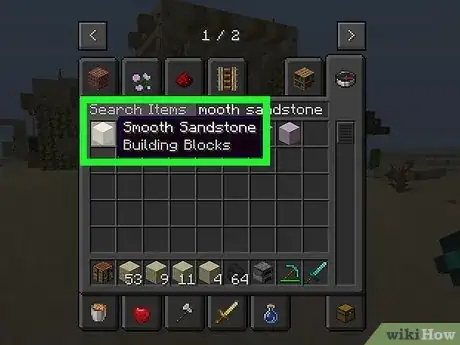
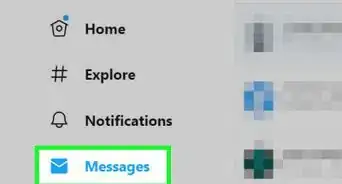

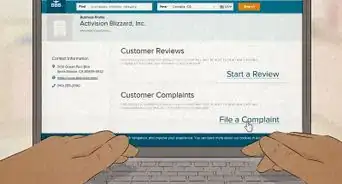


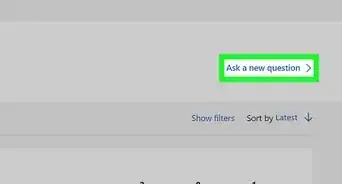
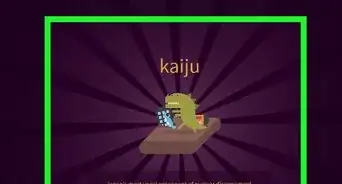

-Step-13.webp)