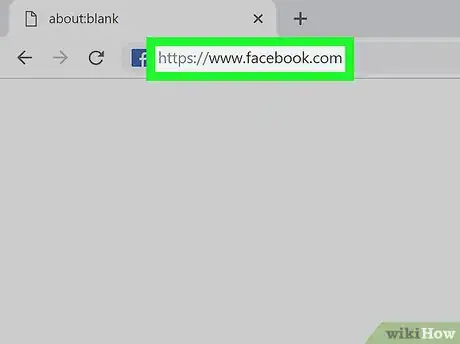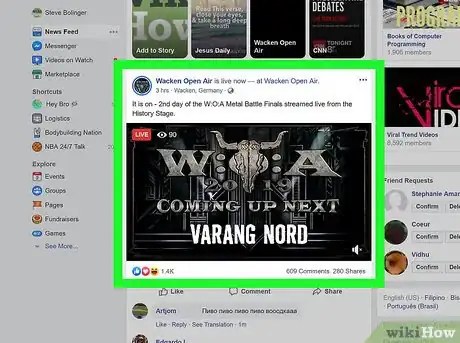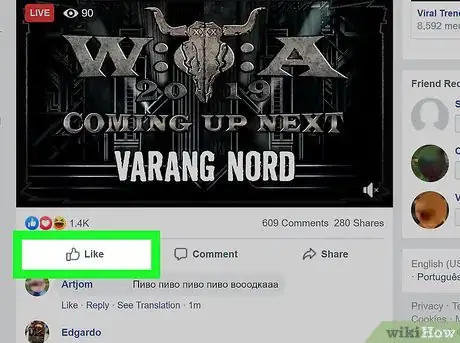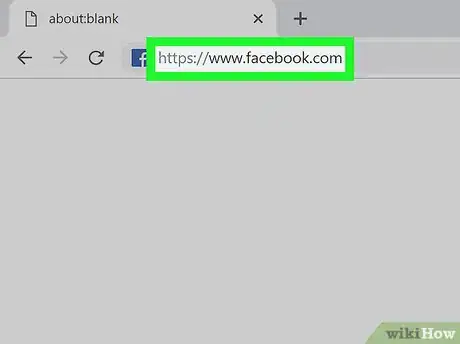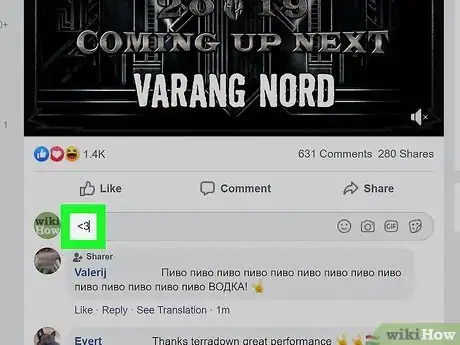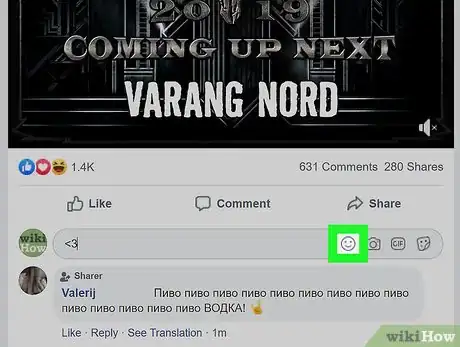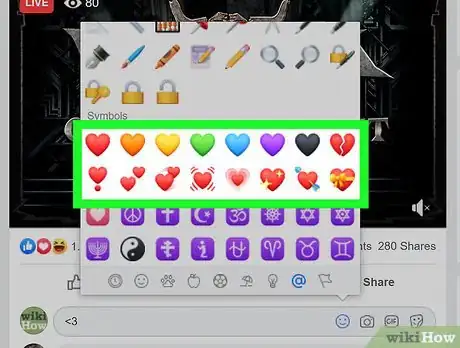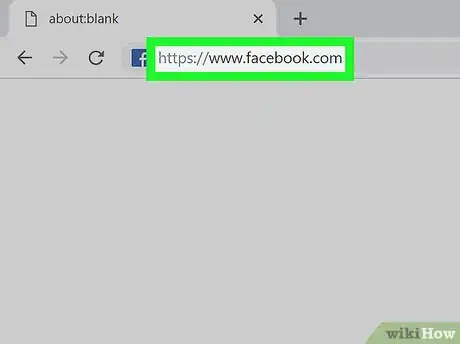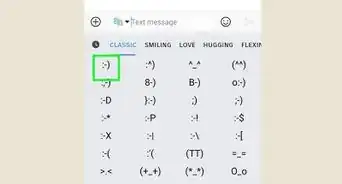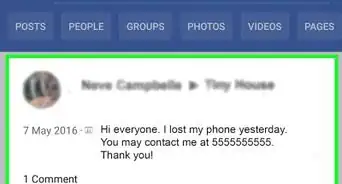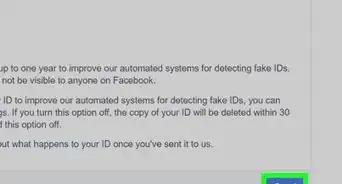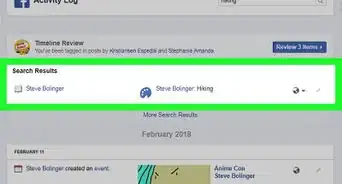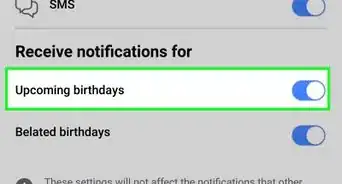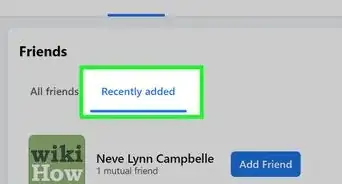This article was co-authored by wikiHow Staff. Our trained team of editors and researchers validate articles for accuracy and comprehensiveness. wikiHow's Content Management Team carefully monitors the work from our editorial staff to ensure that each article is backed by trusted research and meets our high quality standards.
The wikiHow Tech Team also followed the article's instructions and verified that they work.
This article has been viewed 2,685,720 times.
Learn more...
This wikiHow teaches you how to create a heart on Facebook in different ways. You can send a heart with a "Love" reaction to a post or comment, type the available heart emojis in your texts, and select a heart-themed background for any new post.
Steps
Loving a Post or Comment
-
1Open Facebook on your computer, phone or tablet. You can open it in your internet browser at https://www.facebook.com or use a mobile app.
-
2Find the post or comment you want to love. You can react with the "Love" emoji, and send a heart to any post or comment.
- Your Love reaction will increase the heart number under the post or comment.
Advertisement -
3Hover over the Like button. You can find this button under any post or comment. When you hover over it, your reaction options will pop up.
- If you're using the mobile app on a phone or tablet, press and hold the Like button.
-
4Click the heart icon in the pop-up. This will send a Love reaction with a heart under the selected post or comment.
Typing a Heart Emoji
-
1Open Facebook on your computer, phone or tablet. You can open it in your internet browser at https://www.facebook.com or use a mobile app.
-
2Click or tap the text field you want to edit. You can create a new post from the top of your News Feed, or click any text field, such as a comment box.
-
3Type <3 into the text field. This will create the standard, red heart emoji when you post your text.
-
4Click or tap the emoji icon. This will open the available emoji library.
- If you're in a desktop browser, click the smiling face icon in the lower-right corner of the text box.
- If you're using the mobile app, tap the emoji icon at the bottom corner of your keyboard.
-
5Find and select the heart emoji you want to type. This will add the selected heart icon to your post.
- You can also copy and paste a pre-typed heart, such as:
- Beating Heart: 💓
- Broken Heart: 💔
- Sparkling Heart: 💖
- Growing Heart: 💗
- Heart with Arrow: 💘
- Blue Heart: 💙
- Green Heart: 💚
- Yellow Heart: 💛
- Red Heart: ❤️
- Purple Heart: 💜
- Heart with Ribbon: 💝
Selecting a Post Theme
-
1Open Facebook on your computer, phone or tablet. You can open it in your desktop browser at https://www.facebook.com or use a mobile app.
-
2Click or tap the What's on your mind? field at the top. You can find it at the top of your News Feed, and create a new post here.
-
3Select a heart-themed background. You'll find icons of the available themes at the bottom of the text box. Tap an icon here to apply the theme.
Community Q&A
-
QuestionWhat does a yellow heart mean?
 john wayneCommunity AnswerIt can symbolize friendship, happy and trustful love. Compassionate and respectful. People are said to have a "heart of gold" when they are honest and caring.
john wayneCommunity AnswerIt can symbolize friendship, happy and trustful love. Compassionate and respectful. People are said to have a "heart of gold" when they are honest and caring. -
QuestionHow can I post a red heart on Facebook?
 Community AnswerPress and hold Alt, then click < and 3.
Community AnswerPress and hold Alt, then click < and 3. -
QuestionWhat does the green emoji heart mean?
 Community AnswerIt's just a heart emoji for people that like the color green.
Community AnswerIt's just a heart emoji for people that like the color green.
About This Article
1. Open Facebook.
2. Find the post or comment you want to heart.
3. Hover over (desktop) or hold down (mobile) the Like button.
4. Select the heart emoji.