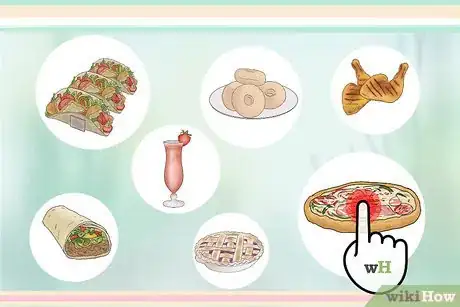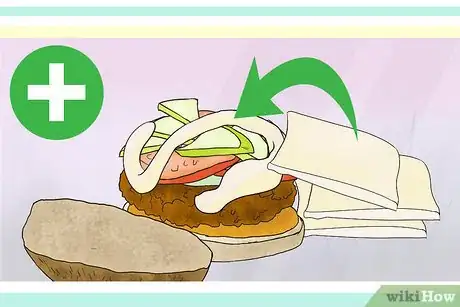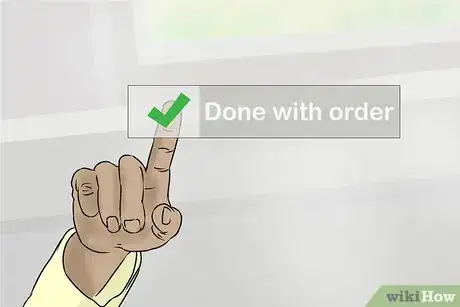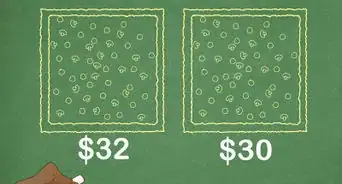X
wikiHow is a “wiki,” similar to Wikipedia, which means that many of our articles are co-written by multiple authors. To create this article, volunteer authors worked to edit and improve it over time.
This article has been viewed 93,939 times.
Learn more...
Domino's Pizza is a well-known pizza chain that many people like to order from. If you want to order their pizza online, this article is for you!
Steps
-
1Go online. Go to dominos.com; on the toolbar at the top of the website, there should be a button that says Order Online. Choose between Delivery or Carryout.
-
2Decide what you want. From pizza, desserts and soft drinks, there is always something great to choose at Domino's! Just click on the thing that you want to order.Advertisement
-
3Choose from toppings and other goods. If you are ordering pizza, you can customize it online. Just click on the toppings you want. When you are finished, click "Add to My Order".
-
4Finish your order. Once you've finished making your order, click "Done with order".
-
5Choose how you want to pay. You can either pay online with a card, or you can pay with cash at the door. Remember: a tip is always appreciated.
-
6Review your order. Once you choose your payment option, review your order, and click "Place My Order".
-
7Look at the tracker. After the order is placed, the Domino's Tracker will show you when the pizza is done. Once it's done, it will either be delivered or you can go pick it up to enjoy it at home!
Advertisement
Community Q&A
-
QuestionAfter add a pizza to my order, can I order a second pizza?
 Community AnswerYes, you just look on the bottom of your phone (if your on the app) and click back to the menu or to the deals section (wherever you want to get your pizza from). Then, just click on the pizza you want. It will automatically add it to the order.
Community AnswerYes, you just look on the bottom of your phone (if your on the app) and click back to the menu or to the deals section (wherever you want to get your pizza from). Then, just click on the pizza you want. It will automatically add it to the order. -
QuestionHow can I cancel my order?
 Community AnswerJust call the location and cancel it.
Community AnswerJust call the location and cancel it. -
QuestionHow can I order over the phone?
 Community AnswerYour local Domino's Pizza should have a contact phone number that you can find online. Call them and ask to place an order for delivery or pickup. The Domino's employee will then take you through the steps of ordering your pizza(s).
Community AnswerYour local Domino's Pizza should have a contact phone number that you can find online. Call them and ask to place an order for delivery or pickup. The Domino's employee will then take you through the steps of ordering your pizza(s).
Advertisement
About This Article
Advertisement