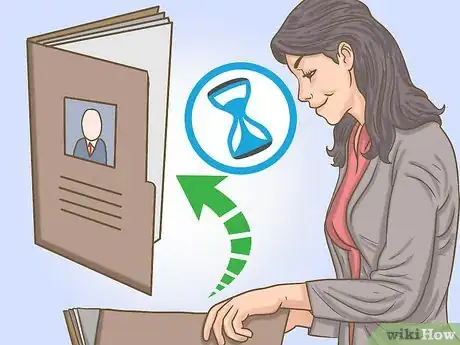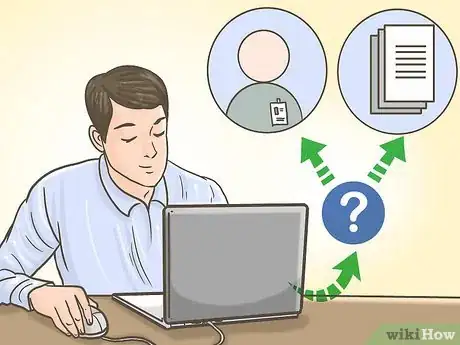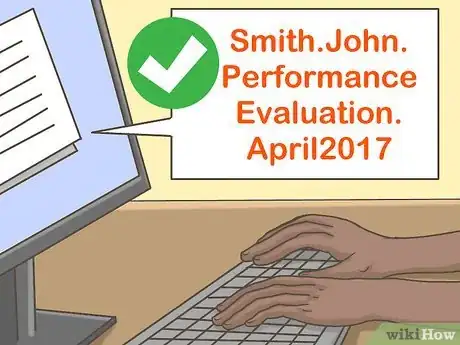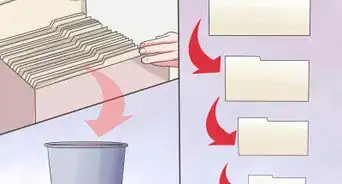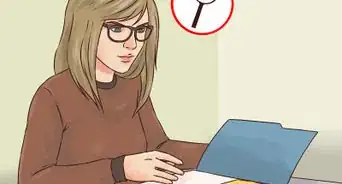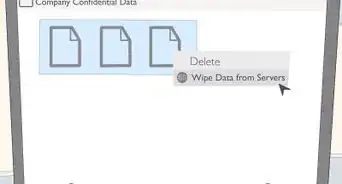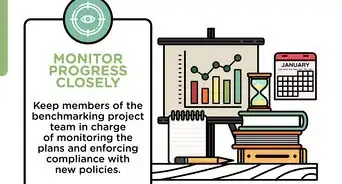This article was co-authored by Christel Ferguson. Christel Ferguson is the owner of Space to Love, a decluttering and organization service. Christel is certified in Advanced Feng Shui for Architecture, Interior Design & Landscape and has been a member of the Los Angeles chapter of the National Association of Productivity & Organizing Professionals (NAPO) for over five years.
There are 7 references cited in this article, which can be found at the bottom of the page.
This article has been viewed 28,045 times.
Organizing personnel files can seem like a daunting task, but choosing a method and sticking to it can really simplify the process. You’ll probably need to organize hardcopy paper files and electronic files separately. Choose to organize your documents chronologically by each employee, or sorted by individual document type. Make sure you label files carefully and protect sensitive information with proper security measures.
Steps
Organizing Hardcopy Files
-
1Use a chronological organization system. This type of organizational system is best for people who tend to categorize events chronologically in their minds, though it really just boils down to a matter of preference. To organize your personnel files chronologically, you’ll create a separate file for each employee. Within that employee file, you will include all of the pertinent documents in chronological order.
- For example, one employee’s file might begin with a completed job application, résumé/CV, and W-4, then add newer documents behind – like annual performance evaluations.
-
2Organize files according to document type.[1] This type of organizational system is best for people who tend to look at the bigger picture more, though personal preference is the main determining factor. For this type of organization, you’ll need to group files by document type, keeping all similar files together for every employee. For example, you could have one file that contains all of the employee drug tests, another one for all employee performance evaluations, and yet another for necessary medical records.[2]
- Within each document type grouping, you should organize the files alphabetically to make it easier to find each employee’s forms as needed.
Advertisement -
3Include all the necessary documents. Most governments have laws in place related to what documents a company is required to keep for each employee. Make sure you check with local and national laws to ensure that you’re maintaining your personnel files according to their requirements.[3]
- Your personnel files should include all information related to the hiring/application process and the relationship between the employee and the company. This includes documents related to performance evaluations, employee commendations, and even disciplinary measures taken.
- Most laws require businesses to maintain documentation (even after an employee has been terminated) for at least 3 years, though it’s recommended to keep them for a minimum of 5 years to cover your bases in case an unforeseen issue arises.[4]
-
4Back up your hard copies with electronic copies. While it’s important to organize and maintain your original documents, it’s also a good idea to make electronic copies of those documents. This could come in handy in case anything happens to the hard copies – lost, damaged, destroyed, etc.
- Remember to continuously back up your electronic copies to make sure your safety net is up-to-date.
Organizing Electronic Files
-
1Choose an employee-based or document-based organization. To organize electronic files, you should create folders that clearly explain your organizational method. You can organize files by employee, in which case you’ll have a folder with the employee’s name that contains all of the related documents. Within the employee’s folder, you can include other sub-folders to further assist organization (for example, “performance evaluations”). Alternatively, you can choose to organize them by file type, in which case you’ll have a folder with the document type as the label (like “performance evaluations” or “application materials”) and include each employee’s information in a clearly labeled sub-folder. It doesn’t matter which organizational method you choose – it all boils down to your personal preference.
-
2Label file folders carefully.[5] When organizing electronic personnel files, it’s crucial that you label files correctly and clearly. Anyone who accesses the files should be able to understand the label that you assign the file.
- Make sure to label employee names consistently: “Last name, First name.”
- An example of a clearly labeled document could be “Smith.John.PerformanceEvaluation.April2017.” This file name tells you the employee’s name, the type of document, and the date.
- An example of an unclearly labeled document could be “SmithEvaluationApril.” This file name tells you the employee’s last name, but this could be confusing if there is more than one employee with the last name “Smith.” It also doesn’t clearly indicate what type of evaluation or the year, only the month.
- This will help prevent files from being lost or misplaced, and allow people to find them easily when necessary.
-
3Back up your files. All electronic personnel files should be backed up in hardcopy paper form, on another hard drive, or on a secured cloud storage. You don’t want to lose all of your personnel files if something happens to your system or the computer you’re storing the information on.[6]
- Backups should be performed regularly to ensure that all personnel files are always maintained and protected. A good rule of thumb is to back up your files once every 4-6 weeks, though this number will change depending on how many employees and files your business has.
Taking the Proper Precautions
-
1Keep all hard copies containing sensitive information in a locked and secured cabinet. If you have personnel files that contain sensitive information about company employees, these documents should be kept under lock and key at all times to prevent unauthorized access. Make sure only authorized individuals have access to the keys that unlock these cabinets.
- This includes any document that contains information related to medical information, disabilities, age, race, gender, national origin, religious beliefs, marital status, or other identifying information (like Social Security numbers).
- You may want to consider investing in a fire-resistant cabinet, though keep in mind that these cabinets can be quite expensive. So you’ll need to weigh out the benefits of having that added protection versus just relying on your electronic copies as backups.
-
2Protect sensitive electronic files with passwords. Be sure to implement an authentication procedure for any electronic files that need to be safeguarded for privacy reasons. Only certain people should have access to these files, so employ passwords to protect the information.[7]
- Your company’s network engineer or IT professional should be able to help you enable passwords on certain file folders.
-
3Let the payroll department keep their own payroll files organized. The payroll department should be required to organize and secure their own files. Since these types of documents almost always contain sensitive information, access must be very restricted. Only payroll managers should have access to these locked and secured files.[8]
- This includes things like W-4s, pay information, garnishments, time-keeping records, and state withholding forms.
- Other departments may also need to keep track of their own documentation. For example, Human Resources may need to keep documents related to employees’ health and medical history, inter-office complaints, or any disciplinary action related to employee behavior.
Expert Q&A
-
QuestionHow do I maintain staff records?
 Christel FergusonChristel Ferguson is the owner of Space to Love, a decluttering and organization service. Christel is certified in Advanced Feng Shui for Architecture, Interior Design & Landscape and has been a member of the Los Angeles chapter of the National Association of Productivity & Organizing Professionals (NAPO) for over five years.
Christel FergusonChristel Ferguson is the owner of Space to Love, a decluttering and organization service. Christel is certified in Advanced Feng Shui for Architecture, Interior Design & Landscape and has been a member of the Los Angeles chapter of the National Association of Productivity & Organizing Professionals (NAPO) for over five years.
Professional Organizer Keep them organized and separated by either employee or document type so they're easier to find later on.
Keep them organized and separated by either employee or document type so they're easier to find later on.
References
- ↑ Christel Ferguson. Professional Organizer. Expert Interview. 17 December 2018.
- ↑ http://accounting.ucr.edu/docs/payroll/personnel_file.pdf
- ↑ https://www.hrbartender.com/2014/business-and-customers/the-right-way-to-maintain-employee-files-ask-hr-bartender/
- ↑ https://www.thebalance.com/how-long-must-hr-keep-employee-records-3982284
- ↑ Christel Ferguson. Professional Organizer. Expert Interview. 17 December 2018.
- ↑ https://olam-group.com/2017/08/23/keep-your-employee-files-up-to-date/
- ↑ http://www.postertracker.com/employee-recordkeeping/simplify-recordkeeping-with-electronic-employee-records
- ↑ https://www.shrm.org/resourcesandtools/tools-and-samples/hr-forms/pages/personnelfileaudit.aspx