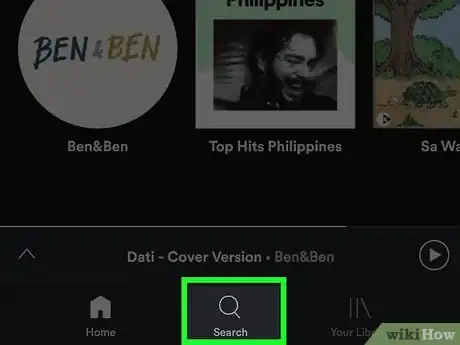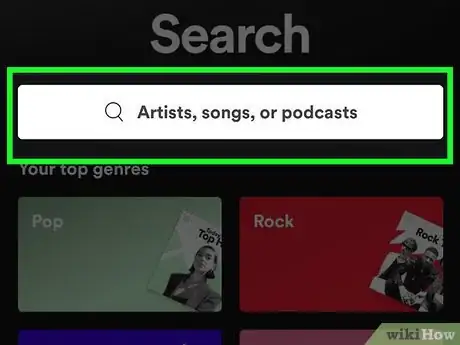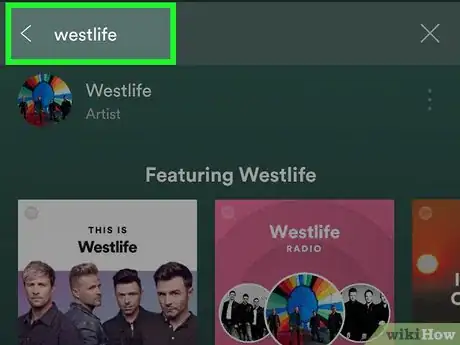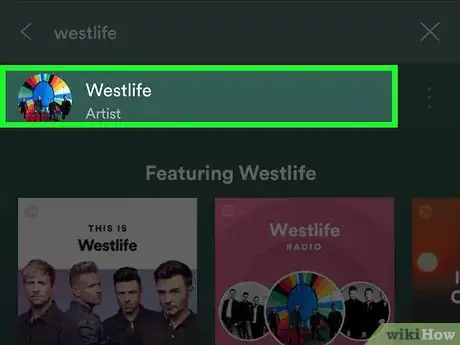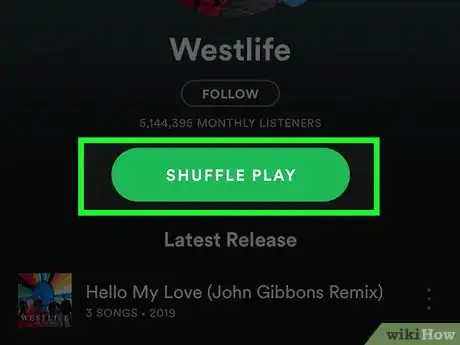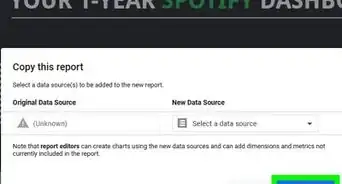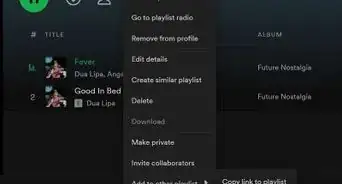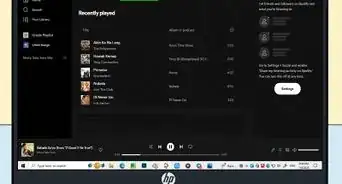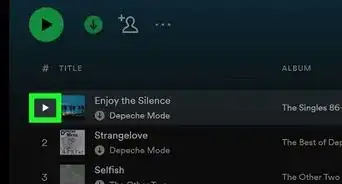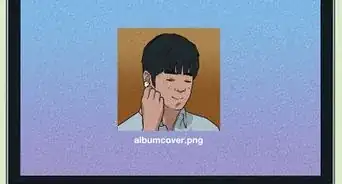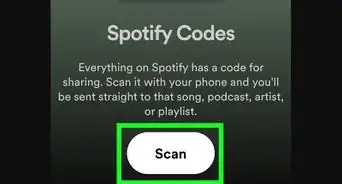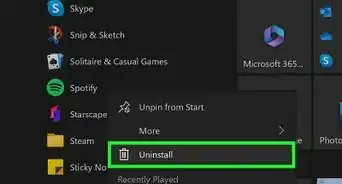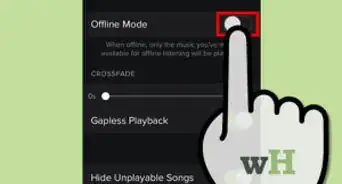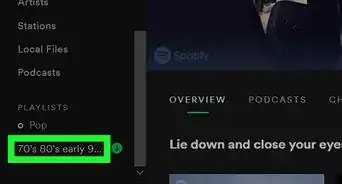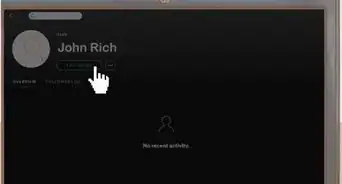This article was co-authored by wikiHow staff writer, Darlene Antonelli, MA. Darlene Antonelli is a Technology Writer and Editor for wikiHow. Darlene has experience teaching college courses, writing technology-related articles, and working hands-on in the technology field. She earned an MA in Writing from Rowan University in 2012 and wrote her thesis on online communities and the personalities curated in such communities.
This article has been viewed 19,229 times.
Learn more...
Spotify is an audio-streaming service that you can listen to with an app or on the web. You can search for playlists, stations, podcasts, or create your own. You can search for a specific artist and listen to their entire discography. This wikiHow teaches you how to play all of the songs by an artist on Spotify for Android.
Steps
-
1Press the Spotify app icon. This looks like a green icon with black curvy lines inside. You can find the Spotify app on your home screen, app drawers, or by searching.
-
2Tap . [1] This is centered along the bottom of your screen. A search page will load.Advertisement
-
3Tap the search bar. Your keyboard will appear.
-
4Type in the name of the artist you’d like to hear. As you type, suggestions will pop up.
-
5Tap the artist profile. It’s the first search result. The artist page will open.
-
6Tap Shuffle Play.[2] This will play all the music by this artist.
- If you pay for Spotify Premium, you can tap the first song in the list.
- You can tap Follow to keep up-to-date with this artist.
- From this page, you can also see tour dates, what other fans of this artist listen to, specific albums from the artist, playlists created by fans that incorporate this artist’s songs, and an About section.
About This Article
1. "Search" for the artist you want to hear.
2. Open the artist's page from the search results.
3. Tap "Shuffle Play" to listen to the artist's songs.