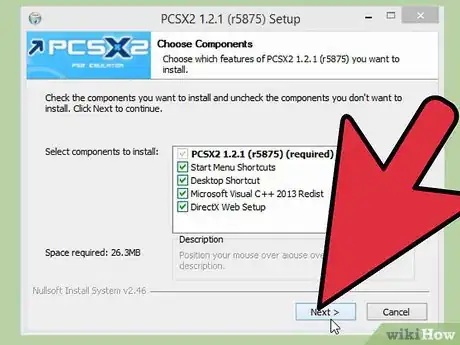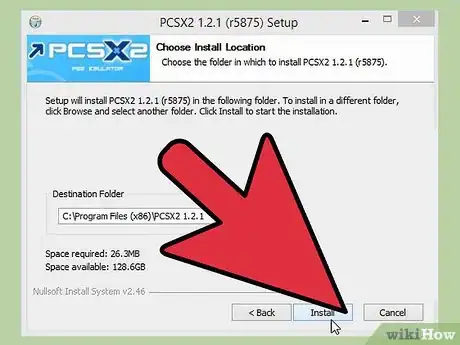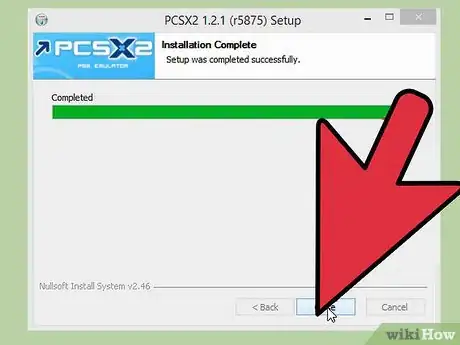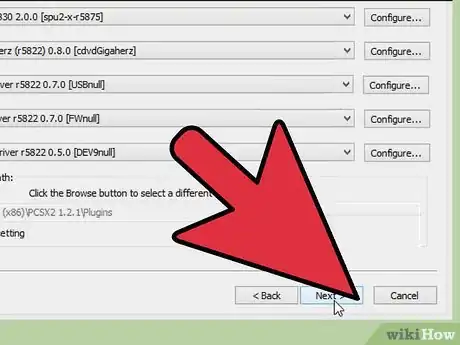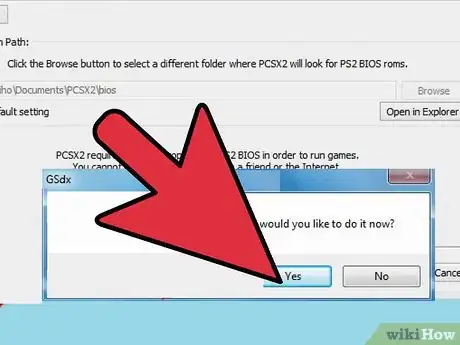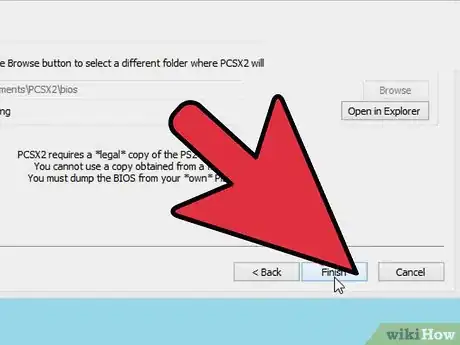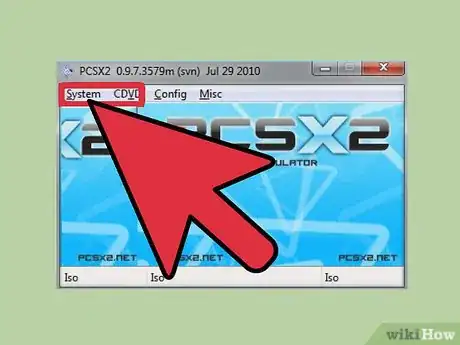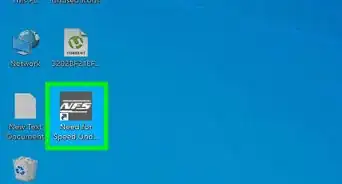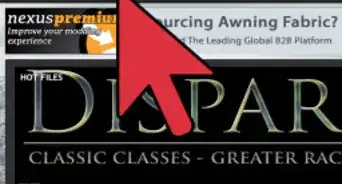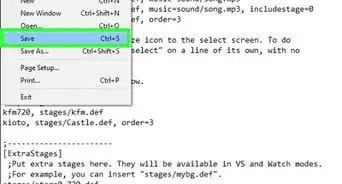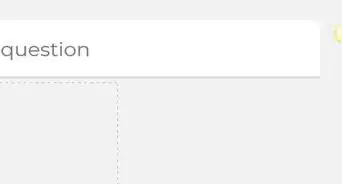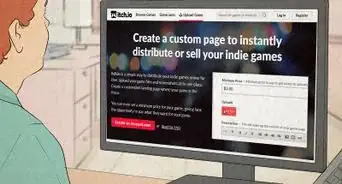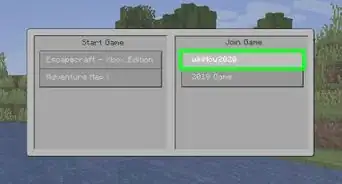X
wikiHow is a “wiki,” similar to Wikipedia, which means that many of our articles are co-written by multiple authors. To create this article, volunteer authors worked to edit and improve it over time.
This article has been viewed 182,653 times.
Learn more...
Here is the complete steps to play PlayStation 2 games on a PC, its useful tutorial, you just have to install the smaller tool and need a bios file to run it properly, Read it more for complete info.
Steps
-
1Download and install a smaller tool PCSX2[1] which is most important to run the games. Open the software and click Next to install.
-
2Click On InstallAdvertisement
-
3Once done click on Close
-
4Now click on Start Menu on Task-Bar and you see PCSX2 Installed Click on it.
-
5Now we have to configure the Emulator to work for PlayStation, Click on Next.
-
6Now again click on Next.
-
7Here the new box appear and click on Yes.
-
8Now here you can't finish without getting the BIOS Image file, To get this image file you must have legal license from Sony PlayStation, Once you got it from your PlayStation provider, Insert it into the Folder that High-lighted in your document PCXS2 Folder. Once its done Click On Finish. Your setting at this Emulator is done.
-
9This Screen Appear after clicking Finish Button, Now click on CDVD to load the disk, that you inserted. You can also insert the ISO file to run on it. Enjoy Playing you Games
Advertisement
Community Q&A
-
QuestionWhy does the PCSX2 lag?
 Community AnswerIt emulates the PlayStation system to make the game playable,so it needs more RAM to run smoothly.
Community AnswerIt emulates the PlayStation system to make the game playable,so it needs more RAM to run smoothly. -
QuestionDoes it require a PS 2 controller to play games in an emulator?
 Community AnswerNo, but you will need to configure the buttons.
Community AnswerNo, but you will need to configure the buttons. -
QuestionI inserted my bios file into the PCSX2 and it loads perfectly but when I insert a PS2 disk game it doesn't play. Why not?
 Community AnswerMake sure your game is a .iso file and is not in a zipped folder. If it is in a zipped folder, unzip it. To make sure it is an iso file, its icon while browsing through files displays as a CD.
Community AnswerMake sure your game is a .iso file and is not in a zipped folder. If it is in a zipped folder, unzip it. To make sure it is an iso file, its icon while browsing through files displays as a CD.
Advertisement
Warnings
- You must get legal license from Sony PlayStation of BIOS, to work better.⧼thumbs_response⧽
Advertisement
References
About This Article
Advertisement