This article was co-authored by wikiHow Staff. Our trained team of editors and researchers validate articles for accuracy and comprehensiveness. wikiHow's Content Management Team carefully monitors the work from our editorial staff to ensure that each article is backed by trusted research and meets our high quality standards.
This article has been viewed 9,373 times.
Learn more...
Whether it’s due to expansion or employees departing, there will come a time when you need to post a job listing in order to bring new blood into your company. Thanks to the internet, there are countless places to host your job listings. However, most of these sites require that potential employees be actively searching for new opportunities. LinkedIn is a unique option for growing and hiring companies, as it allows for jobs to be sent out and advertised to individuals who may be interested in moving into a new role, but are not actively seeking one.[1]
Steps
Writing the Job Description
-
1Simplify the job title to avoid confusion. While you eventually want your job description to weed out unqualified applicants, you don’t want to scare any potential applicants away with an unwieldy title. Start with the basics like "technical writer," or "adjunct professor."
-
2Detail the duties, expectations, and unique aspects of the job. This is the most important part of your job posting. Not only do you want to highlight exactly what your expectations are, you want to make your job sound appealing to anyone who might come across it. Make sure your applicants walk away feeling like they want to be part of your company.[2]
- Include a summary of the job. Emphasize what either you or the person directly supervising this job want to see in a candidate. Detail responsibilities, education expectations, duties, and time commitment expected from your potential employee.[3]
- Keep a running list of the skills and expectations you have. These will function as keywords when you post your listing and will help narrow down who sees your post on LinkedIn.
Advertisement -
3Emphasize the important “hows” and the “whys” of each task. Not only will this paint a description of the role your potential employee will play, it will introduce your expectations of the company overall. This way they understand the direct impact of the work they may do.[4]
- Establish points of contact and chain of command. If the job is supervisory in nature, it is important to note who the employee will be supervising. Likewise, be sure to notate who the employee will be working under.[5]
-
4Capture attention by keeping your description short and sweet. While you want your potential applicant to have a clear idea of what sort of job they’re looking at, you don’t want to bog them down with too much information, either. Make sure you’re writing a summary, not a narrative.[6]
Setting up Your Posting
-
1Click the “Work” icon, followed by “Post a Job.” Doing so will bring you to the job listing form. You can find the “Work” in the upper-right corner of your LinkedIn dashboard. Once the drop-down menu appears, you’ll be able to find “Post a Job.”[7]
-
2Supply your company name and information. Be sure to type your company name exactly how it's represented on the company LinkedIn profile. Remember that you must have a company page in order to post a job.
- Represent your company like you would represent yourself. Use similar tactics to those that you might use on your own LinkedIn profile. Likewise, be as professional on your company page as you would on your personal page.
- Make sure you have connections to employees and partners in the industry. LinkedIn requires a minimum of five connections in order to post a job ad from a company page. Potential applicants might see some familiar faces and find themselves more excited to work for you.[8]
-
3Input the title of your job and the location that you are hiring in. LinkedIn will provide recommendations for a job title, so be sure to choose the one most suited to the job you’re hiring for. If the title of your job matches up with someone in a similar position, the job will appear on their feed.
- LinkedIn will only allow one location per job. If you are hiring for multiple locations, you will have to place another ad for the next location on your list.[9]
- Based on the job title you choose, LinkedIn will automatically fill both the seniority level, as well as the type of employment to be expected (full-time, part-time, temporary). Don’t worry if the information generated doesn’t immediately match the parameters of your job. You can adjust it.
-
4Establish what the job will be doing and the industry it will serve. Try to be as specific as you can with your listings, so that potential employees will know exactly what to expect if they do apply for your job. This will also help reduce the amount of unqualified or unsuitable applicants that may inquire about the job.
- Don’t worry if an important detail hasn’t been highlighted yet. Later, you will have an option to add details such as required skills or experience levels.
Refining the Job Posting
-
1Detail your preferred application method. LinkedIn has an option to apply through their website by using the candidate’s profile. You can also have employees apply through an external website if your application is hosted elsewhere. Be very specific as to where you expect applications. Lack of clarity could potentially result in missing out on high quality applicants.[10]
-
2Include any other important details that set your job apart. This is where your notes from your job description will come in handy. LinkedIn will ask for information like job skills, experience, and education in order to better advertise to applicants. Having these already on hand will smooth your experience over.
- The job you’re advertising will be promoted to those who most fit your qualifications. If the skills you’re looking for match up with the skills of an individual on LinkedIn, your job will be featured on both their dashboard and in their emails. Be as specific as possible.[11]
-
3Determine your posting budget to optimize views. LinkedIn allows for you to set a daily budget for your job postings. Referred to as pay-per-click, your job is kept active until it meets or exceeds the maximum amount of allotted clicks for the day.[12]
- LinkedIn will estimate your job reach with your set budget. If you don’t feel that your reach is suitable, see if your budget can be negotiated at all, or look into alternative posting options.[13]
- Be aware that you can be charged up to 1.3 times the amount allotted for your budget. If, for whatever reason, your page receives more clicks than the budget was set for, you will be charged an additional amount. Keep this in mind when setting your budget.
-
4Review and post your job. Go back through the posting you’ve put together and make sure you’ve included the important details. Correct any potential errors or points of confusion.
References
- ↑ https://www.linkedin.com/talent/post-a-job?trk=nav_biz_serv_job_post_nept
- ↑ https://www.wright.edu/human-resources/policies-and-resources/writing-an-effective-job-description
- ↑ https://www.hr.pitt.edu/sites/default/files/JobDescriptionWritingGuide.pdf
- ↑ https://www.wright.edu/human-resources/policies-and-resources/writing-an-effective-job-description
- ↑ https://www.wright.edu/human-resources/policies-and-resources/writing-an-effective-job-description
- ↑ https://www.hr.pitt.edu/sites/default/files/JobDescriptionWritingGuide.pdf
- ↑ https://www.linkedin.com/help/linkedin/answer/166/posting-a-job-on-linkedin?lang=en
- ↑ https://resources.workable.com/tutorial/how-to-post-jobs-linkedin
- ↑ https://resources.workable.com/tutorial/how-to-post-jobs-linkedin
- ↑ https://www.linkedin.com/help/linkedin/answer/166/posting-a-job-on-linkedin?lang=en
- ↑ https://www.linkedin.com/talent/post-a-job
- ↑ https://www.linkedin.com/help/linkedin/answer/166/posting-a-job-on-linkedin?lang=en
- ↑ https://www.linkedin.com/talent/post-a-job?trk=nav_biz_serv_job_post_nept
- ↑ https://www.linkedin.com/help/linkedin/answer/166/posting-a-job-on-linkedin?lang=en
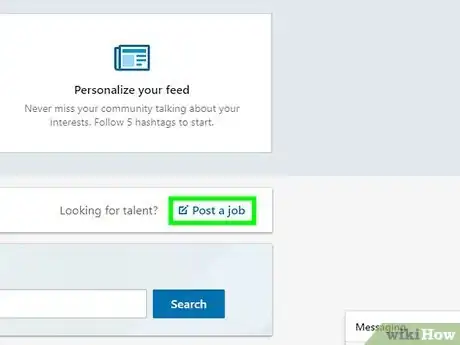
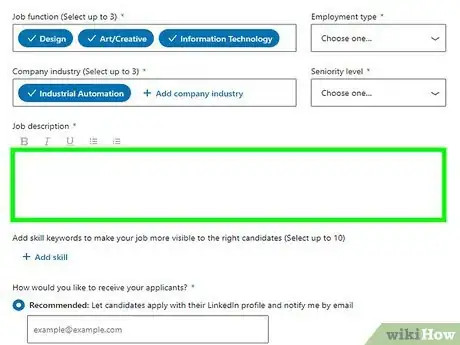
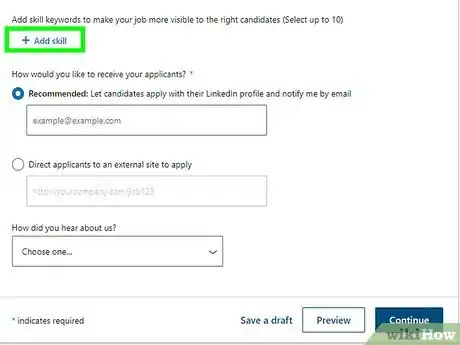
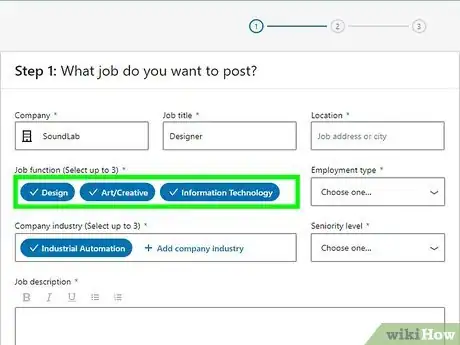
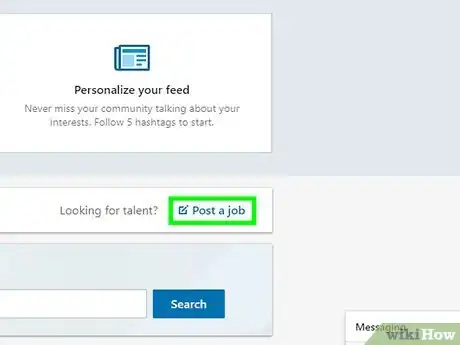
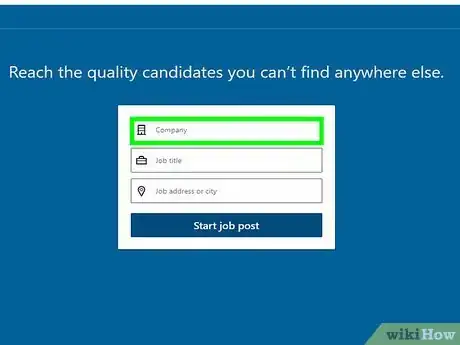
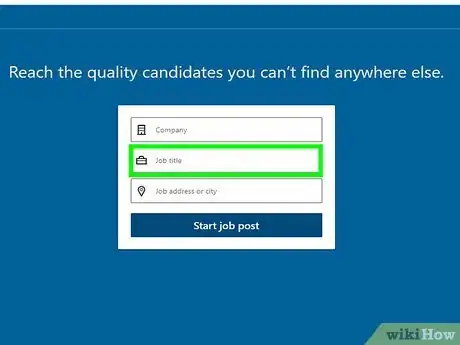
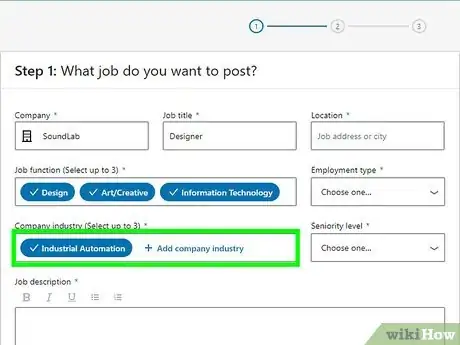
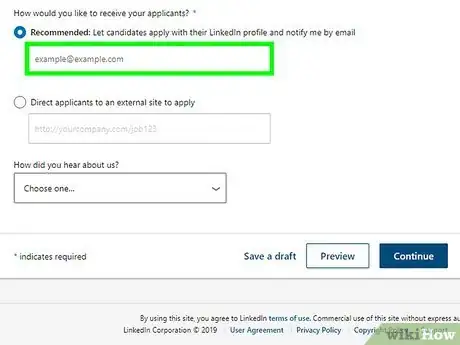
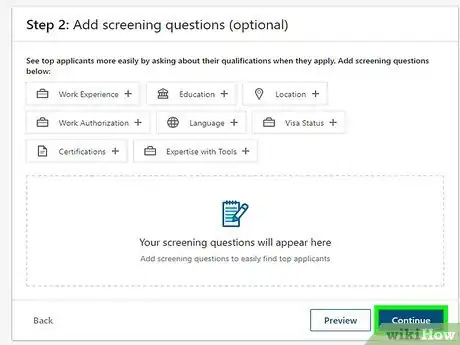
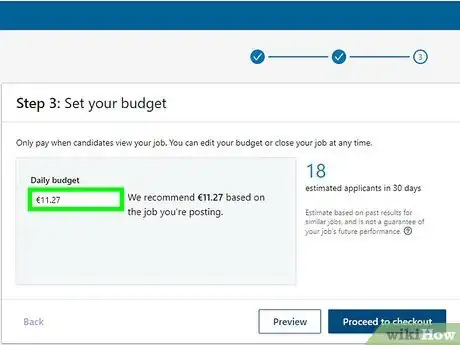
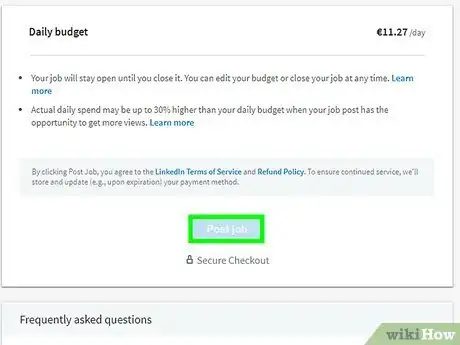







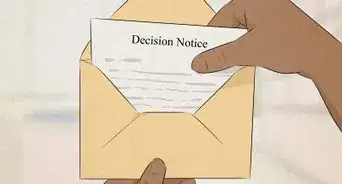
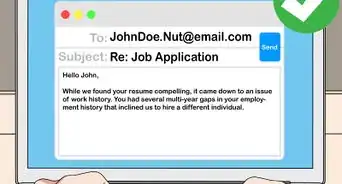



-Step-20-Version-2.webp)














































