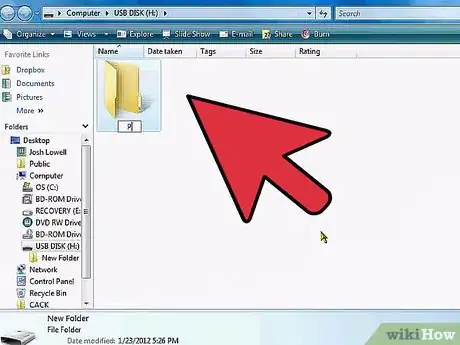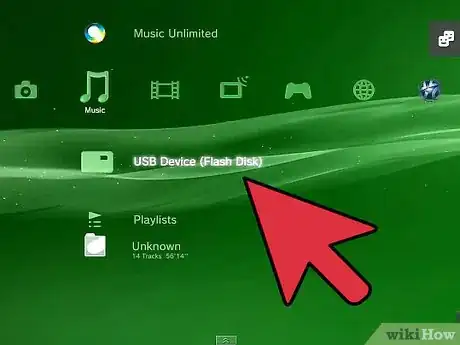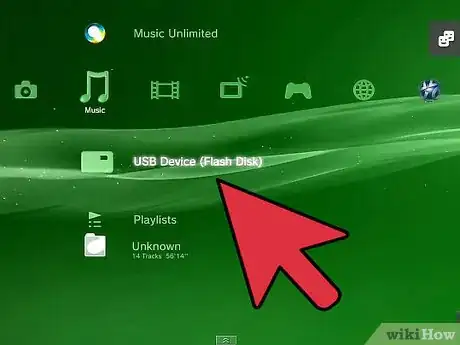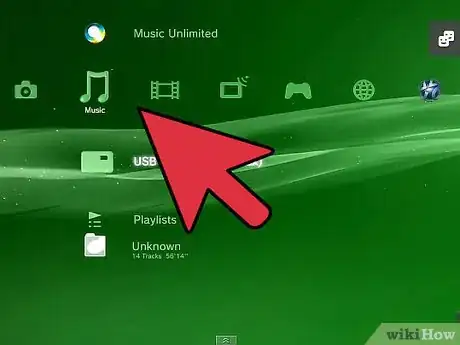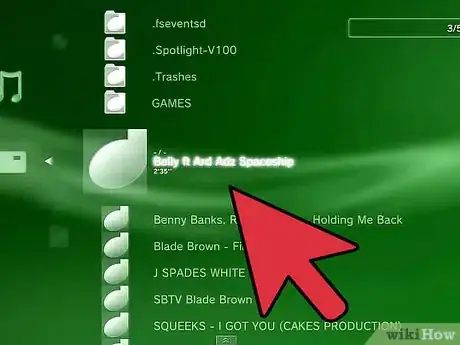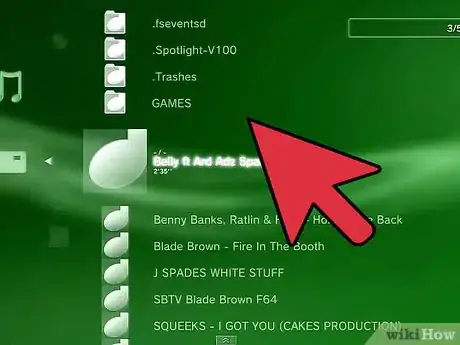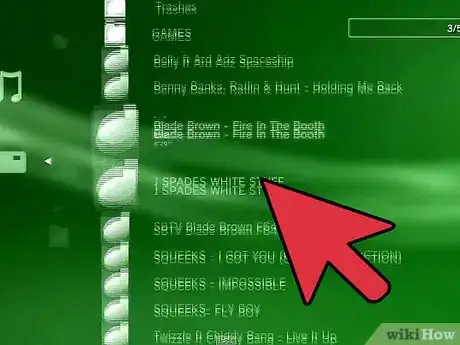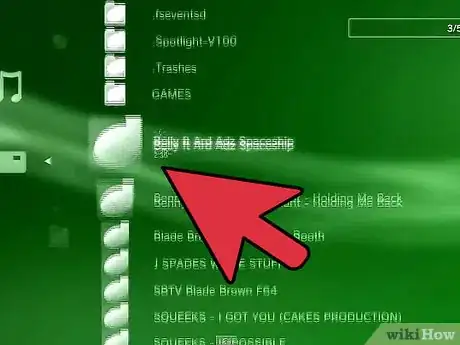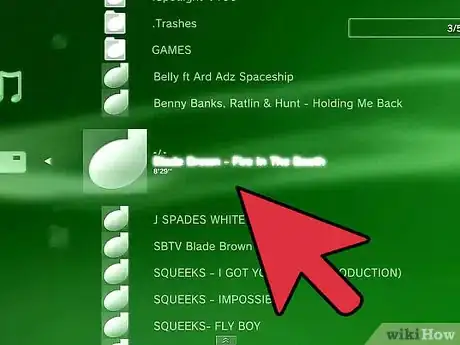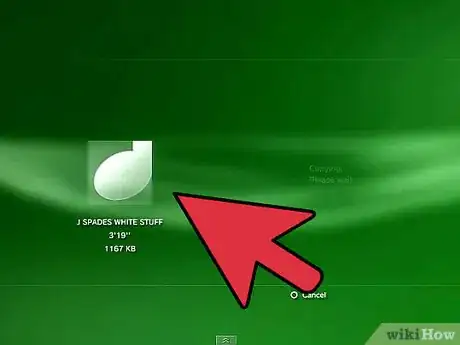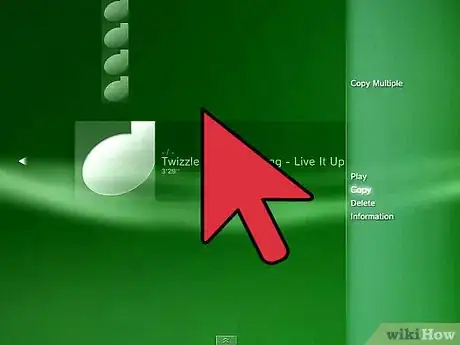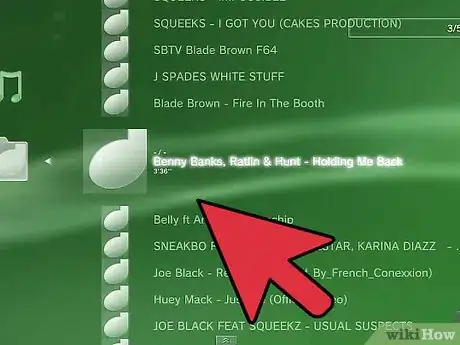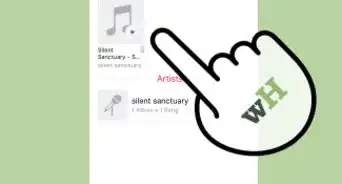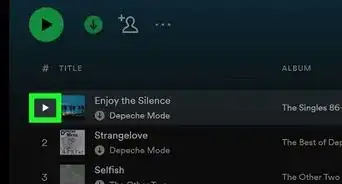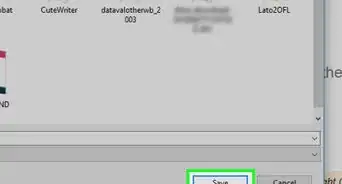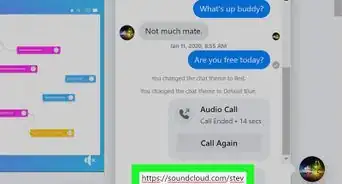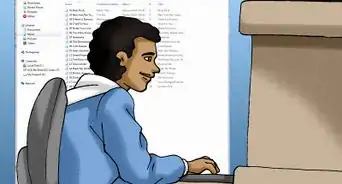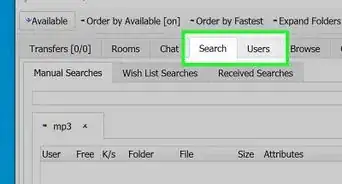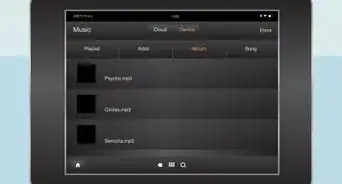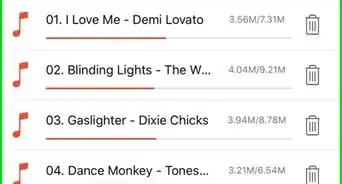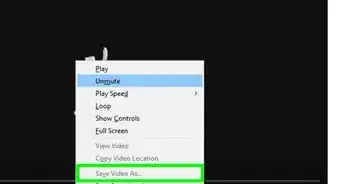X
wikiHow is a “wiki,” similar to Wikipedia, which means that many of our articles are co-written by multiple authors. To create this article, 11 people, some anonymous, worked to edit and improve it over time.
This article has been viewed 204,080 times.
Learn more...
If you have a PS3, you probably want to know how to load it with some of your favorite music. Using an MP3 player and your computer, you can easily copy songs onto your device. See Step one to get started.
Steps
-
1Get your MP3 player or memory stick
-
2Insert it into your computer.Advertisement
-
3Download the desired songs onto your MP3 player or USB memory stick
-
4When finished, take out your MP3 player/stick.
-
5Insert your MP3/stick into your PS3, (use the right hand USB port on a 2 USB port model)
-
6Go to the 'Music' tab
-
7Go to your MP3 player in that tab (or USB device..if there is nothing but playlist then use a different USB stick)
-
8Press 'triangle'
-
9Go to display all.
-
10Copy all of the songs that you want to put onto your PS3. To do that, press 'triangle' on your selected song(s) and press 'X'.
-
11When you've finished that, go back to the original 'Music' tab.
-
12If you want to put them into a playlist (group), go to 'playlist' and press 'X'
-
13Go to 'Create New Playlist' and press 'X'.
-
14Enter the playlist's name.
-
15Put all the songs that you want into the playlist. To do that, go to the song(s) you want and press 'Triangle'.
-
16Press 'Add to Playlist.'
-
17You're done!
Advertisement
Community Q&A
-
QuestionWhat should I do if I don't have a USB?
 Community AnswerYou should consider purchasing a USB, they are inexpensive and useful for backing up work, transferring important files and improving storage space on your devices.
Community AnswerYou should consider purchasing a USB, they are inexpensive and useful for backing up work, transferring important files and improving storage space on your devices. -
QuestionHow do I copy music from a CD to my PS3?
 Community AnswerYou should insert your CD into your laptop or PC in the disc drive, and then follow instructions similar to that of a USB, copy the files from the disc onto a USB, then proceed to follow the instructions above to get them onto the PS3
Community AnswerYou should insert your CD into your laptop or PC in the disc drive, and then follow instructions similar to that of a USB, copy the files from the disc onto a USB, then proceed to follow the instructions above to get them onto the PS3 -
QuestionCan I add music from my phone to my PlayStation 3?
 Community AnswerIf its an Apple Device, you should import it over your computer via iTunes, and then put them onto a USB stick. But if it is an Android, your PS3 should treat it as if it is a USB drive.
Community AnswerIf its an Apple Device, you should import it over your computer via iTunes, and then put them onto a USB stick. But if it is an Android, your PS3 should treat it as if it is a USB drive.
Advertisement
Warnings
- MP3's are allowed on all PS3 systems. But WMA files are only permitted when you have the internet.⧼thumbs_response⧽
Advertisement
Things You'll Need
- PS3
- MP3 Player/memory stick
- Some sort of MP3 song downloader(USB cord for MP3 - Internet or anything that has a USB connecter)
- Internet (optional)
About This Article
Advertisement