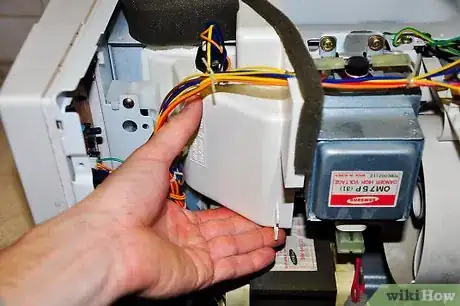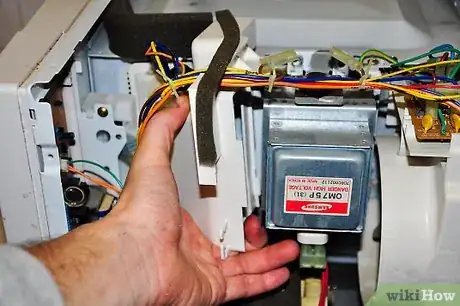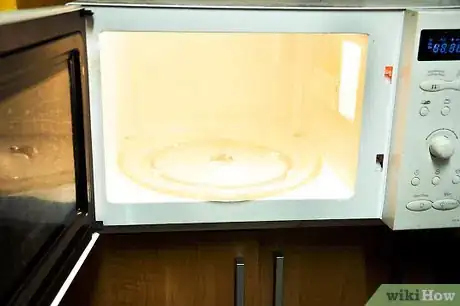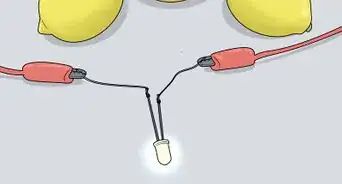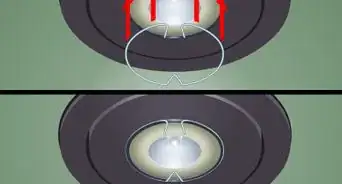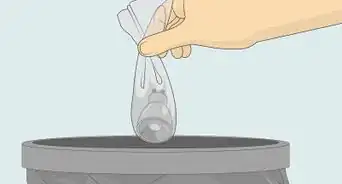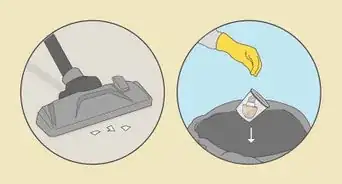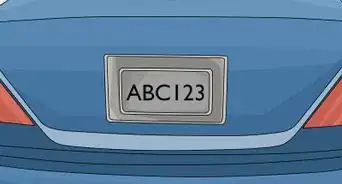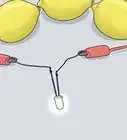X
wikiHow is a “wiki,” similar to Wikipedia, which means that many of our articles are co-written by multiple authors. To create this article, 16 people, some anonymous, worked to edit and improve it over time.
This article has been viewed 298,847 times.
Learn more...
Most microwaves are equipped with an internal light that turns on when the door is opened or when the microwave is operational. This small halogen light is not necessary for the microwave to work, but does enhance its features and use. If the bulb in your microwave has burned out, here’s what to do.
Steps
-
1Unplug your microwave or shut off the power to the microwave at the breaker.[1]
-
2Examine your microwave to find the vent.[2] There will be a vent located either in the front, side or bottom of the machine, depending on make, model and mounting.Advertisement
-
3Locate the screws holding the vent panel in place and remove them.[3]
-
4Lift off the vent panel of the microwave and set it aside.
-
5Locate the box that the halogen light is kept in.
-
6Loosen and remove the screws that hold the cover of the box in place.
-
7Remove the cover to the light box.
-
8Unscrew the bulb from the microwave and remove it.[4]
-
9Screw in a new bulb.[5]
-
10Replace the cover to the light box and tighten down the screws.
-
11Replace the vent panel and tighten down the screws.
-
12Plug the microwave back in or reset the breaker.
-
13Open the microwave's door to test the new light bulb. If you’ve replaced the bulb correctly and the new bulb is working properly, then the light should go back on when you reopen the microwave’s door.
Advertisement
Community Q&A
-
QuestionIs it safe to use a microwave if the light is not working?
 Community AnswerYes, the bulb can be replaced, but will not impact cooking if not illuminated.
Community AnswerYes, the bulb can be replaced, but will not impact cooking if not illuminated. -
QuestionMay I use a 40W bulb to replace a 35W bulb?
 Community AnswerBe careful. The 40W bulb will emit more heat than the 35W one, and in the confined space of the inside of the microwave's electronics, this may cause the temperature to rise higher than the microwave is designed to cope with. This may cause the electronics to fail or (in the worst case) cause a fire.
Community AnswerBe careful. The 40W bulb will emit more heat than the 35W one, and in the confined space of the inside of the microwave's electronics, this may cause the temperature to rise higher than the microwave is designed to cope with. This may cause the electronics to fail or (in the worst case) cause a fire. -
QuestionWhat do I do if my microwave isn't heating up?
 Community AnswerA diode is an electronic component that readily passes current in one direction only and blocks the flow of current in the opposing direction. If your microwave's diode has become defective, your microwave will not heat and you will hear a buzzing noise. Test the diode to determine if this is the cause of your problem. Replace it if it is defective.
Community AnswerA diode is an electronic component that readily passes current in one direction only and blocks the flow of current in the opposing direction. If your microwave's diode has become defective, your microwave will not heat and you will hear a buzzing noise. Test the diode to determine if this is the cause of your problem. Replace it if it is defective.
Advertisement
Warnings
- Never attempt to change the bulb in a microwave while the microwave is still plugged in or while power is being supplied.⧼thumbs_response⧽
- Do not attempt to change the light bulb from within the microwave's interior; always remove the vent panel and change the light bulb from within.⧼thumbs_response⧽
Advertisement
Things You'll Need
- Screwdriver
- Replacement halogen bulb
References
- ↑ https://www.youtube.com/watch?v=W89chxPa-Bw
- ↑ https://www.mrright.in/ideas/appliances/microwave/microwave-light-bulb-not-working-possible-causes-solutions/
- ↑ https://www.mrright.in/ideas/appliances/microwave/microwave-light-bulb-not-working-possible-causes-solutions/
- ↑ https://products.geappliances.com/appliance/gea-support-search-content?contentId=16691
- ↑ https://products.geappliances.com/appliance/gea-support-search-content?contentId=16691
- http://shared.whirlpoolcorp.com/assets/pdfs/literature/Use%20and%20Care%20Guide%20-%208204919.pdf
About This Article
Advertisement