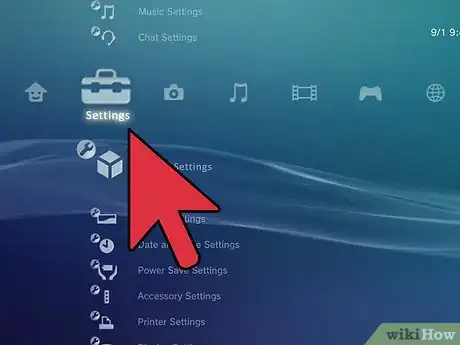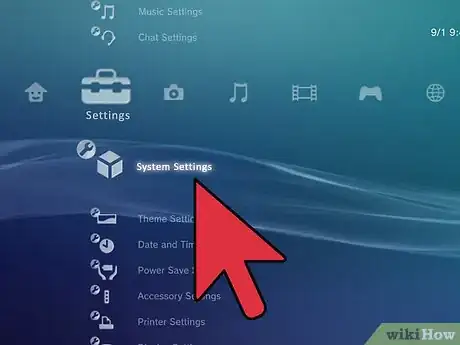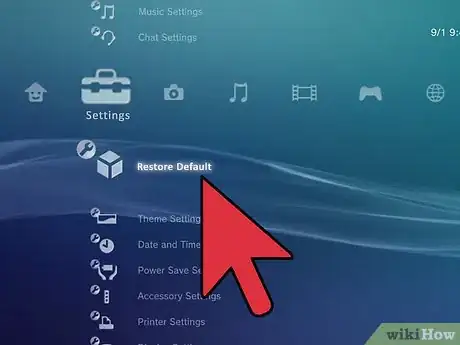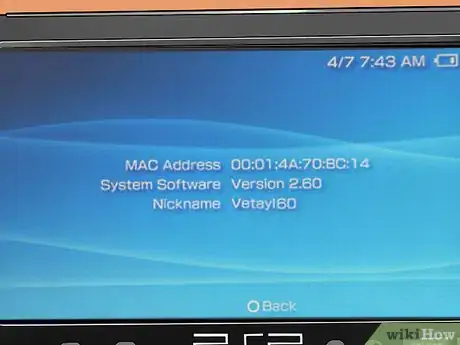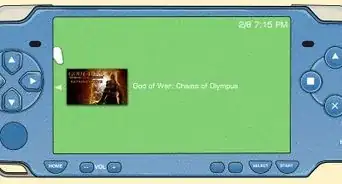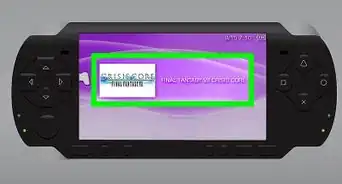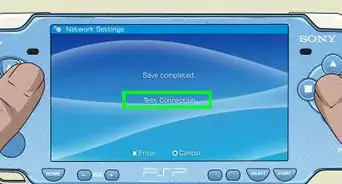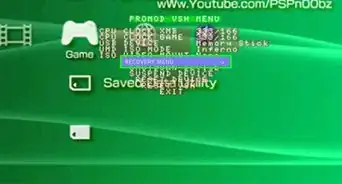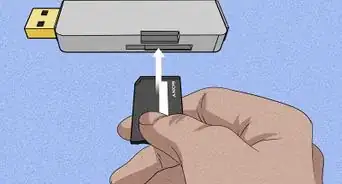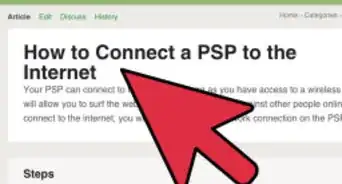X
wikiHow is a “wiki,” similar to Wikipedia, which means that many of our articles are co-written by multiple authors. To create this article, 14 people, some anonymous, worked to edit and improve it over time.
This article has been viewed 271,188 times.
Learn more...
If your PSP is frozen, a hard reset can get it up and running again. If your PSP is performing poorly, you may be able to improve its performance by performing a factory reset. A factory reset will not delete any of your game (unless you also format the memory card).
Steps
Method 1
Method 1 of 3:
Performing a Hard Reset on a Frozen PSP
-
1Hold the Power switch up for 30 seconds. In most cases, this will force the PSP to shutdown.
- If this doesn't work, try holding the Right Shoulder button and then hold the Power switch for about 5 seconds. This should power your PSP down.
-
2Wait for a little bit. It's a good idea to wait about 30 seconds before starting your PSP up again.Advertisement
-
3Flip the Power switch to turn on the PSP as you normally would.
Advertisement
Method 2
Method 2 of 3:
Resetting a Slow PSP to Defaults Settings
-
1Open the XMB menu. This will allow you to access the Settings menu.
-
2Scroll left to open the Settings menu.
-
3Scroll down and select System Settings.
-
4Select "Restore Default Settings".
- If you want to format your memory stick too, select "Format Memory" from the System Settings menu.
-
5Follow the prompts to reset your system. When the Sony logo appears, you will be asked to setup the PSP as if it was new.
Advertisement
Method 3
Method 3 of 3:
Resetting a PSP to Factory Defaults
-
1Power down the PSP by holding the power switch up. Once the PSP powers down, let it sit unpowered for at least 30 seconds.
- This method may be useful if you can't get your PSP to turn on normally.
-
2Press and hold Triangle, Square, Start, and Select. You may have to lay your PSP down in order to accomplish this.
-
3While holding the buttons, flip the Power switch to turn the PSP on.
-
4Continue holding the buttons until the Sony logo appears.
-
5Proceed with the setup of the PSP system software.
- This method will not delete any custom firmware, will not downgrade your PSP, and will not delete any games stored on the memory card.
Advertisement
Community Q&A
-
QuestionWhat do I do if my PSP is crashing?
 Community AnswerIt might be bricked, so you might have to get a pandora battery and magic memory stick.
Community AnswerIt might be bricked, so you might have to get a pandora battery and magic memory stick. -
QuestionWill the reset be safe and not delete any of my games?
 Community AnswerOnly if you don't format the memory stick. The reset will download its update without deleting your memory stick or anything else you have on it, e.g. music, videos, games, photos, etc.
Community AnswerOnly if you don't format the memory stick. The reset will download its update without deleting your memory stick or anything else you have on it, e.g. music, videos, games, photos, etc. -
QuestionHow do I connect a camera to my PSP?
 Community AnswerWhere the WLAN switch is, you will see a USB port, which is where the camera goes. Next to the USB port, you will see two holes, which is where you put the two metal cylinders on the camera.
Community AnswerWhere the WLAN switch is, you will see a USB port, which is where the camera goes. Next to the USB port, you will see two holes, which is where you put the two metal cylinders on the camera.
Advertisement
About This Article
Advertisement