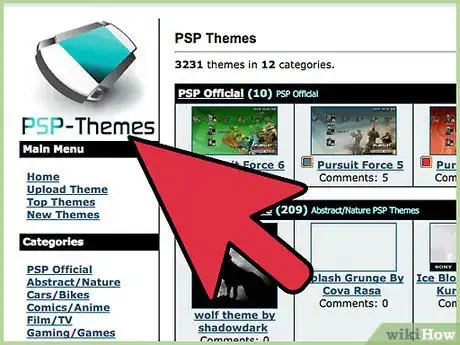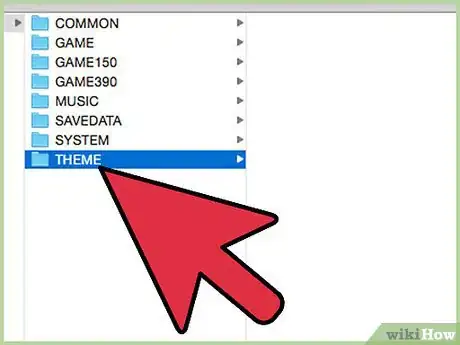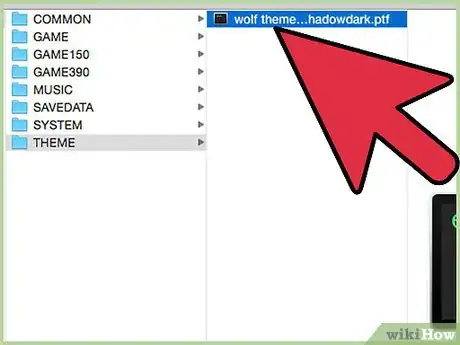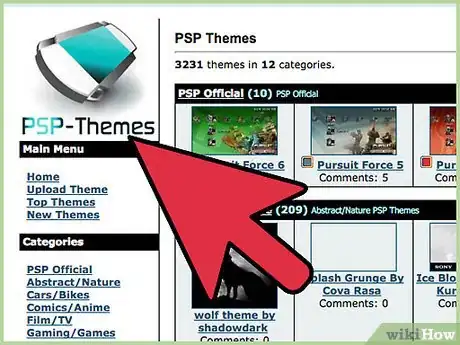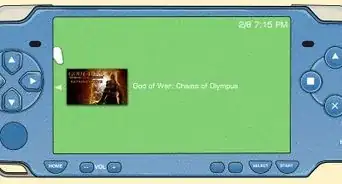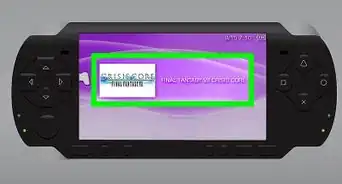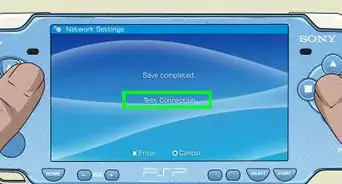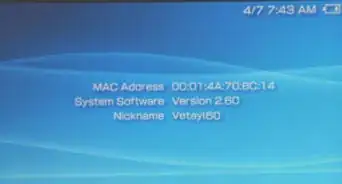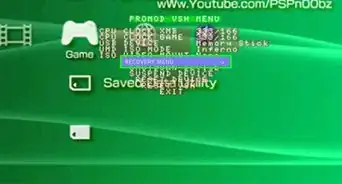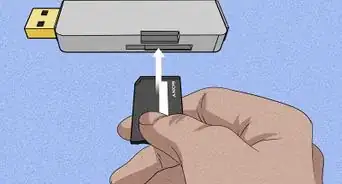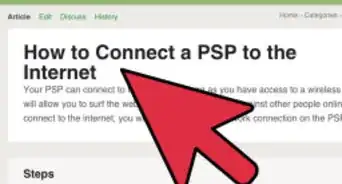X
wikiHow is a “wiki,” similar to Wikipedia, which means that many of our articles are co-written by multiple authors. To create this article, 16 people, some anonymous, worked to edit and improve it over time.
This article has been viewed 178,228 times.
Learn more...
This article explains how to download and install themes on a PSP. There are two methods set out here, one for downloading from a PC and one for downloading from the PSP browser.
Steps
Method 1
Method 1 of 2:
To download from PC:
-
1Open a web browser.
-
2Go to www.psp-themes.net.Advertisement
-
3Select theme then click download. Save it in a place where you can find it easily.
-
4Use the cable to connect the PSP to the computer and connect it.
-
5Go to the file PSP and make a new folder with the name "THEME".
-
6Paste the .ptf file in the theme folder.
-
7Open it in the PSP.
Advertisement
Method 2
Method 2 of 2:
To download from the PSP browser:
Community Q&A
-
QuestionWhy doesn't the theme show up on my PSP?
 Community AnswerGo to the PSP's settings and click the Themes tab; it should be there.
Community AnswerGo to the PSP's settings and click the Themes tab; it should be there. -
QuestionWhat do I do if I followed the steps, but the theme is not showing up?
 QuestionableDeerCommunity AnswerYou have to go to Settings, then click the Themes tab. Once you do this, you should be able to find it.
QuestionableDeerCommunity AnswerYou have to go to Settings, then click the Themes tab. Once you do this, you should be able to find it.
Advertisement
About This Article
Advertisement