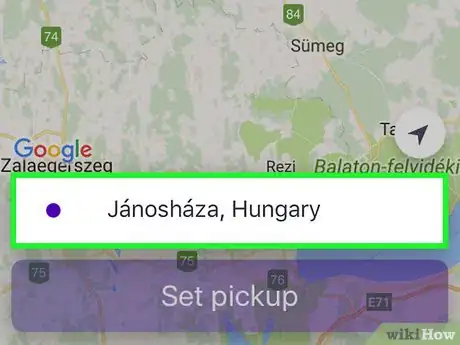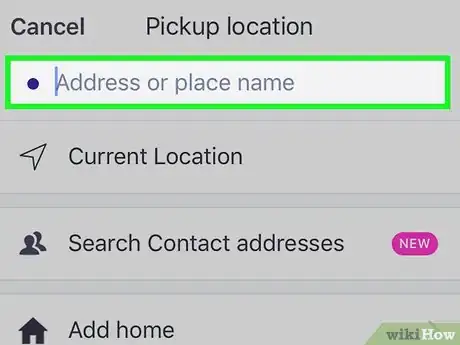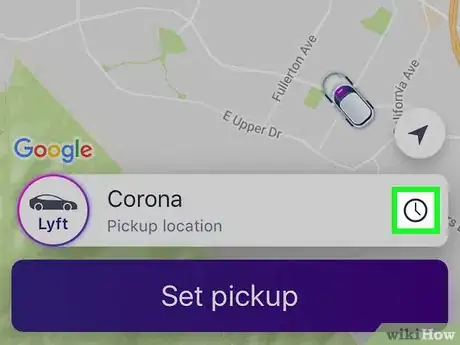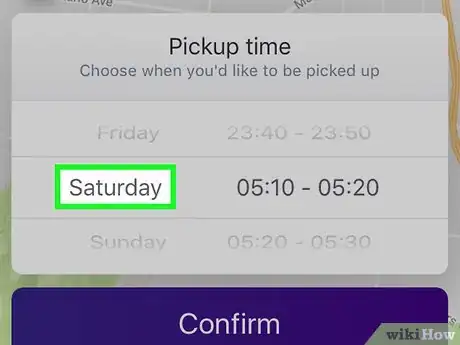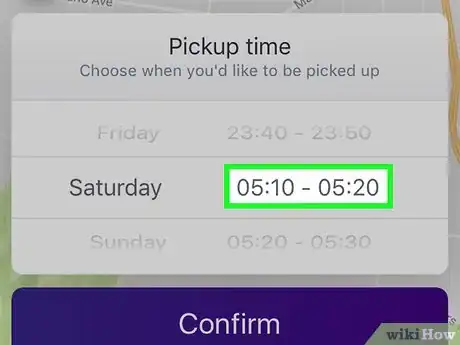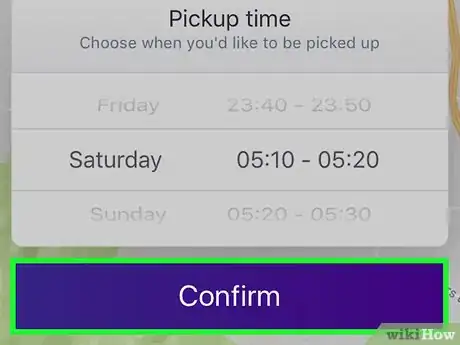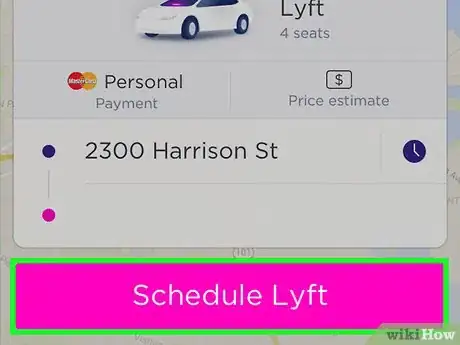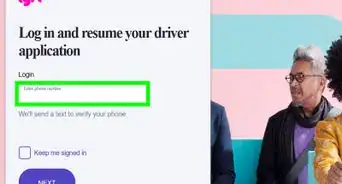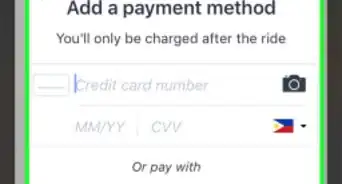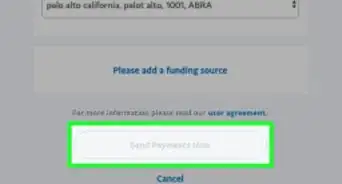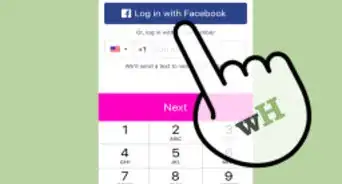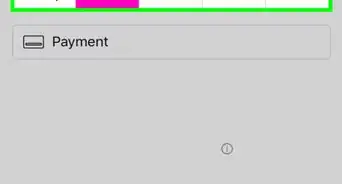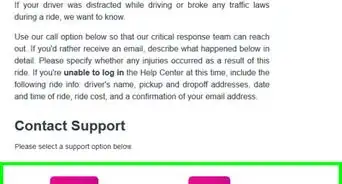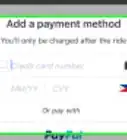This article was co-authored by wikiHow Staff. Our trained team of editors and researchers validate articles for accuracy and comprehensiveness. wikiHow's Content Management Team carefully monitors the work from our editorial staff to ensure that each article is backed by trusted research and meets our high quality standards.
The wikiHow Tech Team also followed the article's instructions and verified that they work.
This article has been viewed 241,546 times.
Learn more...
This wikiHow teaches you how to arrange a Lyft ride up to 7 days in the future on your iPhone, iPad, or Android device.
Steps
-
1Open Lyft. It's a pink app with the word "Lyft" in white.
- If you're not automatically logged it, tap Get Started and follow the onscreen prompts to sign in or sign up for an account.
-
2Tap the address bar. It's the white bar at the bottom of the screen, just above the "Set pickup" button. It probably contains your current location.Advertisement
-
3Type your pickup location. Tap on the relevant address when it appears below the text box.
-
4Tap 🕓. The clock icon will appear to the right of your pickup address.
- As of February 2017, you can only schedule a Lyft Classic in advance.[1]
- If the clock icon doesn't appear, scheduled rides are not yet available in your area.
- Check the Lyft Website to see the areas where scheduled rides are available.
-
5Select a pickup day. Scroll down on the left side of the options to choose a day up to seven days in the future.
-
6Select a pickup time. Scroll down on the right side of the options to schedule a 10-minute timeframe for your pickup.
-
7Tap Set pickup time. It's a purple button at the bottom of the screen.
- You can enter a destination by tapping Add destination, but it's not required to schedule a Lyft in advance.
-
8Tap Schedule Lyft. It's a pink button at the bottom of the screen. A Lyft driver will pick you up at the time and place you've requested.
- Tap the clock icon (🕓) in the upper-right corner of your screen to view, edit, or cancel your scheduled Lyft.
Community Q&A
-
QuestionI just scheduled a ride. Can I be completely certain they will show up?
 Community AnswerIn my experience, yes. I tried it this past summer in a rural area of Wisconsin super early on a Sunday morning, and the driver was there waiting ahead of the time I requested.
Community AnswerIn my experience, yes. I tried it this past summer in a rural area of Wisconsin super early on a Sunday morning, and the driver was there waiting ahead of the time I requested. -
QuestionThe clock icon doesn't appear on my Lyft app! What should I do?
 ChristopherTop AnswererDon't despair. If there's no clock icon, this means that the Scheduled Rides feature isn't currently in use in this Lyft city. Close to the pickup time, arrange a ride much like any other ride.
ChristopherTop AnswererDon't despair. If there's no clock icon, this means that the Scheduled Rides feature isn't currently in use in this Lyft city. Close to the pickup time, arrange a ride much like any other ride. -
QuestionHow do I know my request went through?
 Community AnswerTo see if your request went through, open the app and tap on the schedule icon to the upper right.
Community AnswerTo see if your request went through, open the app and tap on the schedule icon to the upper right.
About This Article
1. Open Lyft.
2. Tap the address bar.
3. Type your pickup location.
4. Tap the clock icon.
5. Select a pickup day and time.
6. Tap Set pickup time.
7. Tap Schedule Lyft.