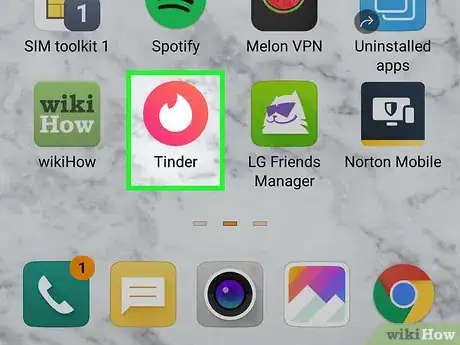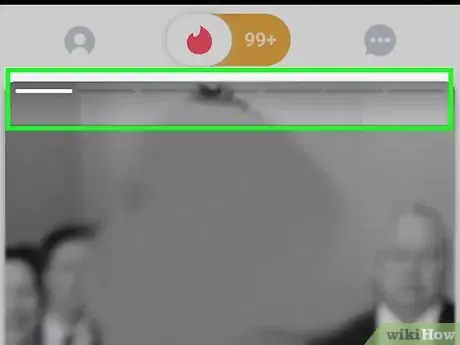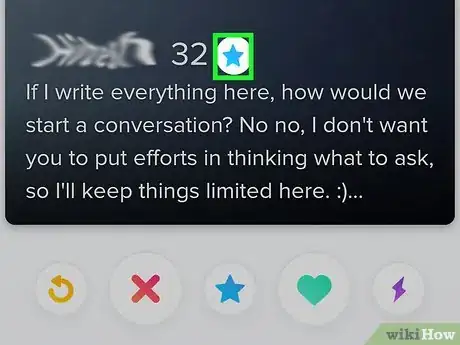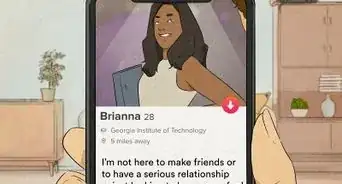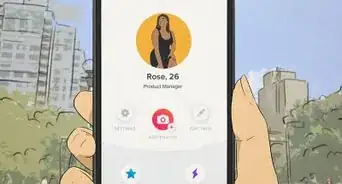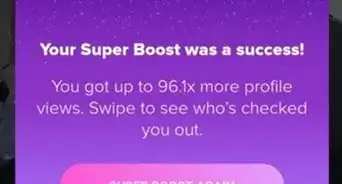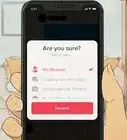This article was co-authored by wikiHow staff writer, Darlene Antonelli, MA. Darlene Antonelli is a Technology Writer and Editor for wikiHow. Darlene has experience teaching college courses, writing technology-related articles, and working hands-on in the technology field. She earned an MA in Writing from Rowan University in 2012 and wrote her thesis on online communities and the personalities curated in such communities.
This article has been viewed 60,474 times.
Learn more...
This wikiHow teaches you how to see who Super Liked you on Tinder. All free Tinder users can Super Like one user a day, but Tinder Plus and Gold subscribers can give 5 Super Likes daily. Whichever type of Tinder user you are, seeing who Super Liked you is simple once you know where to look in the Tinder app.
Steps
-
1Open the Tinder app. This app icon looks like a red/orange flame. You can find this app on the Home screen, in the app drawer, or by searching.
- This method works on both the iOS and Android app.
- Log in if prompted.
-
2Swipe through potential matches. When you open Tinder and log in, you'll see matches according to your requirements.[1] Keep swiping until you arrive to a profile that's outlined with a blue star.Advertisement
-
3Tap the profile surrounded by a blue star. The blue star outline means that this person Super Liked your profile.[2] If you like them, swipe right to let them know. If not, swipe left to dismiss their profile.
- You may not see the Super Like right away, so you need to swipe through your queue until you find it.
- To Super Like someone, tap the blue star on their profile.
References
About This Article
1. Open Tinder.
2. Swipe through your matches.
3. Swipe on who Super Liked you.