This article was co-authored by wikiHow staff writer, Travis Boylls. Travis Boylls is a Technology Writer and Editor for wikiHow. Travis has experience writing technology-related articles, providing software customer service, and in graphic design. He specializes in Windows, macOS, Android, iOS, and Linux platforms. He studied graphic design at Pikes Peak Community College.
This article has been viewed 320,487 times.
Learn more...
Do you have too many cars in Grand Theft Auto 5? Do you want to get rid of some? While it's not possible to sell cars in single-player mode, you can sell cars in GTA Online.[1] This wikiHow teaches you how to sell cars in GTA Online.
Steps
-
1Access GTA Online. While inside the game, press the Options or Menu button on your controller or the "Esc" button on PC to open the In-Game Menu. Here, select the “Online” tab on the right-most side of the menu screen to access Grand Theft Auto Online.
- If you are playing on Playstation 4 or Xbox One, you are required to have a Playstation Plus or Xbox Live subscription to play games online.
-
2Choose the character you want to use. The character you’ll be using to play the online mode is different from the one you’re using to play the story mode. Use the directional buttons to choose the character you want, and press "X" on Playstation, "A" on Xbox, or "Enter" on PC. You will connect to an online game.
- If you have never played Grand Theft Auto Online, you will be required to create a character.
Advertisement -
3Find a car you want to sell. Stroll around the city and find a car you want to sell and steal it. You can also get a car from your garage.
- Basic cars can be sold for around $1,000 to $2,000, while sports cars can run up to more than $9,000. When you see a car you want to sell, enter the car and drive it away.
-
4Go to Los Santos Customs. This is the in-game car tuning and modification shop. It has an icon that resembles a spray-can on the map. There is one in Los Santos and one in Harmony.
- You can only sell cars in GTA Online. You cannot sell cars in Single-player mode.
-
5Enter the garage. Once you get to the Los Santos Customs shop, park your car in front of the garage door and it will open. Drive your car inside and the shop menu will appear.
- If you have a wanted level, the garage door will not open.
-
6Select Sell. It's in the menu that appears when you drive the car into the garage. Use the directional keys to highlight the “Sell” option in the menu. Press "X" on Playstation, "A" on Xbox, or "Enter" on PC to select "Sell".
-
7Select Sell again. This confirms you want to sell and sells the car. The cash will be added to your funds displayed on the top right-hand corner of the screen.
Community Q&A
-
QuestionDo I have to be online?
 Community AnswerYes, you have to be online for this to work.
Community AnswerYes, you have to be online for this to work. -
QuestionHow do I acquire more garages in story mode to sell cars?
 Community AnswerYou need to buy an apartment with more space for cars. Then it should tell you which garages have space.
Community AnswerYou need to buy an apartment with more space for cars. Then it should tell you which garages have space. -
QuestionIf I sell online, does the money stay online or go back to the story mode?
 Community AnswerThe money will remain in online mode.
Community AnswerThe money will remain in online mode.
About This Article
1. Start a Grand Theft Auto Online session.
2. Select your online character.
3. Get in a car you want to sell.
4. Drive the car to Los Santos Customs in Las Santos or Harmony.
5. Park the car in front of the garage door.
6. Drive the car in when the garage door opens.
7. Select Sell in the shop menu.
8. Select Sell again to confirm the sale.

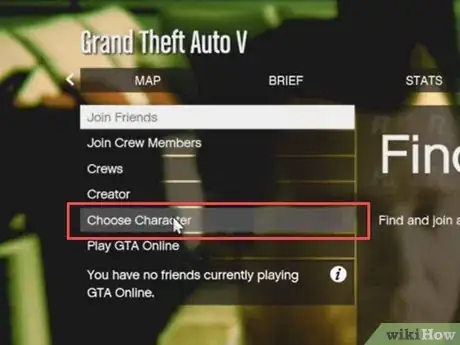
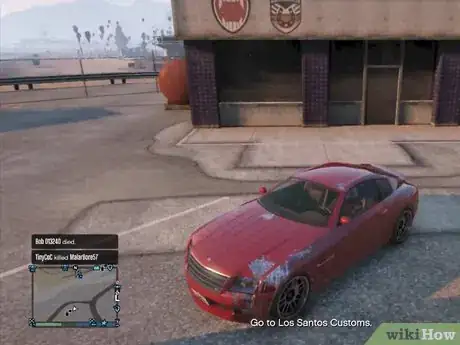
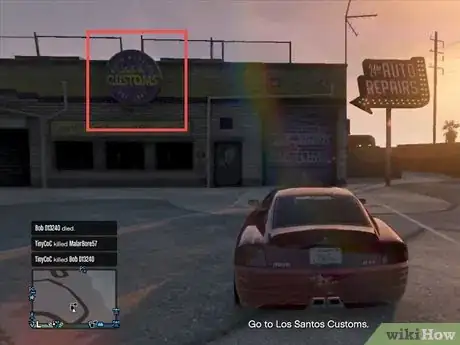

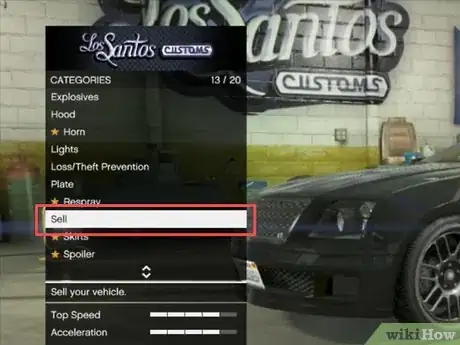
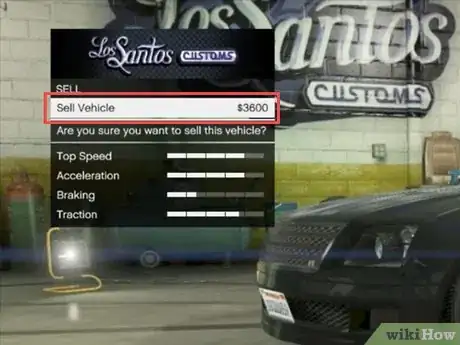
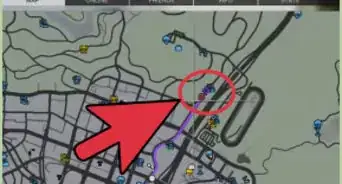
-5-Step-11.webp)
-Step-20.webp)





-5-Step-6-Version-3.webp)
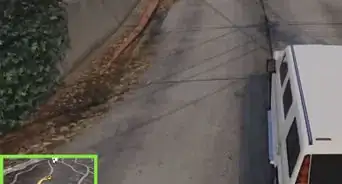
-Step-21-Version-5.webp)
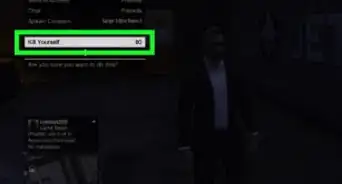







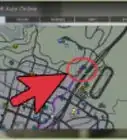

-5-Step-11.webp)
-Step-20.webp)


































