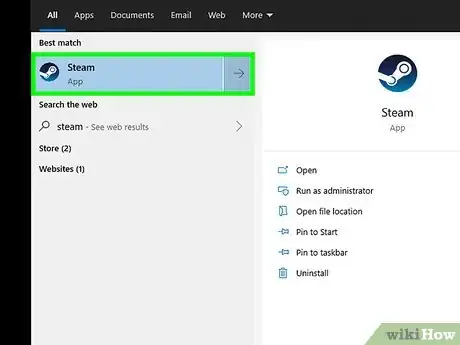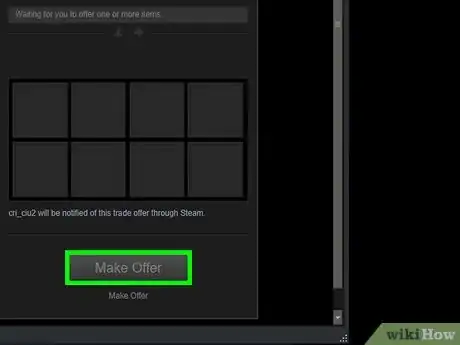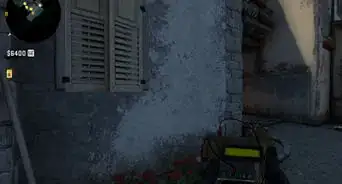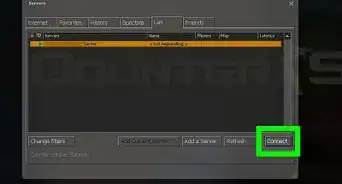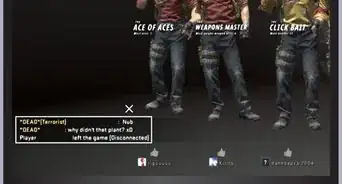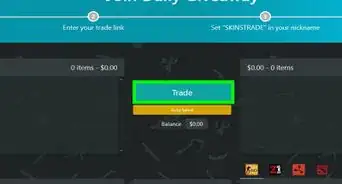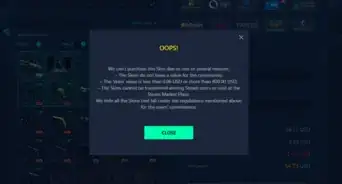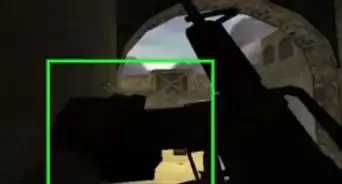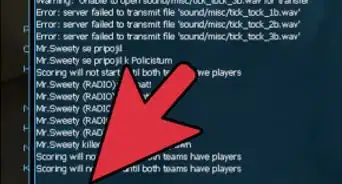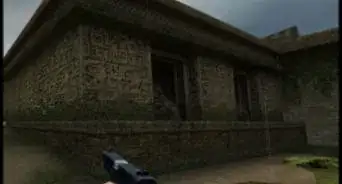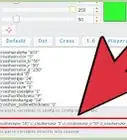This article was co-authored by wikiHow staff writer, Darlene Antonelli, MA. Darlene Antonelli is a Technology Writer and Editor for wikiHow. Darlene has experience teaching college courses, writing technology-related articles, and working hands-on in the technology field. She earned an MA in Writing from Rowan University in 2012 and wrote her thesis on online communities and the personalities curated in such communities.
This article has been viewed 20,180 times.
Learn more...
CS:GO stands for Counter-Strike: Global Offensive, which is a multi-player first-person shooter played on either console or PC. You can trade items for CS:GO through Steam, which is a digital platform for trading and buying items and games. This wikiHow teaches you how to send CS:GO skins on Steam on PC or Mac. Steam. To trade on Steam, you'll need to install and register an account on Steam, confirm your email address, link Steam Guard (a two-factor identification tool) to your account and wait 15 days. Fortunately, Steam Guard is automatically activated once your email is verified and you have restarted the Steam app on your computer twice, so you don’t have to worry too much about that. To learn more about Steam Guard, you can visit the Steam Guard knowledge base.
Steps
-
1Open Steam. You’ll usually find this in your Start menu or in the Applications folder.
- Different items on Steam become tradable at different times. Some can be traded immediately, others may require you to wait weeks or months. For more information, read the Steam trading and market restrictions.[1]
-
2Click the View tab. You’ll see this in the upper-left corner of the window.Advertisement
-
3Click Inventory. This displays the contents of your inventory.
-
4Click Trade Offers. It's above the inventory.
-
5Click New Trade Offer. Your "Friends" list will load.
-
6Click the friend you want to send the skin to. A trading window will load.
-
7Select the skin and click Make Offer. Your friend can choose to accept or deny the trade.
References
About This Article
1. Open Steam.
2. Click the View tab.
3. Click Inventory.
4. Click Trade Offers.
5. Click New Trade Offer.
6. Click the friend you want to send items to.
7. Click the items you want to send to your friend.
8. Click Make Offer.