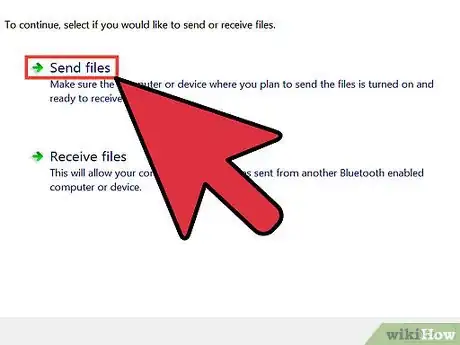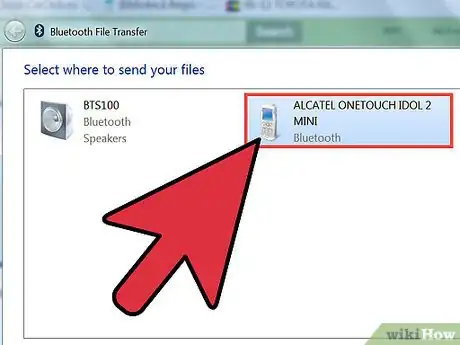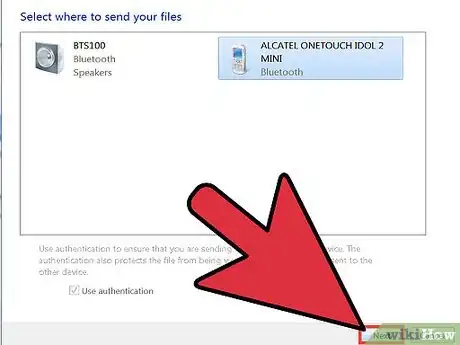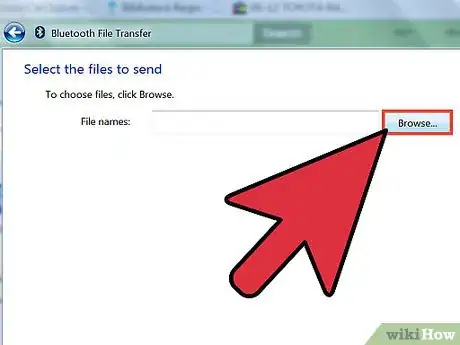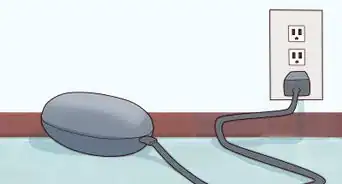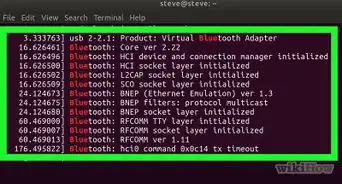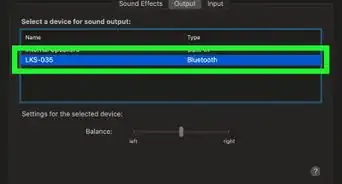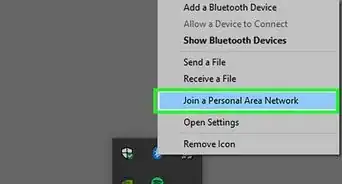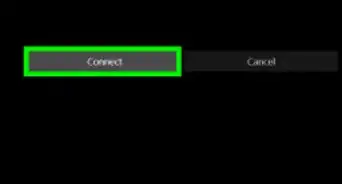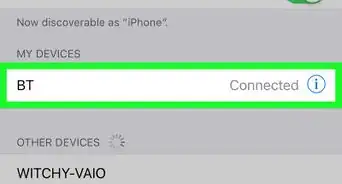X
wikiHow is a “wiki,” similar to Wikipedia, which means that many of our articles are co-written by multiple authors. To create this article, 12 people, some anonymous, worked to edit and improve it over time.
This article has been viewed 191,446 times.
Learn more...
There are many ways to transfer files from your computer to your mobile phone. Infrared, USB cable, Bluetooth, etc. By reading this article you will learn how to transfer files from your computer to your mobile phone via Bluetooth.
Steps
-
1Activate Bluetooth on your mobile phone.
-
2Activate Bluetooth on your computer. If your computer do not have integrated Bluetooth, you must plug the USB Bluetooth Adapter into an open USB port.Advertisement
-
3When the Bluetooth icon appears on the bottom right corner of your computer, right click and click on send a file.
-
4Select your device by clicking "Browse...".
-
5If "Use a passkey" is checked, un-check it, and click "Next".
-
6Now, choose the file you want to send to your mobile phone by clicking "Browse..."
-
7Once you have chosen your file, click "Next".
- The transfer starts right away. Press Accept on your phone to accept the transfer.
Advertisement
Community Q&A
-
QuestionHow do I send several files at once?
 Community AnswerSelect all the files you want, click 'select device,' and click 'send.' It will start sending.
Community AnswerSelect all the files you want, click 'select device,' and click 'send.' It will start sending. -
QuestionHow do I use bluetooth to send music from a website to my phone if my phone isn't on and my computer doesn't have bluetooth?
 Community AnswerYou cannot send a file via bluetooth if your device(s) do not have bluetooth capability. You might want to try USB transfer instead. (Also, your phone generally has to be on to add files to it.)
Community AnswerYou cannot send a file via bluetooth if your device(s) do not have bluetooth capability. You might want to try USB transfer instead. (Also, your phone generally has to be on to add files to it.) -
QuestionWhere do I find bluetooth on my computer?
 Community AnswerIf you are on a Chromebook, then you go to settings then press bluetooth. If you are in a regular computer it might not have it. But if you do have bluetooth, you have to go to settings and search up bluetooth.
Community AnswerIf you are on a Chromebook, then you go to settings then press bluetooth. If you are in a regular computer it might not have it. But if you do have bluetooth, you have to go to settings and search up bluetooth.
Advertisement
Warnings
- Bluetooth range is about 30 feet (9.1 m). Don't get too far away while it's sending.⧼thumbs_response⧽
Advertisement
Things You'll Need
- A mobile phone with Bluetooth
- A computer with Bluetooth
- Files to transfer
About This Article
Advertisement