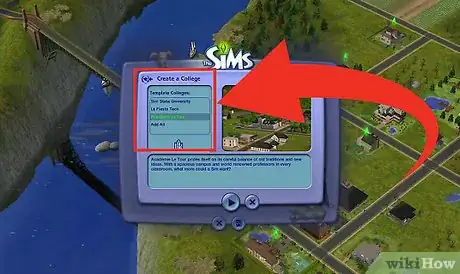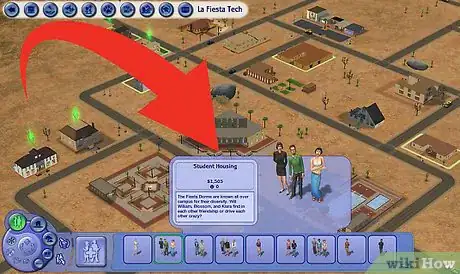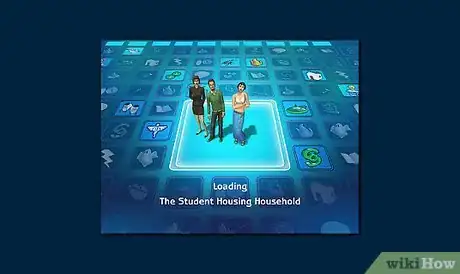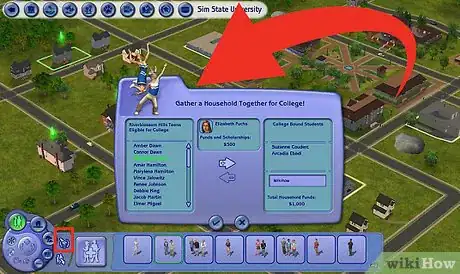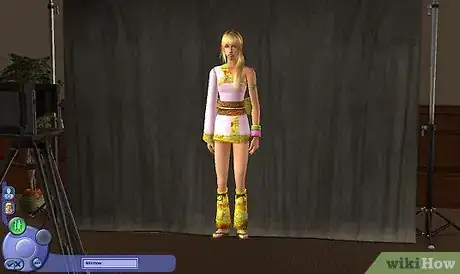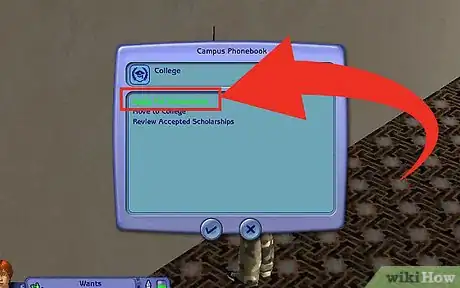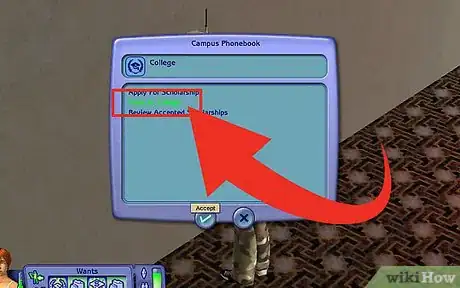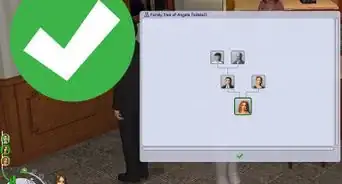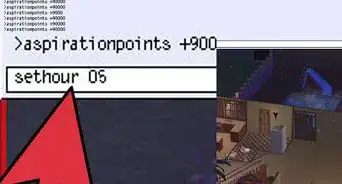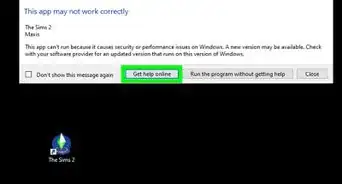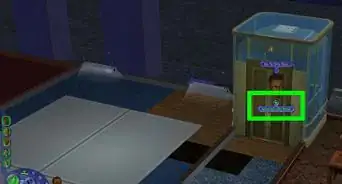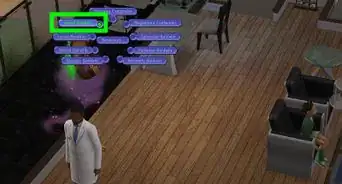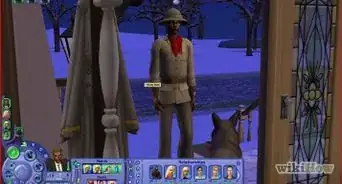X
wikiHow is a “wiki,” similar to Wikipedia, which means that many of our articles are co-written by multiple authors. To create this article, volunteer authors worked to edit and improve it over time.
This article has been viewed 57,085 times.
Learn more...
Sims 2 University is one of the eight expansion packs to The Sims 2. It gives Sims the opportunity to go to college! There are many different ways to move a Sim to college. Read below and find a method you like best, or use more than one!
Steps
-
1First, you'll need a college. In neighborhood view, at the top left corner of your screen should be a college button. Click on it to add a new college.
-
2Choose which college you want: Sim State University, La Fiesta Tech, or Academie Le Tour. OR, make your own (I wouldn't recommend this for first-time Sim players) by clicking on the rocket.Advertisement
-
3You have a college now! Read below to find out how to move your Sim to the new college.
Advertisement
Method 1
Method 1 of 4:
The Student Bin
-
1The student bin appears at every college on the bottom of your screen. There are many households to choose from. First, click on a household.
-
2Then, move them into the dorm or house of your choice. Dorms are cheaper than houses, and bills aren't as high. But houses let you join a Greek house.
-
3Or, move your household into your own dorm. See more details on the articles "How to make a Dorm on Sims 2 University" or "How to Make a House on Sims 2".
Advertisement
Method 2
Method 2 of 4:
Moving a Teen in College
-
1This could be the hardest way of the four to move a Sim to college, But it's actually pretty simple. First, go to the college you want your Sim to go to (make sure that the Sim is a teen).
-
2Then, click on the "move to college" button in the bottom left corner of your screen. all teen Sims will show up. Your Sim(s) will have the green plumbob beside their name. Click on the Sim(s) you want and move them. You'll also think of a name for their household.
Advertisement
Method 3
Method 3 of 4:
Create New Student (s)
-
1This method is pretty simple. In college, press the "create new students" button in the bottom left corner of your screen. You can now make your new students!
-
2It's just like making a regular Sim, but they must be a young adult. Decide on their name, skin color, and body type.
-
3Choose their hair, eyes, and facial features.
-
4Put on makeup, glasses, etc. if you want.
-
5Choose the Sim's clothes.
-
6Make their personality and aspiration.
-
7Press the check mark when you're done. Your household will appear in the student bin.
Advertisement
Method 4
Method 4 of 4:
The Phone
-
1You need a phone, of course. Go to the house with the Sim you want to go to college.
-
2Have them click the phone, college, then apply for scholarships (this is optional). Hopefully, they got accepted into at least one college!
-
3Click "move to college on the phone. They will appear in the student bin.
Advertisement
Community Q&A
-
QuestionHow do I have my parents come with me to college?
 Community AnswerThey can't. Only teens or young adults can go to college. Once a Sim becomes an adult, they can't go to university.
Community AnswerThey can't. Only teens or young adults can go to college. Once a Sim becomes an adult, they can't go to university.
Advertisement
Things You'll Need
- Sims 2 PC
- Sims 2 University PC
- A college in your neighborhood
- A Sim to go to college
About This Article
Advertisement