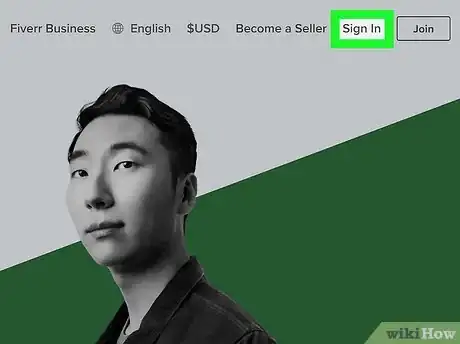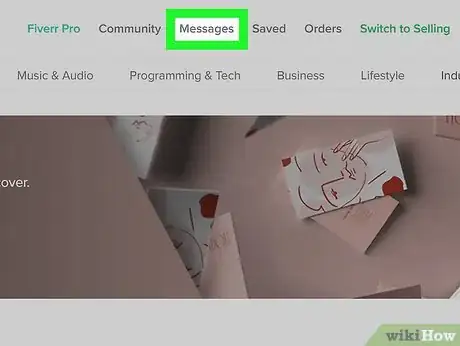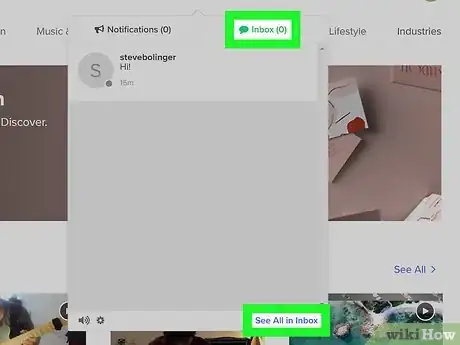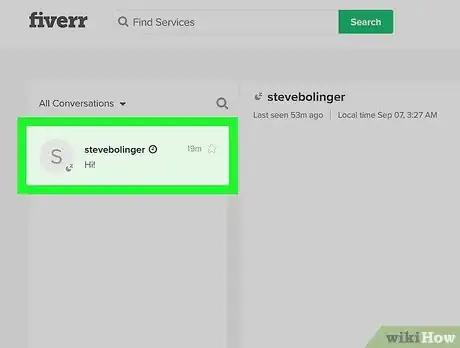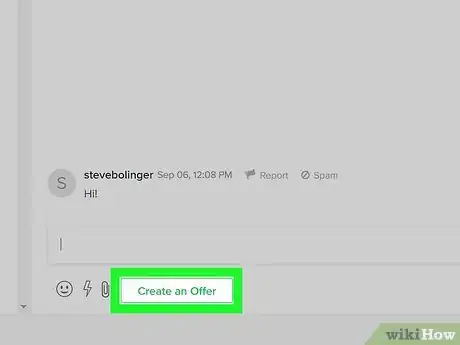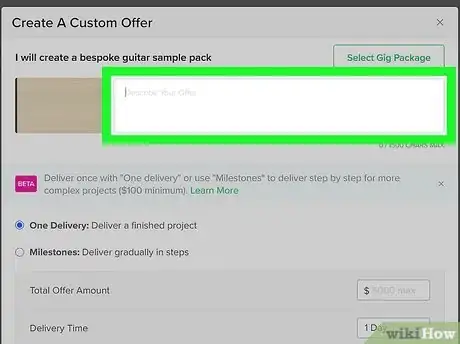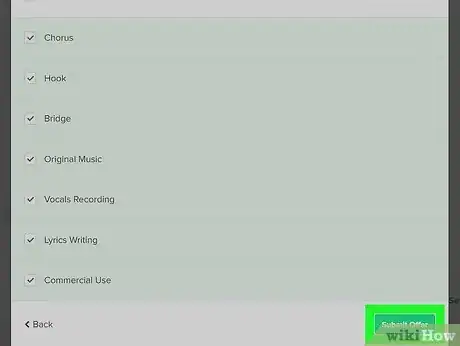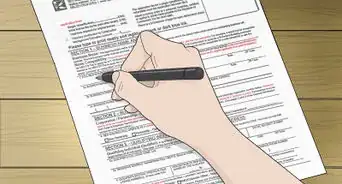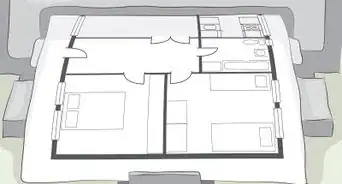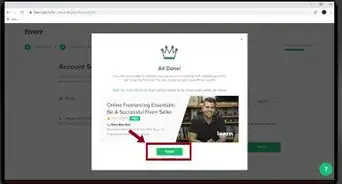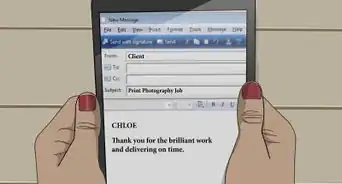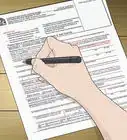This article was co-authored by wikiHow staff writer, Darlene Antonelli, MA. Darlene Antonelli is a Technology Writer and Editor for wikiHow. Darlene has experience teaching college courses, writing technology-related articles, and working hands-on in the technology field. She earned an MA in Writing from Rowan University in 2012 and wrote her thesis on online communities and the personalities curated in such communities.
This article has been viewed 16,163 times.
Learn more...
This wikiHow will teach you how to send an offer to a buyer on Fiverr after they've sent you a message. This feature allows sellers to be active in their selling process as well as provide customized offers to others.
Steps
-
1Go to https://www.fiverr.com/ and sign in. You can use any web browser to send an offer to a buyer.
-
2Click Messages. You'll see this in the horizontal menu that runs along the top of your page between "Community" and "Saved."Advertisement
-
3Click the Inbox tab and click See All in Inbox. The tab to change to see your inbox is at the top of the drop-down while the See All text is in the bottom right corner of the drop-down.
- If your Inbox is empty, you won't be able to continue.
-
4Click to select a message from the list. The conversation will open in a new page with more options.
-
5Click Create an Offer. You'll see this at the bottom of the conversation.
- If you offer more than one Gig, select the relevant one here. Otherwise, this is automatic.
-
6Describe your offer. Enter all the details for your offer, including the delivery time frame, the price of the service, and any discounts.
-
7Click Submit Offer. It's at the bottom of the form and will send the offer in the message. If you want to cancel the offer before it expires, return to this message and click Withdraw offer.
About This Article
1. Go to https://fiverr.com and sign in.
2. Click Messages.
3. Click the Inbox tab and click See All in Inbox.
4. Click to see a message from the list.
5. Click Create an Offer.
6. Describe your offer.
7. Click Submit Offer.