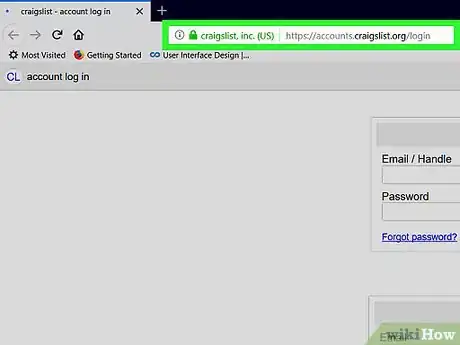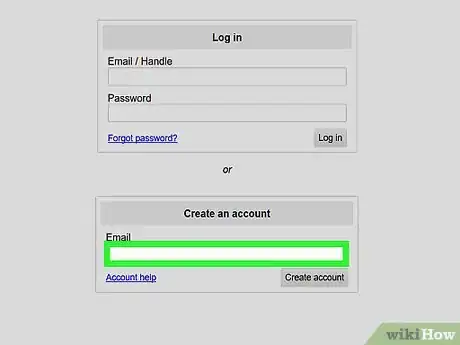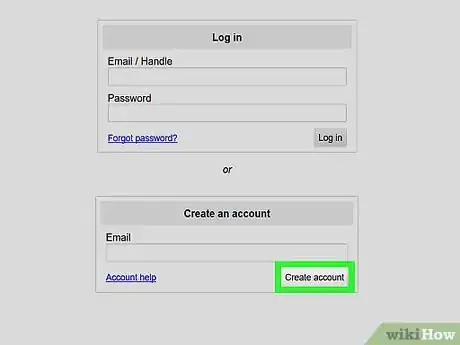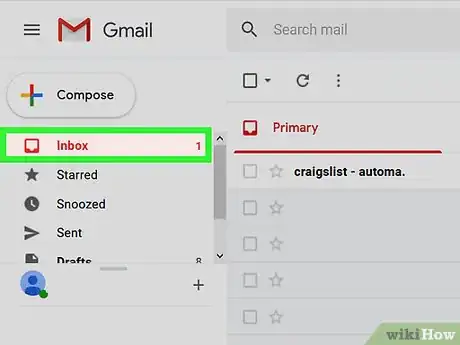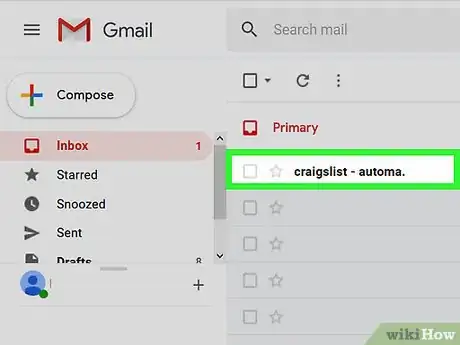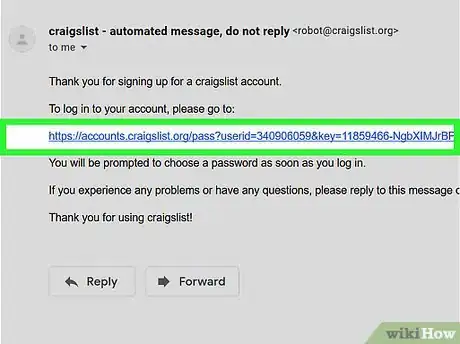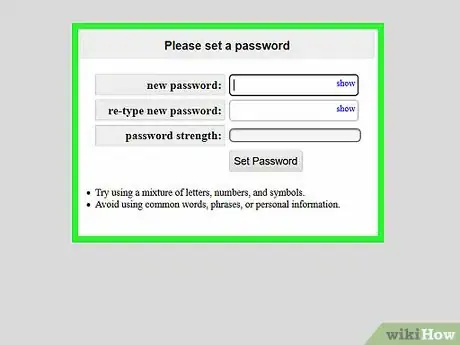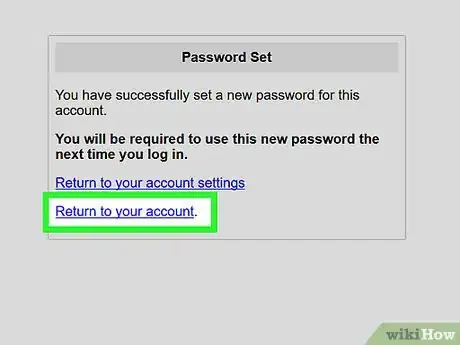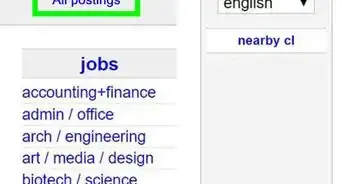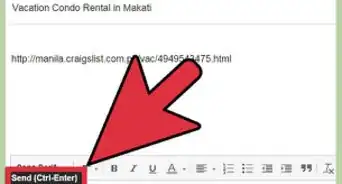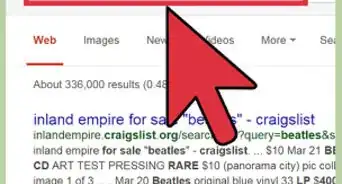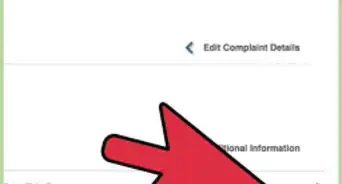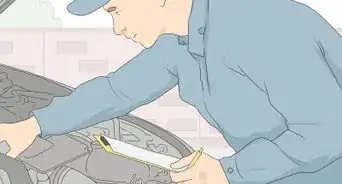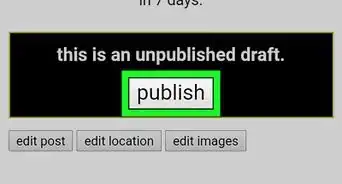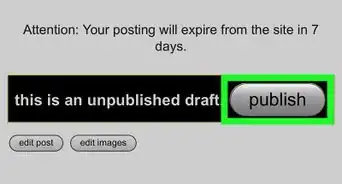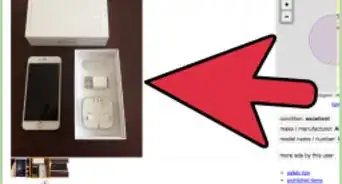This article was co-authored by wikiHow staff writer, Jack Lloyd. Jack Lloyd is a Technology Writer and Editor for wikiHow. He has over two years of experience writing and editing technology-related articles. He is technology enthusiast and an English teacher.
The wikiHow Tech Team also followed the article's instructions and verified that they work.
This article has been viewed 456,598 times.
Learn more...
This wikiHow teaches you how to make a Craigslist account. Craigslist is a free online classifieds service through which you can buy and sell items, solicit and hire for positions, and meet people. Since Craigslist doesn't have an official mobile app, you'll need to use your computer to create your Craigslist account.
Steps
-
1Open the Craigslist Accounts page. Go to https://accounts.craigslist.org in your computer's web browser.
-
2Enter your email address. In the text box below the "Create an account" heading near the bottom of the page, type in the email address you want to use to create your Craigslist account.Advertisement
-
3Click Create account. It's below the text box. Doing so sends a confirmation email to your specified email address.
-
4Open the email address' inbox. Go to the website that hosts your email address and sign into your email service if prompted.
-
5Open the email from Craigslist. Click the craigslist.org: New Craigslist Account email from sender "craigslist - automated message" in your email's inbox.
- If you don't see this email within a few minutes of clicking Create account on the Craigslist account page, check your email inbox's Spam or Junk folder.
- On Gmail, you may have to look for the email in the Updates folder.
-
6Click the login link. This long link is in the middle of the email. Doing so opens the password creation page.
-
7Create a password. Type the password you want to use to log into your Craigslist account into the "new password" text box, then re-type the password into the "re-type new password" text box.
- These two password entries must match.
-
8Click Set Password. It's below the bottom text box. Doing so confirms your password and closes the page.
- When you want to log into Craigslist in the future, you'll go to https://accounts.craigslist.org, enter your email address and password in the "Email / Handle" and "Password" text fields (respectively), and click Log in.
-
9Click the continue to your account link. This takes you to your account page. You can now begin enjoying Craigslist as a registered user.
Community Q&A
Did you know you can get answers researched by wikiHow Staff?
Unlock staff-researched answers by supporting wikiHow
-
QuestionIs Craigslist free?
 wikiHow Staff EditorThis answer was written by one of our trained team of researchers who validated it for accuracy and comprehensiveness.
wikiHow Staff EditorThis answer was written by one of our trained team of researchers who validated it for accuracy and comprehensiveness.
Staff Answer wikiHow Staff EditorStaff Answer
wikiHow Staff EditorStaff Answer -
QuestionHow do I put a post on Craigslist?
 wikiHow Staff EditorThis answer was written by one of our trained team of researchers who validated it for accuracy and comprehensiveness.
wikiHow Staff EditorThis answer was written by one of our trained team of researchers who validated it for accuracy and comprehensiveness.
Staff Answer wikiHow Staff EditorStaff AnswerTo list items for sale on Craigslist, see the wikiHow How to Sell Items on Craigslist. If you’re selling a car, see the wikiHow: How to Sell a Car on Craigslist. And if you’re wanting to give things away for free, see the wikiHow How to Give Stuff Away on Craigslist.
wikiHow Staff EditorStaff AnswerTo list items for sale on Craigslist, see the wikiHow How to Sell Items on Craigslist. If you’re selling a car, see the wikiHow: How to Sell a Car on Craigslist. And if you’re wanting to give things away for free, see the wikiHow How to Give Stuff Away on Craigslist. -
QuestionHow do I list for free on Craigslist?
 wikiHow Staff EditorThis answer was written by one of our trained team of researchers who validated it for accuracy and comprehensiveness.
wikiHow Staff EditorThis answer was written by one of our trained team of researchers who validated it for accuracy and comprehensiveness.
Staff Answer wikiHow Staff EditorStaff AnswerIt is free to list most items on Craigslist. However, some things carry a fee, such as when selling vehicles, rentals and job advertisements, or selling as a dealer. For help with your listings, see the wikiHow How to Sell Items on Craigslist.
wikiHow Staff EditorStaff AnswerIt is free to list most items on Craigslist. However, some things carry a fee, such as when selling vehicles, rentals and job advertisements, or selling as a dealer. For help with your listings, see the wikiHow How to Sell Items on Craigslist.
Warnings
- As with any classifieds service, be wary of claims, products, or people encountered on Craigslist, and don't give out your personal information.⧼thumbs_response⧽