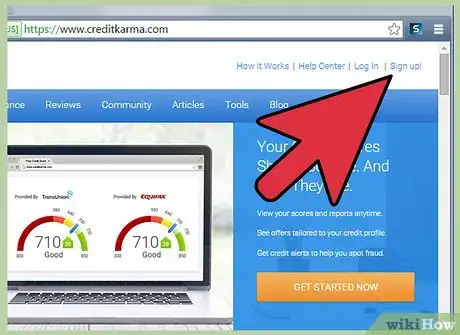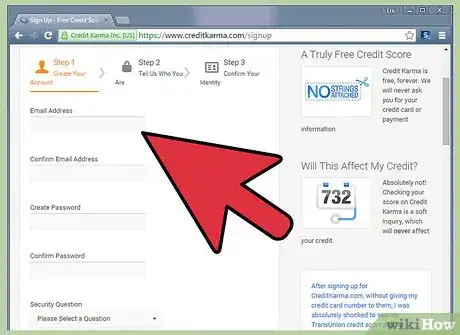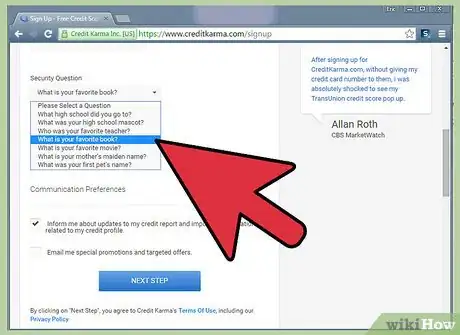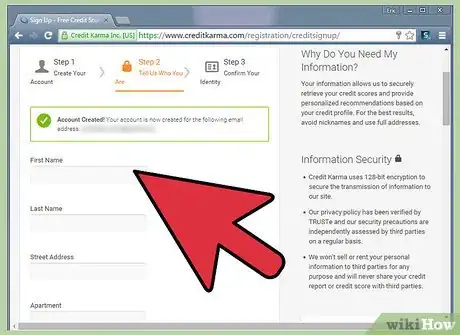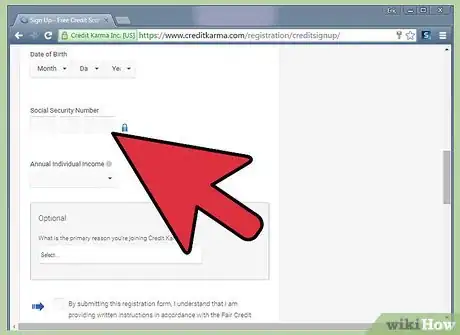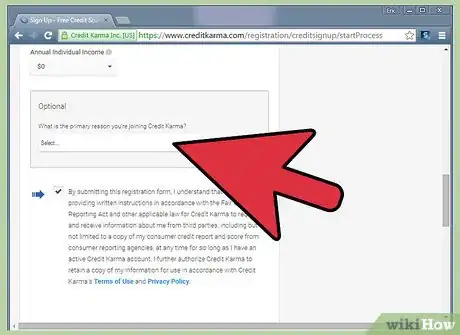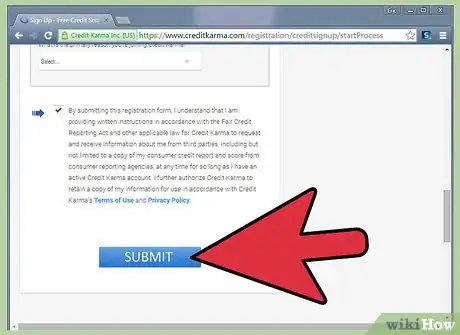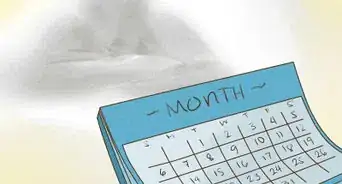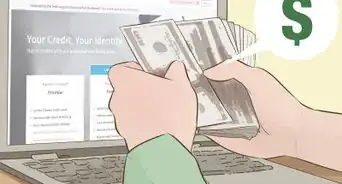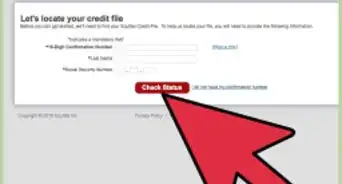wikiHow is a “wiki,” similar to Wikipedia, which means that many of our articles are co-written by multiple authors. To create this article, 13 people, some anonymous, worked to edit and improve it over time.
This article has been viewed 28,583 times.
Learn more...
Credit Karma is a free web-based service that gives you a way to keep track of your credit score totally for free. Knowing how much of an impact a credit score can have on one’s life, Credit Karma believes that it is your right as a consumer to have free access to your credit file any time you want. Knowing exactly where you stand means you’re better equipped to take care of your financial health and benefit from it. From your computer and in just a few easy steps, sign up with Credit Karma, your useful tool for being in control of your credit rating.
Steps
-
1Go to the Credit Karma website. Open your favorite browser, type http://www.creditkarma.com in the address bar, and hit the Enter button.
-
2Look for the “Sign Up” button. Once the Credit Karma main page is loaded on your screen, scroll down towards the bottom of the page where there is a blue link that says “Sign up now for free.” Click on the link to load the Sign Up page.Advertisement
-
3Enter your email address and create a password. Type the email address you want to use for your account into the text field that opens up. Think of a strong password and enter it into the first password box, and confirm it in the second one for good measure.
-
4Pick a security question. Click on the drop-down menu to display a list of questions, and select the one you want to use to secure your account. In the text box below it, click and write the secret answer to your secret question.
-
5Enter your personal information. Into the appropriate boxes, enter your full name, your address complete with ZIP code, and your date of birth. No need to type the name of your state; just select it from the drop-down menu.
- The same thing applies to your birthday.
-
6Enter the last four digits of your Social Security Number. Notice that the first five numbers are hidden from view, with only the last four displayed on your screen after you have enter them. Once you’re done, click on the blue “Next step” button to load the final page.
-
7Provide pertinent information about yourself. On the last page is a series of multiple-choice questions ranging from the places you’ve lived in to the cars you own. Go down through the list, checking off all of the correct answers.
-
8Click on the “Submit” button. Once you do, your Credit Karma account is now created and ready for your use!
Community Q&A
-
QuestionWhen I tried applying on the site, it asked for my entire SSN. Why is that and should it be trusted?
 DonaganTop AnswererCredit Karma is a reputable outfit. They need your whole number in order to generate a credit score for you.
DonaganTop AnswererCredit Karma is a reputable outfit. They need your whole number in order to generate a credit score for you.