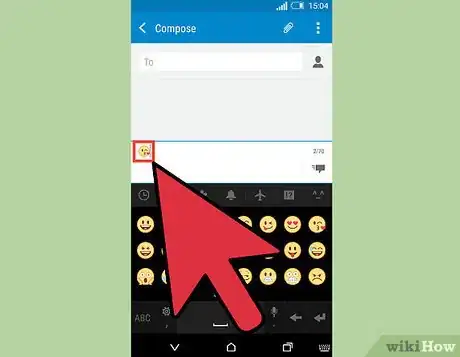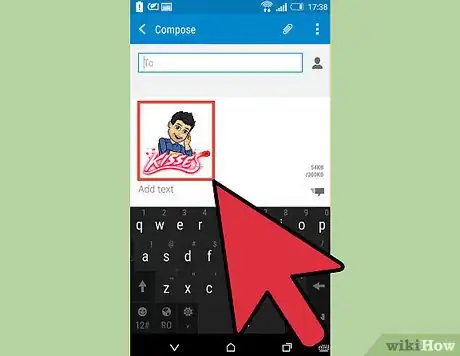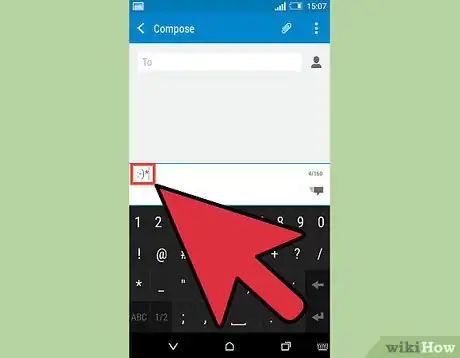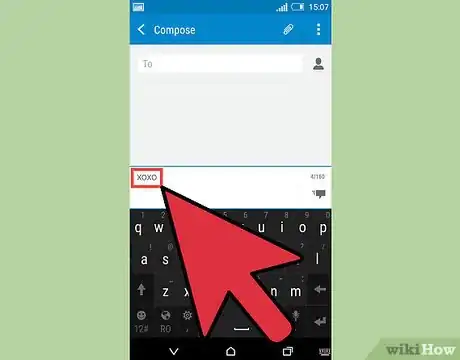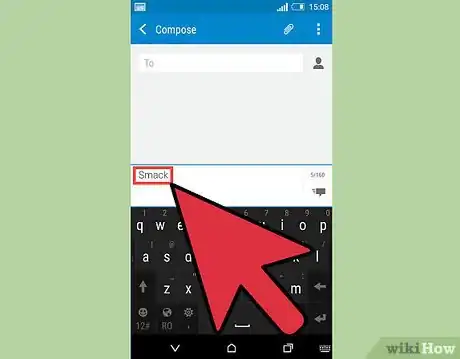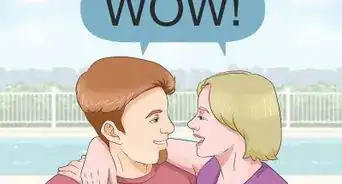wikiHow is a “wiki,” similar to Wikipedia, which means that many of our articles are co-written by multiple authors. To create this article, 18 people, some anonymous, worked to edit and improve it over time.
There are 7 references cited in this article, which can be found at the bottom of the page.
This article has been viewed 536,595 times.
Learn more...
Digital technology has opened up a variety of new ways to communicate- and even flirt- with others. Text messaging, which is sometimes called SMSing or simply texting, has quickly become a fun new way for people everywhere to flirt. Texting your flirt a kiss is simple, quick, and can be relatively non-committal way to show him how you feel.
Steps
Sending a Kiss Image as a Text Message
-
1Use an emoji. If you have a smartphone, use an emoji to send your kiss. Emoji means “picture letter” in Japanese and is an image used to convey some kind of message.[1] Most smartphones have free emoji keyboards that you can install to send virtual kisses.
- To use emoji on an Android smartphone, download and install the emoji keyboard app. From your home menu, access Settings and then Language & Input, then check the box next to emoji keyboard.[2] When you’re texting and want to insert an emoji, click on the button to change the keyboard languages to the emoji option.[3] Choose which of the many kissing or puckering lips emojis you want to send.
- To use emoji on an iPhone smartphone, download and install the emoji keyboard app. From the General Settings, choose keyboard and then international keyboards. Select "Add New Keyboard" and pick the emoji option.[4] When you’re texting and want to insert an emoji, press the small "globe" key next to the space bar to enable different language keyboards, including emoji.[5] Choose which of the many kissing or puckering lips emojis you want to send.
-
2Send a Bitmoji. One of the newest apps you can use to send a kiss to someone is the Bitmoji. Part emoji, part picture of yourself, this avatar can be a somewhat more personalized way to text a kiss.[6]
- You can get the Bitmoji app either on iTunes or Google Play.[7]
- Once you have the app, design your Bitmoji to look however you like. There are many different looks from which you can choose so that the avatar is the best reflection of yourself.
- Make sure to enable the Bitmoji app under your keyboard settings so that you can access the personalized avatars and send someone a kiss via Bitmoji text.[8]
Advertisement -
3Send a photo of yourself puckering up. If you don’t want to send a digital avatar to convey a kiss, you can use the more traditional method of taking a picture of yourself puckering up, or making a “kiss face.” If you have a smartphone, taking a selfie is the best way to do this.
- Use your smartphone camera to take the picture of yourself puckering up. Most smartphones will allow you to turn the lens of the camera on to yourself so that you can see how you look as you take your picture.
- Some smartphone even have a timer so that you can properly position yourself for the picture.
- It’s a good idea to take several pictures so that you can choose the best photo of yourself to send as a kiss.
Sending Text as a Kiss in a Text Message
-
1Use an emoticon. One of the easiest and most commonly-used ways to send a kiss by texting is with an emoticon. An emoticon is a series of keyboard characters used to convey an action or emotion. There are a variety of options if you want to send a kiss via emoticon.[9]
-
2Use “xoxo." In the days before texting, people commonly used the letters “xo” to denote hugs (x) and kisses (o). You can use this simple, traditional, universally recognized message to send someone a kiss.
- Most people use “xoxo” at the end of messages, but you can use it as you like in text messages.
-
3Use a kissing onomatopoeia. An onomatopoeia is a word that imitates the sound it describes.[13] There are many different ways to text a kiss using onomatopoeia.
- You can use any of the following onomatopoeia to convey a kiss by text message: muah, smooch. Two other options are smack, which is what Snoopy says when he kisses something, or schmatz, which is the German word for “smack.”
References
- ↑ https://emojipedia.org/
- ↑ http://mashable.com/2014/06/18/emoji-on-android/
- ↑ http://mashable.com/2014/06/18/emoji-on-android/
- ↑ http://mashable.com/2014/06/17/emoji-on-ios/
- ↑ http://mashable.com/2014/06/17/emoji-on-ios/
- ↑ http://www.bitmoji.com
- ↑ http://www.bitmoji.com
- ↑ http://www.bitmoji.com
- ↑ http://www.urbandictionary.com/define.php?term=emoticon
About This Article
The easiest way to text someone a kiss is by sending them a kiss emoji. However, you can still text someone a kiss even if you don't have an emoji keyboard on your phone. Just text a colon followed by a dash, a right bracket, and a star. Or, you can send a colon followed by a dash and a star. Another way you can send a kiss is to write xoxo anywhere in your message. if you'd rather stick to words, write a word that imitates the sound of a kiss, like “muah” or “smooch.” For tips on how to send a kiss with a bitmoji, read on!