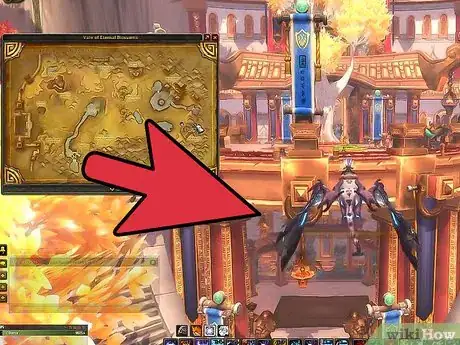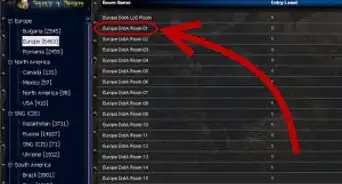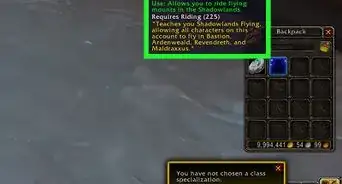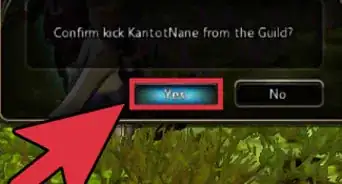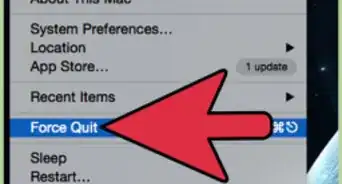wikiHow is a “wiki,” similar to Wikipedia, which means that many of our articles are co-written by multiple authors. To create this article, volunteer authors worked to edit and improve it over time.
This article has been viewed 19,074 times.
Learn more...
In your World of Warcraft adventures, you may come across some pieces of gear that look appealing but have poor stats, or you may also come across pieces of gear that have great stats but aren't easy on the eyes. The solution to this problem is called transmogrification (also known as transmog, tmog, mog, or xmog), a process that will let you make a piece of gear take on the appearance of another piece of gear. There are a few important things to know before starting to transmog your gear.
Steps
Getting Started
-
1Obtaining the item to transmogrify. In order to transmogrify an item to have the appearance of another item, you must own both items. For example, if the shield you have equipped is the Ancient Mogu Tower Shield and you would like to transmogrify it to have the appearance of Shield of the Stockades, you must own both shields.
- You don't need to have the item you want to transmogrify in your pack; it's OK if it is in your bank, as long as you have it somewhere.
-
2Make sure it is possible to transmogrify the item you want into your current gear. Most items of common (green), rare (blue), and epic (purple) quality can be transmogrified, but there are a few exceptions and conditions that must be met:
- Items of a legendary (orange) quality cannot be transmogrified or transmogrified into.
- Armor can only be transmogrified into items that are of the same armor type. For example, if you have a cloth belt, you can only transmogrify it into other cloth belts. You will not be able to transmogrify a cloth belt into a mail belt, a plate belt, or a leather belt.
- While most weapons can only be transmogrified to other weapons of the same type (e.g., transmogging a dagger into another dagger), there are some exceptions, such as hunter weapons.
- Bows, guns, or crossbows can be transmogrified into each other, so it would be possible to transmog Ennadee's Twirling Longbow (a bow) into the Kor'kron Hand Cannon (a gun).
- Polearms and staves can also be transmogrified into one another.
- One-handed axes, maces, or swords can be transmogrified into other one-handed axes, maces, and swords; two-handed axes, maces, and swords can be transmogrified into other two-handed axes, maces, or swords.
- You would be able to transmog a one-handed axe into a one-handed mace, or a two-handed sword into a two-handed axe, but you could never transmogrify something that is one-handed into something two-handed or vice versa.
- Daggers, fist weapons, wands, and off-hand weapons cannot be transmogrified into any other weapon type.
- Make sure you're capable of equipping both items to transmogrify. You must be able to equip both items to be able to transmogrify them. You may find some items that have a level requirement to equip. If you are not able to equip the item at your current level, but will be a high enough level in the future, then you may want to save the item so you can transmogrify it later after you are able to equip it.
Transmogrifying Your Gear
-
1Go to a transmogrification vendor. Once you are all set, the last step is to go to one of your faction's transmogrification vendors. There are currently 2 transmogrification vendors in the game for each faction.
- If you are on the Alliance, one transmogrification vendor is in Stormwind and the other is at the Shrine of Seven Stars in the Vale of Eternal Blossoms.
- If you are on the Horde, one transmogrification vendor is in Orgrimmar and the other is at the Shrine of Two Moons in the Vale of Eternal Blossoms.
- You can talk to a city guard to mark the vendor's location on your map.
-
2Talk to the vendor to begin the transmogrify process. When you click on the vendor, a window that says “Transmogrify” will show up on your screen with an image of your character along with the pieces of gear you have currently equipped.
-
3Select the gears. Move your mouse over a piece of gear, and an arrow will come up near it. When you click on the arrow, a list of all the items you can transmogrify that piece of gear into will drop down.
- You can click on any piece of gear and it will update the image of your character so you can see how it would look if you transmogrified that item.
-
4Transmogrify your gear. Once you have selected the item you want to transmogrify, find a button that says “Apply” on the bottom right of the Transmogrify window.
- To the left of the “Apply” button, you will see an amount of gold, silver, and copper. When you click on “Apply,” you will be charged that amount, and your item will be transmogrified.