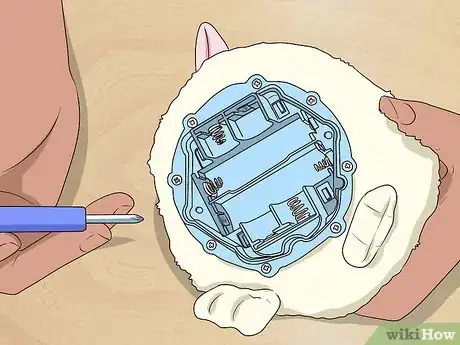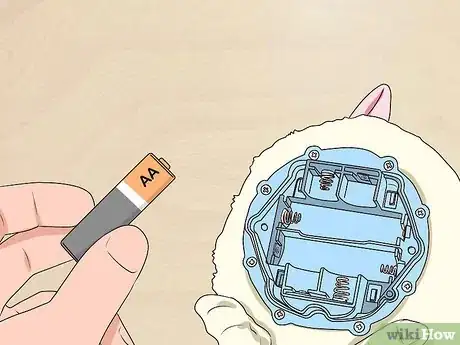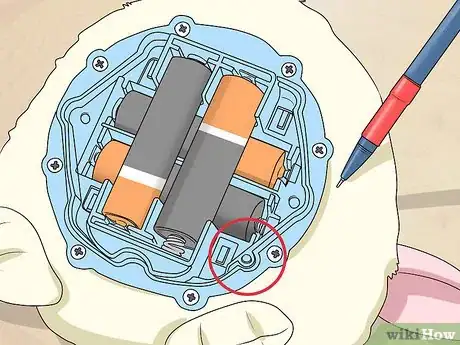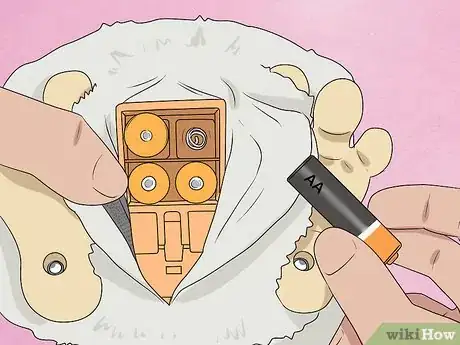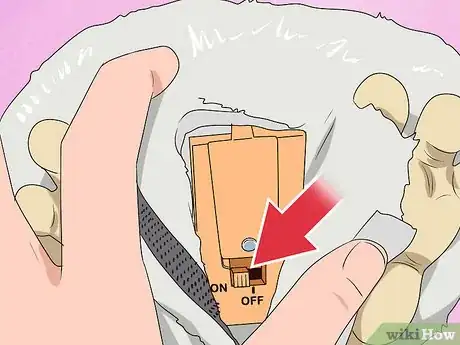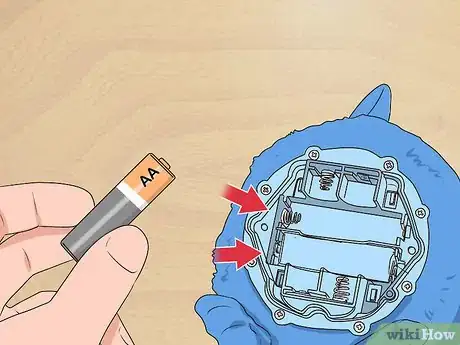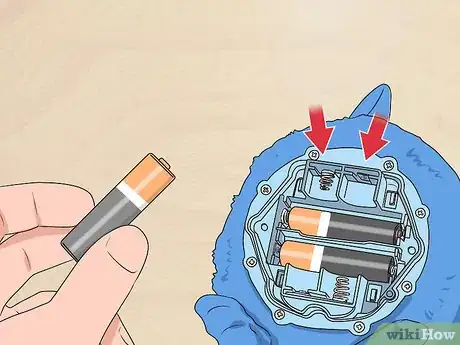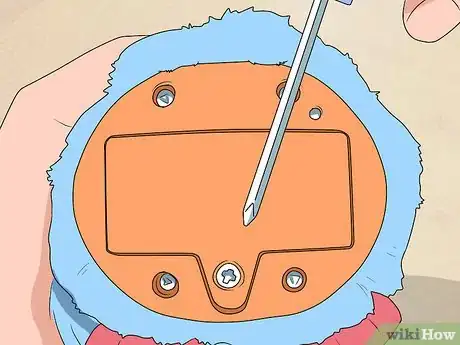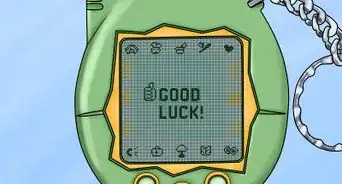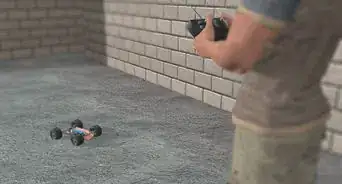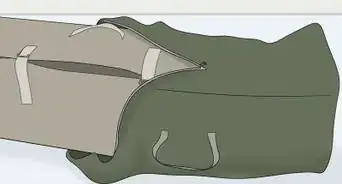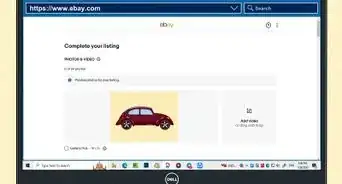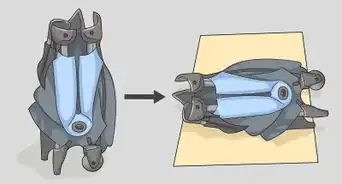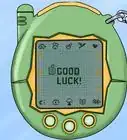X
wikiHow is a “wiki,” similar to Wikipedia, which means that many of our articles are co-written by multiple authors. To create this article, 12 people, some anonymous, worked to edit and improve it over time.
This article has been viewed 108,223 times.
Learn more...
Did you get a Furby and you don't know how to turn it on? Well, you've come to the right place!
Steps
Method 1
Method 1 of 5:
An Original Furby
-
1Open up the battery door underneath your Furby. You will need a Phillips head screwdriver to do this correctly.
-
2Insert four AA batteries into Furby's battery compartment. Two go in the actual Furby's compartment, and the other two go inside the compartment in the battery door.Advertisement
-
3If your Furby is new in box, restart it for it to turn on. To do this, hold down Furby's tongue switch. As you do this, use something small, such as a pen, to press down the reset button on the bottom of your Furby. After you do this, close the battery door. If your Furby wasn't new in box, than there is no need to do this.
-
4Screw in Furby's battery door. Make sure the screw isn't too tight, as it could become stripped.
-
5Now Furby is ready to play!
Advertisement
Method 2
Method 2 of 5:
A 2005 Furby
-
1Undo the velcro underneath Furby. This will expose the battery compartment.
-
2Using a Phillips head screwdriver, unscrew the battery door. It should come completely off.
-
3Insert four AA batteries into the battery compartment. Make sure they are all facing the correct way, as they will be standing up in the compartment.
-
4Screw in the battery door. Make sure that the two little tabs are in their right place. If they aren't, the battery compartment won't screw in correctly.
-
5If your Furby was new in box, restart it before you can play with him. To do this, press and hold down Furby's tongue switch. As you do this, switch Furby's on/off switch to the "on" position. If your Furby wasn't new in box, then there is no need to do this.
-
6Now Furby is ready to play with you!
Advertisement
Method 3
Method 3 of 5:
2012 Furby, Furby BOOM, and Furbacca
-
1Unscrew Furby's battery cover. It may take a while, as these compartments tend to be tricky.
-
2Insert 2 AA batteries into the bottom of the battery compartment.
-
3Insert two more AA batteries into the other two spots, overlapping the batteries on the bottom.
-
4Flip Furby right side up and wait for it to start moving. When it does, flip it back upside down and screw the battery cover back on.
-
5Now you can start having fun with Furby!
Advertisement
Method 4
Method 4 of 5:
Furby Party Rockerz
-
1Unscrew the battery cover on the bottom of your Furby Party Rocker.
-
2Insert 2 AAA batteries into the battery compartment. Make sure they are placed the right way.
-
3Press the reset button on the bottom of your Party Rocker.
-
4Wait for your Party Rocker's eyes to light up before you screw the compartment back in, as you may need to adjust the batteries a bit more.
-
5Now you can play with your Furby Party Rocker!
Advertisement
Method 5
Method 5 of 5:
Furby BOOM Furblings
- Furblings come with batteries, so there is no need to insert your own.
Community Q&A
-
QuestionHow can I turn on a secondhand Furby?
 Community AnswerYou can use the same instructions listed above. Simply add batteries and reset if it necessary, and you should be good to go.
Community AnswerYou can use the same instructions listed above. Simply add batteries and reset if it necessary, and you should be good to go. -
QuestionMy furby will not work even though it has batteries, how do I get it to work?
 Higen DuncanCommunity AnswerYou could try pressing the reset button inside the battery compartment. Although, the Party Rockerz' reset switch is on the outside, and the 2005 furby has an on/off switch.
Higen DuncanCommunity AnswerYou could try pressing the reset button inside the battery compartment. Although, the Party Rockerz' reset switch is on the outside, and the 2005 furby has an on/off switch. -
QuestionHow can I make a Furby hate people?
 Community AnswerThere is no way to make a Furby feel any kind of emotion, including hatred.
Community AnswerThere is no way to make a Furby feel any kind of emotion, including hatred.
Advertisement
About This Article
Advertisement