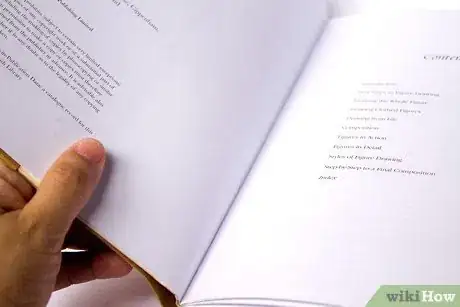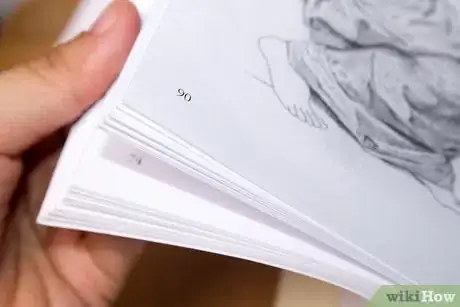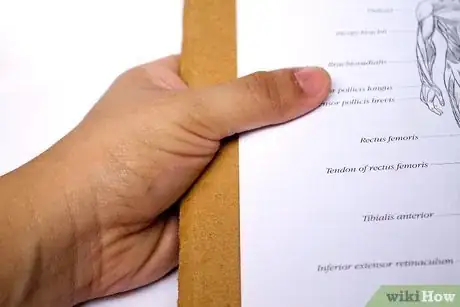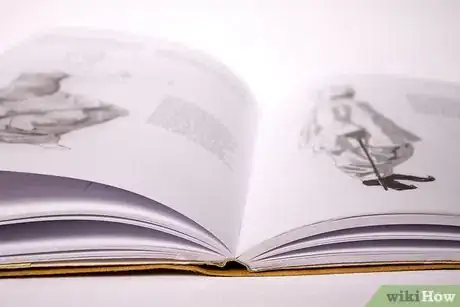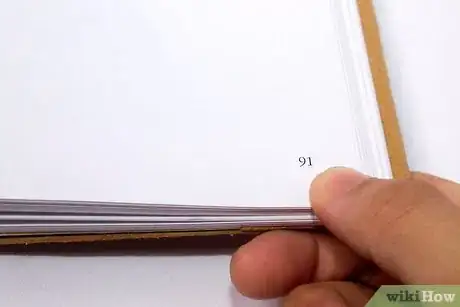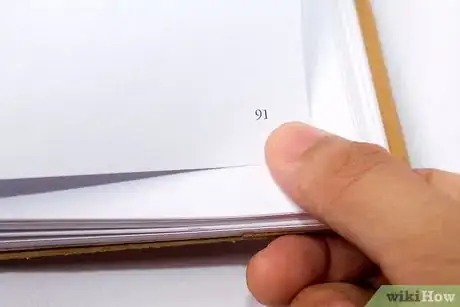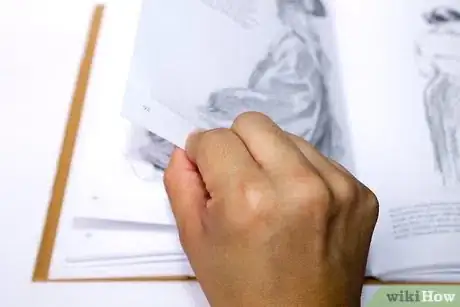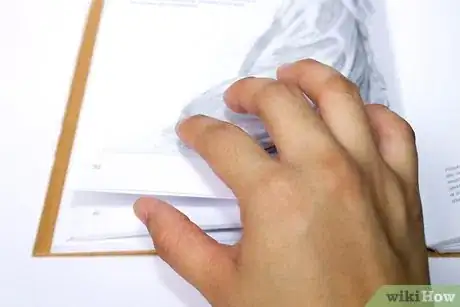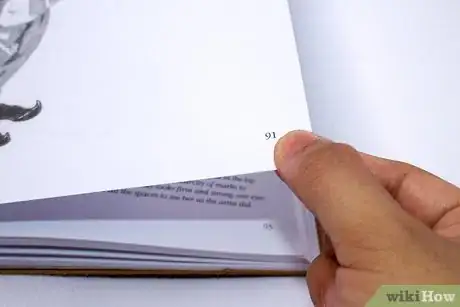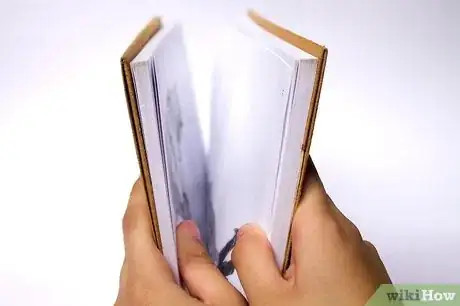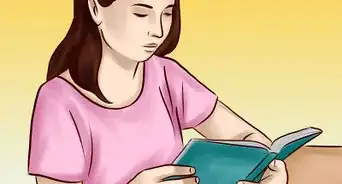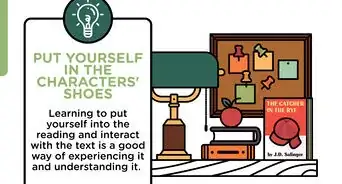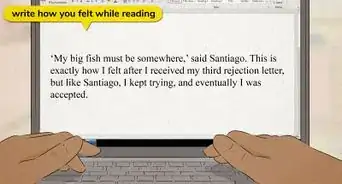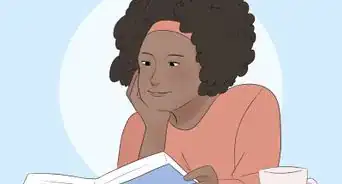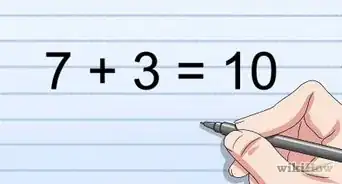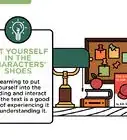X
wikiHow is a “wiki,” similar to Wikipedia, which means that many of our articles are co-written by multiple authors. To create this article, 24 people, some anonymous, worked to edit and improve it over time.
This article has been viewed 68,758 times.
Learn more...
Ever wondered what's the best way to turn a page? Think you're not doing it right? Read on with How to Turn a Page!
Steps
-
1Acquire something which has pages. It doesn't matter what type; if it has pages, you can turn them! Not just books have pages: magazines, leaflets, calendars, they all have pages to turn. Once you have a book, you're ready to begin.
-
2Examine the layout of the pages. With most books, the pages turn over to the left side. However, some books and indeed calendars have pages the turn upwards and some foreign texts write right to left, so the pages may turn to the right, opposite to those of the western world. Making sure you have the book the right way up is also a good idea.Advertisement
-
3Open the book. To do this, put your hands on either side of the book, place your thumbs roughly in the middle of the side that's facing towards you and separate them, gripping the book as you go; this will cause the book to part and the book to be now open. Normally you would want to start from the beginning of the book, where the story often begins, but to learn how to turn a page, you can start anywhere in the book.
-
4Place the book on its spine, either in your hand, on a flat surface or other area so that the cover is facing downwards and the open pages upwards. This makes it much easier to turn pages because of gravity and hold your position in the book.
-
5Grip the edge of the right page (or left if you're reading some foreign texts) with your thumb slipped under the page and index finger on top if you're using your left hand, or your thumb on top and your index finger slipped underneath if you're using your right, grasping it from either side. You now have the page in your control and can move it with ease. This is the precursor to turning the page.
-
6Push off the side of the book with your thumb so that the page you are grasping is slightly raised from the other pages.
-
7Move your hand, with the page still firmly between your thumb and finger, towards the left side. Do this far enough so the you can see the reverse side and can no longer see the front.
-
8Drop the page by releasing the grip your thumb and index finger have on the page. If you have moved the page over far enough, gravity should take hold and drop the page down on the left side of the book.
-
9Repeat the process if you wish; this is usually done when you are actually reading the book in order to continue the story on multiple pages. This can only be done so many times before the book ends with the back cover; you can turn this as well which will mean that you have closed the book.
-
10Congratulations! You've successfully turned a page; if you want to close the book you can either follow step 3 in reverse by gripping the edges of the book covers and moving your hands together so that the two sides meet. When there is no space in the middle, the book has been closed. Similarly, you can continue to turn pages until the back cover has been turned to the left, therefore closing the book.
Advertisement
Community Q&A
-
QuestionHow do I turn pages in an online book?
 Owleet170Community AnswerStart in a corner and move your finger to the opposite corner, then let go!
Owleet170Community AnswerStart in a corner and move your finger to the opposite corner, then let go! -
QuestionWhy was this article created?
 Community AnswerBecause this site is dedicated to how to do anything. Turning a page constitutes something.
Community AnswerBecause this site is dedicated to how to do anything. Turning a page constitutes something. -
QuestionIf I'm lying on a dialysis cot for several hours with my arm attached to a machine, how can I turn the pages in a paperback book?
 Community AnswerAsk your nurse for help and advice.
Community AnswerAsk your nurse for help and advice.
Advertisement
Warnings
- Don't run your index finger or thumb along the side of a single page - this may cause a paper cut which in some cases can hurt or become infected. Run against the grain, not with it so as to avoid this.⧼thumbs_response⧽
Advertisement
Things You'll Need
- A book with pages for turning.
- A working hand with at least two digits; in some cases one digit will suffice.
About This Article
Advertisement