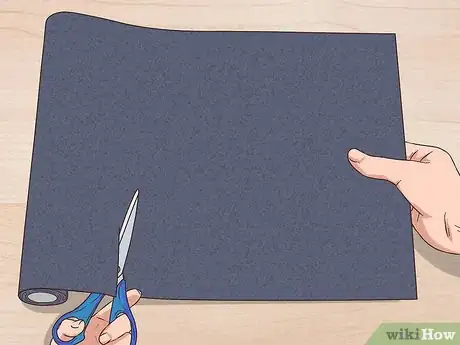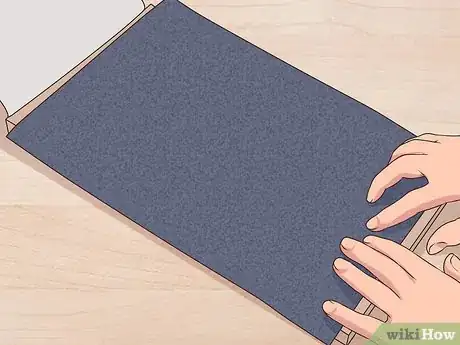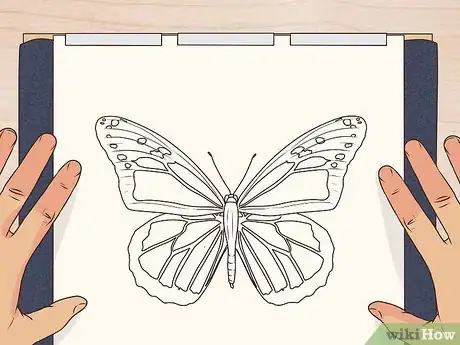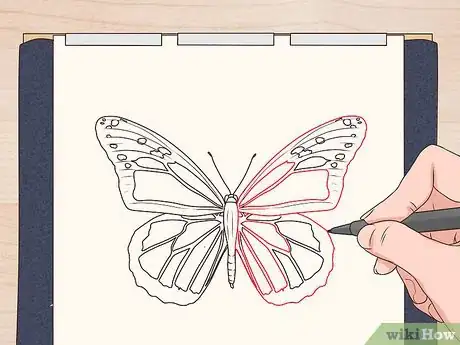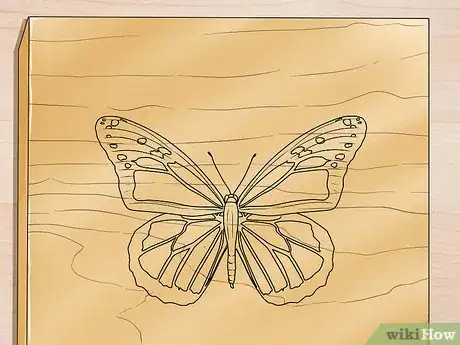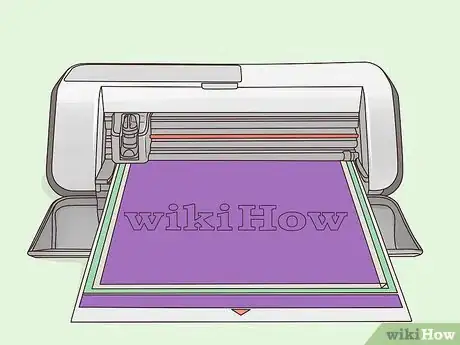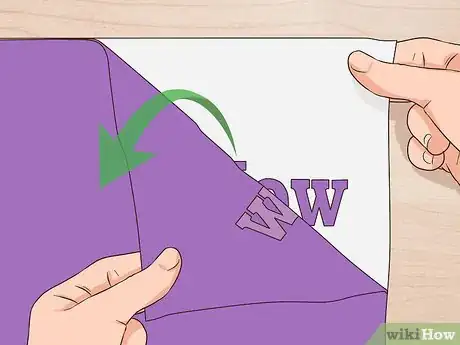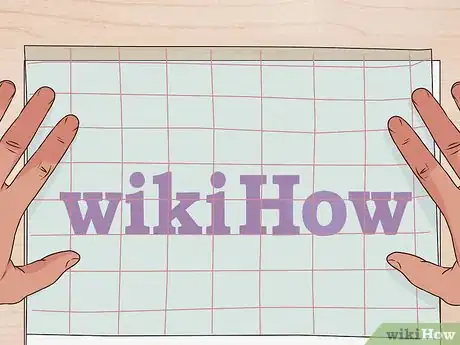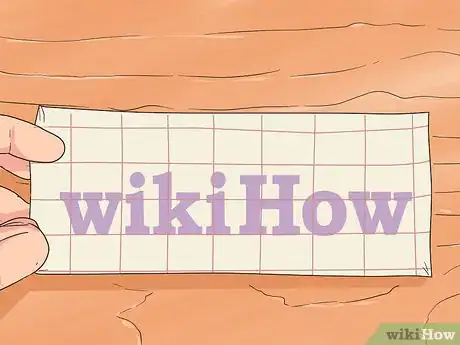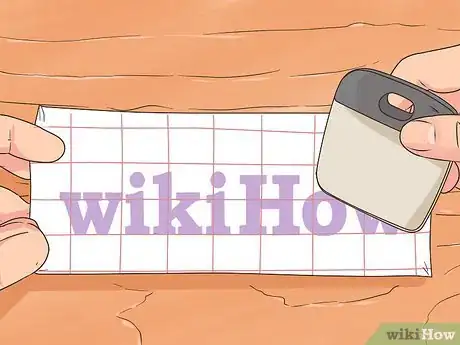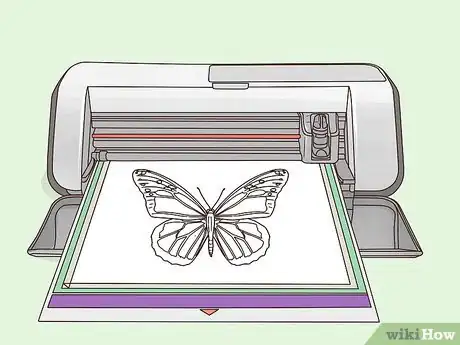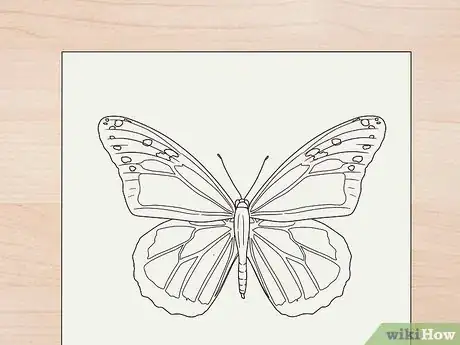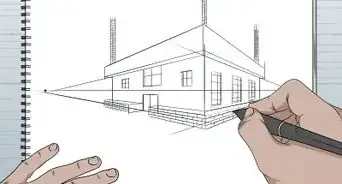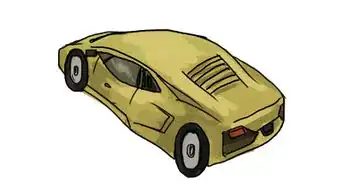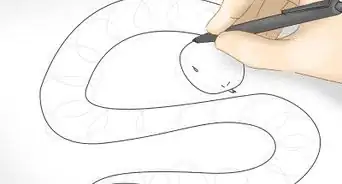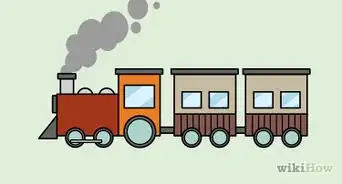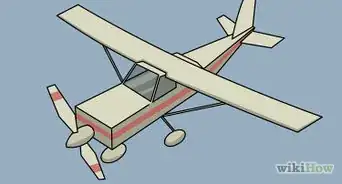This article was co-authored by Kathy Leader. Kathy Leader is an Artist and the Owner of The Art Process. With more than 36 years of art education experience, she specializes in providing mixed media art workshops for individuals and groups. In addition, she works with businesses and organizations to build morale, encourage creative problem solving, and find de-stressing tools. Kathy holds a BFA in Art Education from The University of Cape Town.
There are 10 references cited in this article, which can be found at the bottom of the page.
This article has been viewed 94,517 times.
Whether you are transferring a pencil drawing to a canvas, ironing a picture onto a throw pillow, or sticking a custom vinyl on your water bottle, there is transfer paper that can help you. Transfer papers relatively easy to use, but different crafts require very different transfer methods and materials. Identifying what you want from your project will help you know what kind of transfer paper to purchase, and how to use it properly.
Steps
Transferring Designs and Outlines
-
1Make a copy of the image to be transferred.[1] If you are working with an original image or drawing, you should make a copy to use for transferring the design. Transfer paper will require you to push down and trace over your design, which could ruin an original drawing.[2]
- If you are not working with original art, simply print out or draw a template for the image, pattern, or text you plan to transfer.
-
2Clean the surface of the receiving object. Transfer paper works on a number of surfaces, including ceramics, wood, canvas, drywall, and many others. No matter what surface you work on, though, it needs to be clean. Take a microfiber towel or other soft rag and wipe down the surface of the object. This eliminates dirt and dust.[3]Advertisement
-
3Cut your transfer paper to size. Your transfer paper sheet should be slightly larger than the design you plan on transferring. Use your print-out of the design as a guide to cut your paper to the appropriate size for your transfer. Cut using sharp scissors or a precision knife to ensure that the edges of the paper do not rip or snag.[4]
-
4Align the paper with the dark side down on the receiving surface.[5] Place your transfer paper over the spot on the receiving object where you want to transfer your design. The dark side of the transfer paper should be facing the receiving surface.[6]
- Some people find it helpful to use masking tape or drafting dots to hold down the paper so that it does not move while you are tracing the design.
-
5Set your design on top of the transfer paper. Place your design pattern or image on top of the transfer paper. Make sure it is aligned properly before you begin the transfer process. You may opt to use masking tape or drafting dots to hold down the design while you trace. This will prevent your design from sliding and give you the best possible transfer.[7]
-
6Trace your pattern or design.[8] Using a ballpoint pen or a stylus, trace your pattern or design. Be sure to press down firmly, as this will ensure a better transfer onto the receiving surface.[9]
- Some people opt to use a pen with a specific ink color like red or purple to trace the design. This way, they can see what parts of the pattern they have already traced as they go through the design.
-
7Remove the image pattern and transfer paper.[10] Once you have completely traced the image, you can remove both the image pattern and the transfer paper. Your design should now be visible on the receiving surface.[11]
- Remember that transfer paper does not provide permanent markings in most cases. You will still need to draw, paint, glaze, burn, or use another tool to make the marks permanent. The transfer paper simply gives you an outline with which to work.
Using Transfer Paper to Move Vinyl Cutouts
-
1Print out your vinyl. You can do this on your home die-cutting machine, or you can send your design to a professional print shop that offers vinyl stickers. Print out your intended vinyl text or design in your chosen color or colors.[12]
-
2Clean the receiving surface. Before you get started with the transfer paper, you need to make sure that the surface on which you will be placing your vinyls is clean. Use a microfiber cloth or another soft, residue-free rag to wipe away any dirt and debris. Do not wet the surface, as this could prevent the vinyl from adhering.
-
3Remove the background from your vinyl. If your vinyl still has its background intact, carefully peel away the background, leaving only the design or text that you want to transfer. Do this slowly, as you do not want your vinyl design to stick to the background. Some people find using a tool like a seam ripper or orange stick to be helpful in lifting the vinyl background.[13]
- Many vinyl print shops will remove the background for you. It is alright if your vinyl does not still have the background intact.
-
4Apply the vinyl transfer paper to the vinyl. Peel the backing off the vinyl transfer paper, and press the transfer paper on top of your design. Use a scraper tool to smooth the transfer paper over the vinyl and ensure that it sticks properly.[14]
-
5Align the transfer paper on the object. Once you have rubbed down the transfer paper, slowly peel it back, ensuring that the vinyl comes up with it. Then, align it over the surface on which you want to transfer the vinyl design. Gently press the vinyl and transfer paper down with your hand so that it sticks to the receiving surface.[15]
- Pressing lightly ensures that the vinyl is not completely stuck down. This way, you can adjust or reposition the vinyl if necessary before final transfer.
-
6Use a scraping tool to press the vinyl down. Once you have your vinyl in place, use a scraping tool or your fingernails to run the vinyl onto the receiving surface. Then, slowly peel back the transfer paper, taking caution to make sure the vinyl sticks to the receiving surface. If the vinyl is sticking to the paper, use your scraper or fingers to press it down harder, then continue to peel. [16]
Heat-Transferring Prints onto Fabric
-
1Wash your fabric. Your design will stick better if you wash the fabric, or use a pre-washed fabric. Wash your fabric in accordance with the manufacturer recommendations and allow it to dry completely before transferring any design onto it.[17]
-
2Print your heat transfer design if you are using a photo or intricate design. If you are transferring a photo or intricate design, use a printable heat transfer paper. This allows you to print out your design directly from your computer using a heavy paper setting.[18]
- Remember that your design will be mirrored when you print it, so if you are including text or want to preserve direction in your image, you will need to flip it horizontally in a photo editing software before printing.
-
3Print a template if you are transferring a solid pattern. If you are transferring a simple pattern in just 1 or 2 colors, you can print your template directly on your heat transfer vinyl sheets. Then, use a precision knife or scissors to cut out your design.[19]
- Remember that your design will be mirrored when you print it. If you are including text or want to preserve direction in your design, you will need to flip it horizontally in a photo editing software prior to printing.
- If you have a die cutting machine, you can use it to cut your vinyl design, instead.
-
4Arrange your design on the fabric with the backing facing up. Once your design is prepped, arrange it on your fabric. Once you start to iron on the pattern you cannot move or rearrange it. Take time now to ensure everything is where you want it. Make sure that the backing is facing up, as you want to iron the backing, not the vinyl.[20]
-
5Use a hot iron to transfer your design. Different transfer papers require different heat settings, so be sure to check the manufacturer's requirements to properly heat your iron. Then, slowly move the hot iron over the backing. Typically, you will want to hold the iron over each part of the design for 10-20 seconds to ensure that it sticks completely.[21]
- Be sure to cover the whole design with the iron. Parts of the design that don’t get heat won’t transfer correctly.
- You may want to stick a thin towel or a piece of parchment paper in between the transfer paper and your iron to prevent wrinkles or scalding.
-
6Peel off the backing. Once you have finished using the iron on your design, allow it to cool for 30-45 seconds. Then, peel off the backing to reveal your newly completed design. If you find any parts of the transfer still sticking to the backing, run your iron over them again before continuing to peel.[22]
Expert Q&A
-
QuestionWhich side of transfer paper do you draw on?
 Kathy LeaderKathy Leader is an Artist and the Owner of The Art Process. With more than 36 years of art education experience, she specializes in providing mixed media art workshops for individuals and groups. In addition, she works with businesses and organizations to build morale, encourage creative problem solving, and find de-stressing tools. Kathy holds a BFA in Art Education from The University of Cape Town.
Kathy LeaderKathy Leader is an Artist and the Owner of The Art Process. With more than 36 years of art education experience, she specializes in providing mixed media art workshops for individuals and groups. In addition, she works with businesses and organizations to build morale, encourage creative problem solving, and find de-stressing tools. Kathy holds a BFA in Art Education from The University of Cape Town.
Artist Make sure to always draw on the white side! The color on the other side will transfer to the paper.
Make sure to always draw on the white side! The color on the other side will transfer to the paper. -
QuestionAfter using transfer paper onto wood is there a way to remove the markings from the wood? I messed up and need to remove what I traced?
 TaehaCommunity AnswerYou could use nail polish remover. Just dab it in a cloth and rub it gently on the surface to remove the markings.
TaehaCommunity AnswerYou could use nail polish remover. Just dab it in a cloth and rub it gently on the surface to remove the markings.
References
- ↑ Kathy Leader. Artist. Expert Interview. 13 February 2022.
- ↑ https://www.art-is-fun.com/transfer-paper/
- ↑ https://www.art-is-fun.com/transfer-paper/
- ↑ https://craftsbyamanda.com/use-transfer-paper/
- ↑ Kathy Leader. Artist. Expert Interview. 13 February 2022.
- ↑ </http://helloartsy.com/how-to-use-transfer-paper/
- ↑ http://helloartsy.com/how-to-use-transfer-paper/
- ↑ Kathy Leader. Artist. Expert Interview. 13 February 2022.
- ↑ http://helloartsy.com/how-to-use-transfer-paper/
- ↑ Kathy Leader. Artist. Expert Interview. 13 February 2022.
- ↑ https://craftsbyamanda.com/use-transfer-paper/
- ↑ http://pinsandprocrastination.com/how-to-use-vinyl-transfer-paper-vinyl-transfer-tape/
- ↑ https://www.thepinningmama.com/how-to-use-transfer-paper-with-vinyl/
- ↑ http://www.puresweetjoy.com/how-to-use-transfer-paper-tutorial/
- ↑ https://www.thepinningmama.com/how-to-use-transfer-paper-with-vinyl/
- ↑ http://www.puresweetjoy.com/how-to-use-transfer-paper-tutorial/
- ↑ https://www.thepinningmama.com/a-beginners-guide-to-using-heat-transfer-to-create-t-shirts-custom-projects-silhouette-cameo-sale-promo-code/
- ↑ http://www.womansweekly.com/craft/how-to-transfer-a-photo-onto-fabric-11885/
- ↑ https://www.thepinningmama.com/a-beginners-guide-to-using-heat-transfer-to-create-t-shirts-custom-projects-silhouette-cameo-sale-promo-code/
- ↑ https://crazylittleprojects.com/how-to-use-heat-transfer-vinyl/
- ↑ https://crazylittleprojects.com/how-to-use-heat-transfer-vinyl/
- ↑ https://www.thepinningmama.com/a-beginners-guide-to-using-heat-transfer-to-create-t-shirts-custom-projects-silhouette-cameo-sale-promo-code/
About This Article
To use transfer paper, start by making a copy of your image or design, since the transfer process can ruin an original drawing. Next, clean the surface where you plan to transfer your design with a soft rag to get rid of any dirt and dust. Then, cut your transfer paper to a size slightly larger than the design, and align the paper with the dark side down on the receiving surface. Finally, set your design on top of the transfer paper and trace it with a ballpoint pen or stylus. For more tips, like how to use transfer paper to move vinyl cutouts, read on!