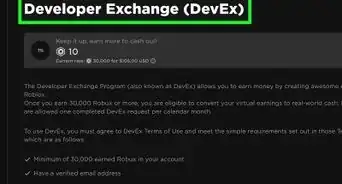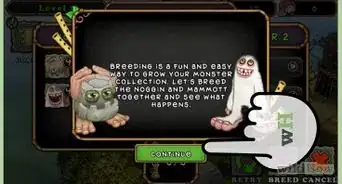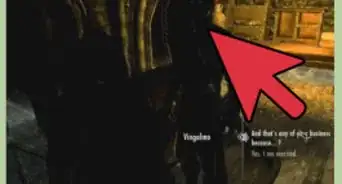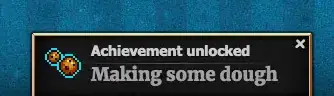X
wikiHow is a “wiki,” similar to Wikipedia, which means that many of our articles are co-written by multiple authors. To create this article, 15 people, some anonymous, worked to edit and improve it over time.
This article has been viewed 45,332 times.
Learn more...
This is the basic steps on how to use the technic launcher to play modpacks.
Steps
Part 1
Part 1 of 2:
Getting Modpacks With Technic Launcher
-
1Get the launcher from technicpack.net .
-
2Open the launcher, log in and wait until it gets set up.Advertisement
-
3Select the modpack that you want to play with and press the play button.
Advertisement
Part 2
Part 2 of 2:
Getting Custom Modpacks
-
1Find the modpack you want from technicpack.net.
-
2When you find one, go to it and get the platform url.
-
3Go to the launcher and click add new pack.
-
4Paste the platform url in the box that appears. Then click add modpack.
-
5Select the modpack and press play. When its downloaded you're done.
Advertisement
Community Q&A
-
QuestionCan this only be done on Singleplayer?
 Jackson QuesinberryCommunity AnswerNo. There are Tekkit and Bukkit servers out there.
Jackson QuesinberryCommunity AnswerNo. There are Tekkit and Bukkit servers out there. -
QuestionSo it just opens Minecraft and has you play the pack automatically from the technic launcher? How does that work exactly?
 Community AnswerYou search in your folder for system 32 and delete all of it as it clashes with the mod pack.
Community AnswerYou search in your folder for system 32 and delete all of it as it clashes with the mod pack. -
QuestionHow do I open it again after I install it?
 Layne StidhamCommunity AnswerClick the same .exe that you used to install it. It's confusing but it works. I recommend just making a shortcut of the installer, so you click it and it starts up.
Layne StidhamCommunity AnswerClick the same .exe that you used to install it. It's confusing but it works. I recommend just making a shortcut of the installer, so you click it and it starts up.
Advertisement
About This Article
Advertisement
-Step-1.webp)
-Step-2.webp)
-Step-3.webp)
-Step-4.webp)
-Step-5.webp)
-Step-6.webp)
-Step-7.webp)
-Step-8.webp)