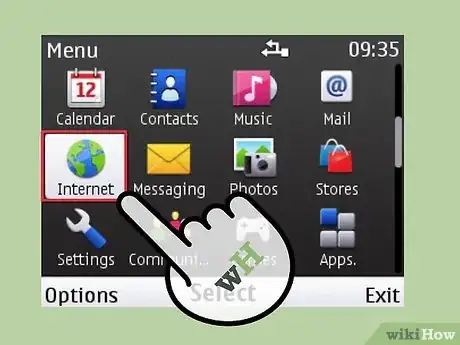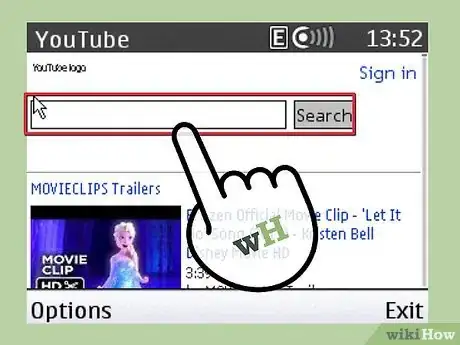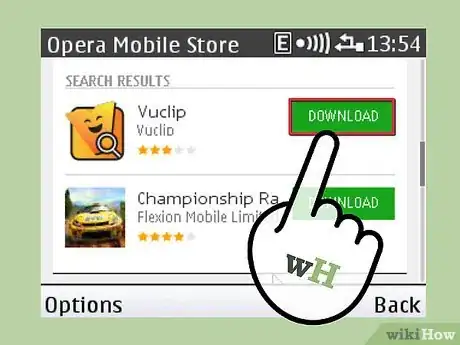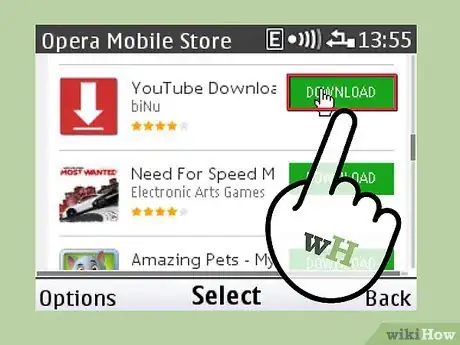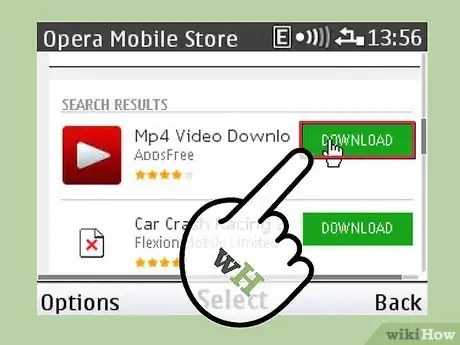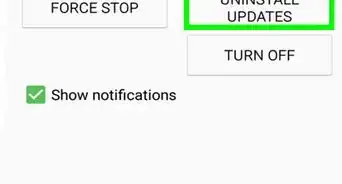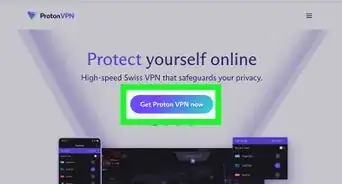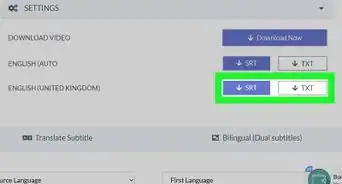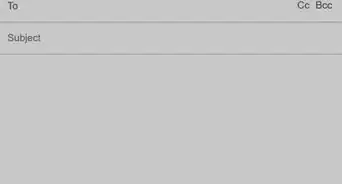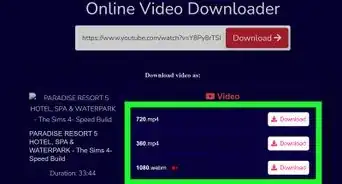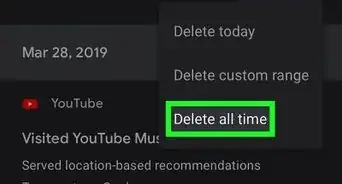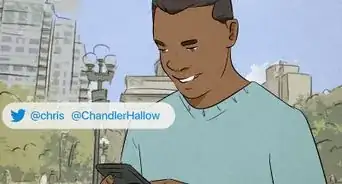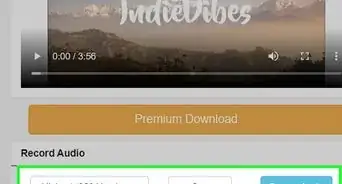wikiHow is a “wiki,” similar to Wikipedia, which means that many of our articles are co-written by multiple authors. To create this article, volunteer authors worked to edit and improve it over time.
This article has been viewed 60,787 times.
Learn more...
The Nokia C3 series (which contains the C3-00 and the C3-01) is a collection of feature phones produced by Nokia that offers a variety of modern features in an affordable package. Unfortunately, the official YouTube app will not work on Nokia C3 phones, but because the phone is able to access to the internet, you can still access YouTube content with the phone's browser. In addition, several alternative solutions can allow you to work around the problem of not having access to the YouTube app.
Steps
Watching YouTube via Browser
-
1Open up a browser on your phone. To begin, select the stock Nokia web browser or the Opera mobile browser on your C3 phone from the list of applications. Open either browser. For the stock browser, you can do this by selecting Menu > Internet from the home screen.
- The browser you choose shouldn't affect your experience. You may even be able to reach the YouTube site on a different browser you've downloaded (like, for instance, the UC Browser.) However, if you experience problems with one, you may want to try the other. If neither works, try one of the alternative app solutions listed in the section below.
-
2Go to the mobile YouTube site. In the browser’s address bar, type in m.youtube.com. This should take you to the YouTube mobile site, which is optimized for the mobile viewing experience.
- If you cannot reach m.youtube.com, you may have a problem with your phone's wi-fi settings.
Advertisement -
3Search for a video. Select the search bar of the mobile YouTube page, then use the C3's keyboard to type in the title of a video you want to watch or enter keywords for videos you’re interested in viewing. For example, if you want to watch music videos, type in "music videos". Click the phone's "enter" button or select the search button in the browser window to continue.
-
4Choose a video. You should now see a list of videos that match your search terms. Select a video from a list of search results. Click the title of the video and the video should begin to load. Enjoy your video!
- It bears mentioning that you may want to keep your expectations for your video-viewing experience in check — though C3 series phones can play a variety of video formats, they only have a 320 × 240 pixel display and a limited amount of internal memory — thus, video quality and loading speeds are unlikely to be as good as they are on newer mobile devices.[1]
Watching YouTube via Alternative Apps
-
1Launch the Ovi Store app. The Ovi Store is where you are able to find and download a wide variety of applications for your Nokia phone. While the official YouTube app doesn't work on Nokia C3 phones, you can download alternative apps from the Ovi Store that allow you to find and watch the same videos.
- Connect to the Ovi Store by selecting Menu > Store from the phone's home screen. The "Store" option will look like a blue shopping bag.
- Once you connect to the Ovi Store, you can use the magnifying glass option to open the search bar and start looking for video apps. Download and install the app of your choice. Below are a few recommendations that should work on Nokia C3 phones according to the official Ovi Store website. Other apps may work as well.
-
2Try Vuclip. Vuclip is a stripped-down video application designed to work on any phone and any network — including economy feature phones like the Nokia C3. Best of all, Vuclip indexes YouTube videos — this means that you can search for YouTube videos on Vuclip even though you may not have the YouTube app itself.
-
3Try YouTube Downloader for Nokia. YouTube Downloader is designed to do just what it sounds like — let you download YouTube videos to your phone so that you can watch them whenever you want. However, because C3 phones have limited built-in storage, the amount of video you'll be able to store at any one time will probably be small unless you use an external storage device.
- Note that Nokia C3 phones use MicroSD cards for external storage. Using MicroSD cards, Nokia C3 phones can have up to 8GB of additional storage space.[2]
-
4Try Video HD. Video HD bills itself as an HD video app for YouTube. Video HD users can search and watch videos with an app interface that bears many similarities to the official YouTube app. In spite of the Nokia C3 phones' limited video capabilities, Video HD is still listed as an app that will work on C3 phones on the official Ovi Store website.
Warnings
- Be aware that the app recommendations above may not have YouTube's content filters in place. In other words, it may be possible to accidentally access adult content with the apps above.⧼thumbs_response⧽