This article was co-authored by wikiHow staff writer, Nicole Levine, MFA. Nicole Levine is a Technology Writer and Editor for wikiHow. She has more than 20 years of experience creating technical documentation and leading support teams at major web hosting and software companies. Nicole also holds an MFA in Creative Writing from Portland State University and teaches composition, fiction-writing, and zine-making at various institutions.
This article has been viewed 2,504 times.
Learn more...
Are you seeing the "No Atomizer" message on your vape mod, RDA, or pod vaporizer? This error means your device isn't detecting the atomizer, also known as the tank—the part of your device that contains the coil, wick, and your e-liquid. There are many reasons why you'd see this frustrating error, even if the atomizer seems to be connected properly. But don't worry—atomizer errors are usually easy to fix. This wikiHow guide will walk you through troubleshooting and fixing "No Atomizer" and "Check Atomizer" on your vape.
Things You Should Know
- "No Atomizer" or "Check Atomizer" means that something is preventing your mod or battery from detecting the connected tank or pod.
- The issue may be coil-related. If the coil isn't attached properly, the resistance is too low, or is old or defective, you'll see atomizer errors.
- Your e-juice may be also leaking onto the connectors. The connectors may also be damaged, faulty, or in need of adjustment.
Steps
References
About This Article
1. Sign in to your router’s admin site.
2. Go to the Firewall page.
3. Locate the Port Forwarding section.
4. Enter or select the port.
5. Enter your computer’s private IP address.
6. Click Save or Apply.
7. Restart the router.





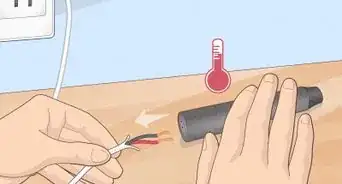
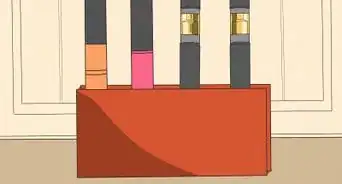
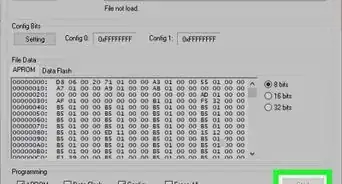
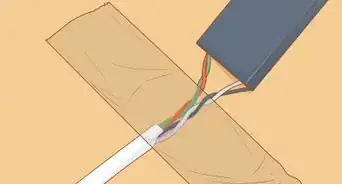

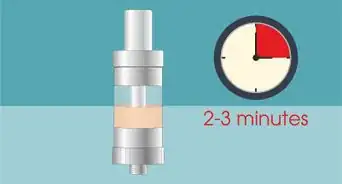




-Step-11.webp)













































