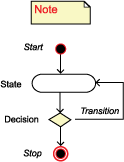CCR Approve a Pathology Laboratory for Electronic Reporting Data Flow Diagram
The Approve a Pathology Laboratory for Electronic Reporting data flow diagram shows the detailed procedural flow of control of the function. A text description of the diagram and legend may be found below. For information about reading diagrams, see Diagram Conventions.
- Step 1
Step 1: The cancer registry (CR) staff and pathology laboratory staff assess the pathology laboratory's capabilities and determine whether the laboratory can begin the implementation process for reporting to the cancer registry. If the pathology laboratory does not meet the criteria, the process ends. [BR01, BR02, BR03, BR04, BR05] - Steps 2 to 4
Step 2: The pathology laboratory staff develop laboratory information system (LIS) software to create a test message using NPCR-AERRO Use Case 1.1: Hospital and Central Cancer Registry Prepare and Transmit Event Report Use Case. If the staff cannot develop the software, the process ends. [BR06, BR07, BR08] Step 3: The pathology laboratory staff validate a test message using the Messaging Workbench. If the message is not validated, the staff revise the LIS software, and the process continues with step 2. [BR09] Step 4: The pathology LIS software transmits a test message to the cancer registry. [BR10, BR11, BR12] - Steps 5 to 8
Step 5: CR staff review the test message. If it is not accurate or complete, the CR staff inform the pathology laboratory of the errors, and the process continues with step 3. [BR13] Step 6: CR staff compare the printed pathology report to the test message to determine if they provide identical data values for the required data elements. If there are discrepencies, CR staff inform the pathology laboratory of the errors, and the process continues with step 3. [BR14] Step 7: The cancer registry certifies the pathology laboratory. Step 8: The process ends.
Data Flow Diagram Legend
The approve a pathology laboratory for electronic reporting use case has four actors: the pathology laboratory information system, pathology laboratory staff, cancer registry software, and cancer registry staff.
The process starts after a pathology laboratory and cancer registry staff performs an assessment of the laboratory’s capabilities to report electronically to the cancer registry. The laboratory then creates and validates a test message before sending to the cancer registry for their review. The cancer registry staff will review the test message and compare it with paper reports to validate the completeness and accuracy of the report. If the pathology laboratory successfully creates and transmits a conformant electronic file of pathology reports, then the process stops.
Business Rules (BR)
For details of the business rules and software requirements, please refer to the Approve a Pathology Laboratory for Electronic Reporting [PDF-936KB].
- BR01, BR02, BR03, BR04, and BR05 apply to the cancer registry and pathology laboratory staff assessing the pathology laboratory’s capabilities and determining the laboratory can begin implementing the process of reporting to cancer registries.
- BR06, BR07, and BR08 apply to pathology laboratory creating a test message in accordance with the NPCR-AERRO Use Case 1.1: Hospital and Central Cancer Registries Prepare and Transmit Event Report Use Case.
- BR09 applies to the pathology laboratory validating the test message using the Messaging Workbench.
- BR010, BR011, and BR012 apply to the transmission of a test message to the cancer registry.
- BR013 applies to the verification of the test message by cancer registry staff as accurate and complete.
- BR014 applies to comparison of printed pathology reports with the test message.
- Page last reviewed: November 23, 2015
- Page last updated: November 23, 2015
- Content source:
- Maintained By:


 ShareCompartir
ShareCompartir