CCR Receive Batch File Workflow Diagram
The receive batch file workflow diagram shows the overall procedural flow of the functions. A text description of the diagram and legend may be found below. For information about reading diagrams, see Diagram Conventions.
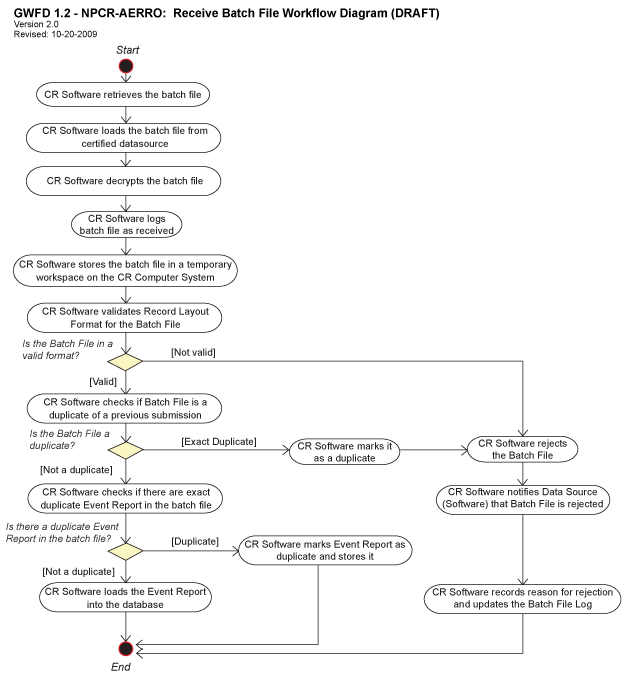
Workflow Diagram Legend
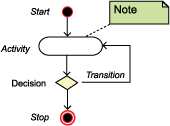
The Receive Batch File use case begins after the Prepare and Transmit Event Report process has been performed by a data source. A batch file can consist of one or more event reports.
The cancer registry (CR) software retrieves the batch file and confirms it is from a certified data source. The CR software decrypts the file and logs it into a tracking system.
The CR software loads the batch file into a temporary workspace (either in the computer file system or within the database system) so validation can be performed prior to adding the event reports to the CR's active database tables.
The CR software reviews the file to determine the record layout format. If the batch file is not in a valid format, the file is rejected. The CR records the reason for rejection, archives its copy of the file, and notifies the data source that the file is rejected due to an invalid format.
After verifying that the batch file is in a valid format, two duplicate checks are performed by the CR software. The first check reviews the batch file as a whole to determine if the file has been previously submitted from the data source. If the file is a duplicate, the CR software records the reason for rejection, archives its copy of the file, and notifies the data source that the file is rejected because it is a duplicate of a previously submitted batch file. The second duplicate check reviews the event reports to identify any duplicates within the batch file. Duplicate event reports are deleted.
The event reports in the batch file are inserted into the CR's active database table and the Receive Batch File use case ends. Processing continues with the Validate Event Report Use Case.
- Page last reviewed: December 30, 2015
- Page last updated: December 30, 2015
- Content source:
- Maintained By:


 ShareCompartir
ShareCompartir