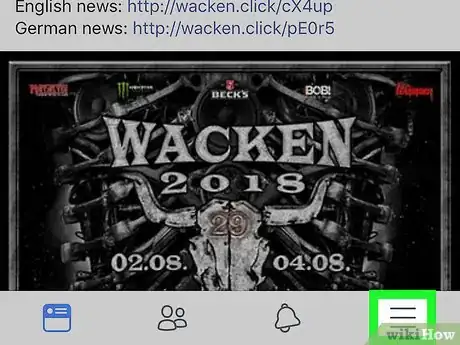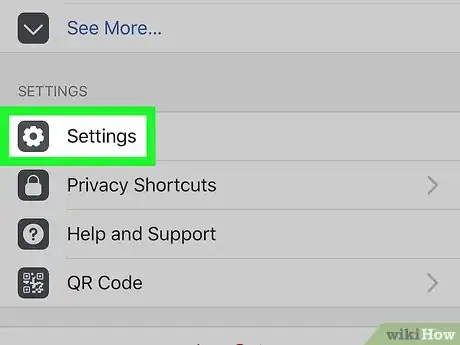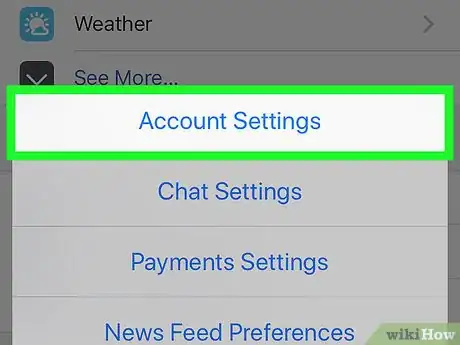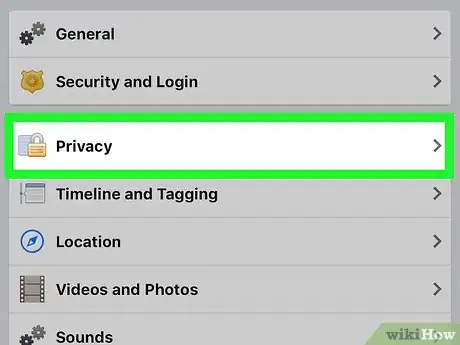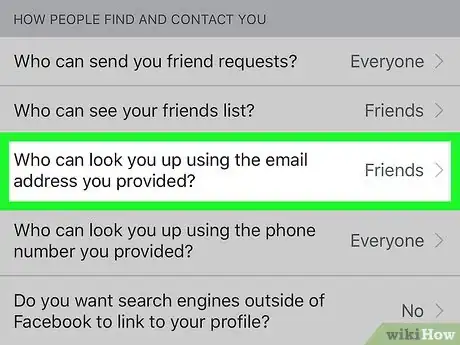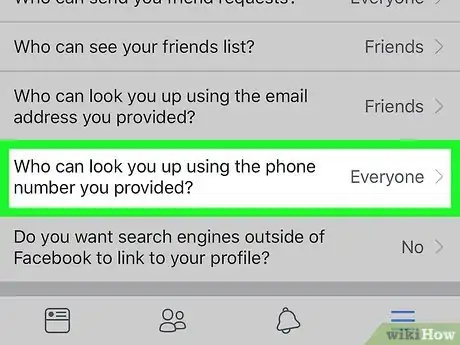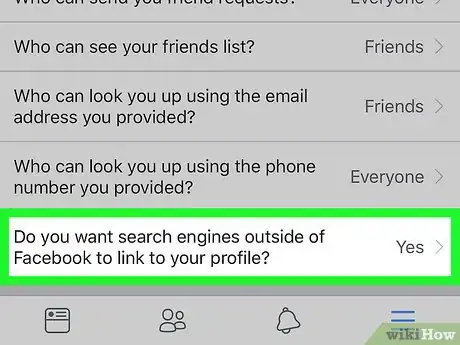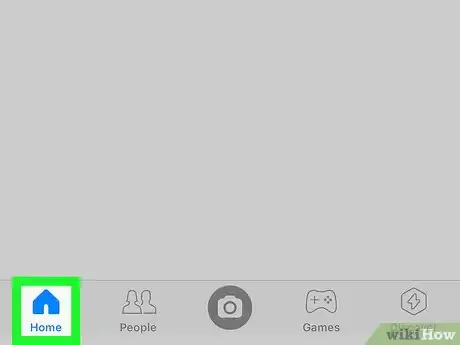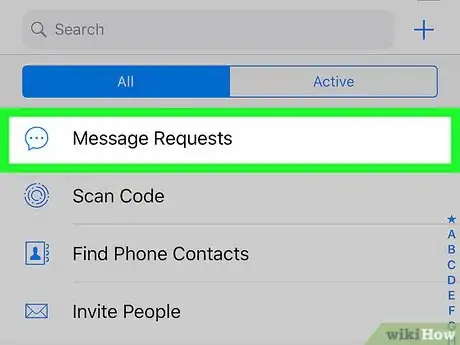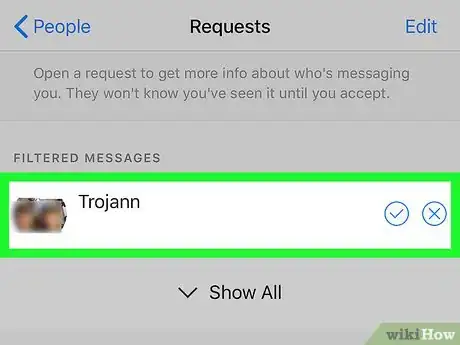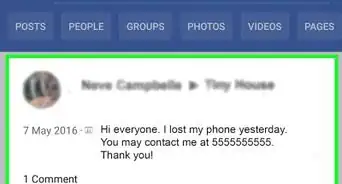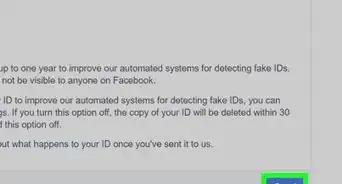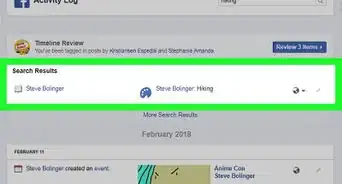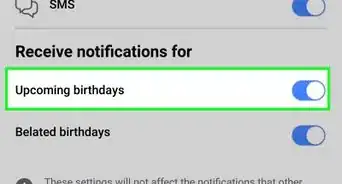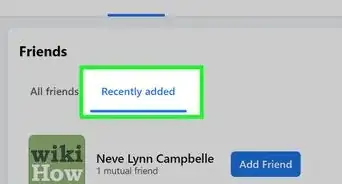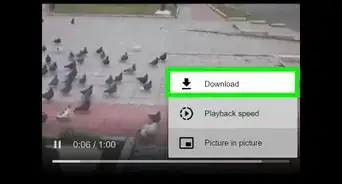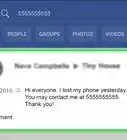This article was co-authored by wikiHow staff writer, Nicole Levine, MFA. Nicole Levine is a Technology Writer and Editor for wikiHow. She has more than 20 years of experience creating technical documentation and leading support teams at major web hosting and software companies. Nicole also holds an MFA in Creative Writing from Portland State University and teaches composition, fiction-writing, and zine-making at various institutions.
The wikiHow Tech Team also followed the article's instructions and verified that they work.
This article has been viewed 17,098 times.
Learn more...
This wikiHow teaches you how to ensure that people you’re not already connected with on Facebook are able to send you messages. Facebook Messenger lets all non-friends to send you messages, but those messages will appear in a separate folder.
Steps
Allowing Non-Friends to Find You
-
1Open Facebook on your iPhone or iPad. It’s the blue icon with a white “f” inside. You’ll usually find it on the home screen.
- These steps will help you make it easy for people you're not connected with to find you on Facebook.
- Changing these settings is optional--you can still receive messages from non-friends without adjusting these settings. They'll just have to know how to find your profile.
-
2Tap ☰. It’s at the bottom-right corner of the screen.Advertisement
-
3Scroll down and tap Settings. It’s at the bottom of the menu.
-
4Tap Account Settings. It’s at the top of the list.
-
5Tap Privacy. It’s at the top of the second section.
-
6Allow people to look you up by your email address. You can choose to allow anyone on Facebook or just friends-of-friends to find you if they have your email address. Here’s how:
- Tap Who can look you up using the email address you provided?
- Select Everyone to allow anyone in the world to find you by email address, or Friends of Friends to restrict it a little bit more.
-
7Allow people to look you up by phone number. Like with your email address, you can choose to allow everyone or just friends-of-friends to find you by phone number. Here’s how:
- Tap Who can look you up using the phone number you provided?
- Select Everyone to allow anyone in the world to find you by email address, or Friends of Friends to restrict it just a little bit more.
-
8Allow people to find you using search engines like Google. If you don’t want your profile indexed by Google you can skip this step. Otherwise, here’s how to ensure that people searching the web for your name can find your Facebook:
- Scroll down and tap Do you want search engines outside of Facebook to link to your profile?
- Slide the switch to .
- Tap the back button to return to the previous screen.
Viewing Messages from Non-Friends
-
1Open Facebook Messenger on your iPhone or iPad. It’s the blue chat bubble icon with a white lightning bolt inside. You’ll usually find it on the home screen.
-
2Tap People. It’s at the bottom of the screen.
-
3Tap Message Requests. It’s the first item in the list.
-
4Tap a message. The message from this non-contact now appears on the screen.