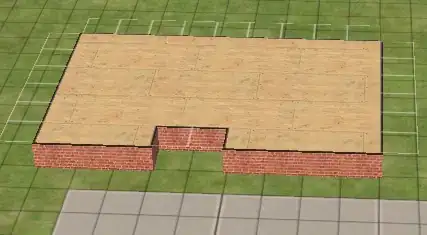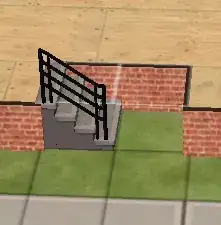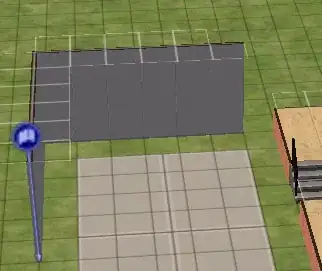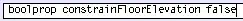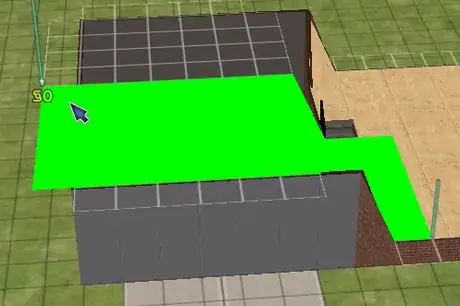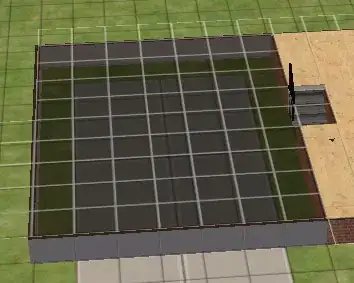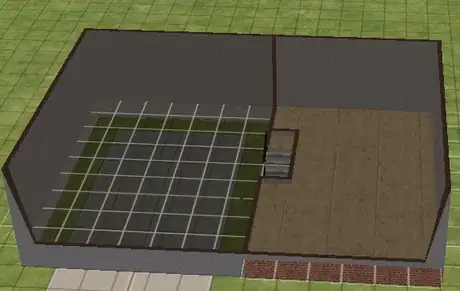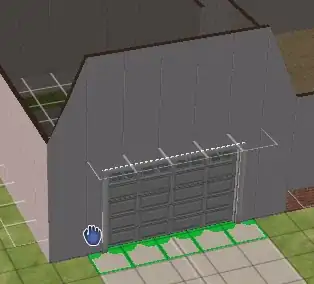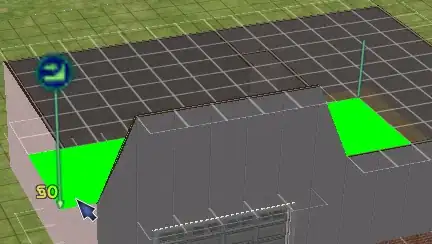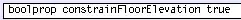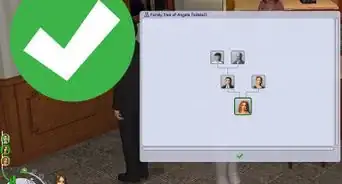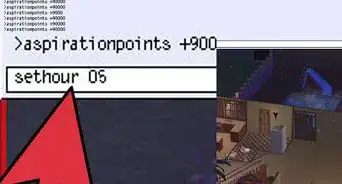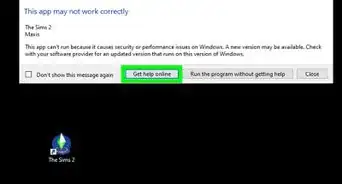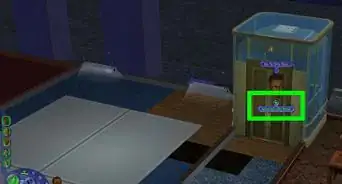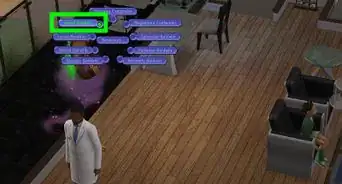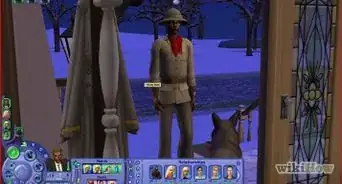X
wikiHow is a “wiki,” similar to Wikipedia, which means that many of our articles are co-written by multiple authors. To create this article, volunteer authors worked to edit and improve it over time.
This article has been viewed 76,468 times.
Learn more...
This neat trick will create a house with the garage attached to it, with foundation leveling inside.
Steps
-
1Start with the base of your garage. Add a driveway and driveway extension on your lot.
-
2Create a base foundation rectangle one tile away from your garage. This will be the base start for your house. Remove two foundation tiles for steps.Advertisement
-
3Add the steps along with railing inside the foundation.
-
4
-
5
-
6
-
7Get the "Level Terrain Tool". Set it on a foundation tile and drag it across the front half of the garage.
-
8
-
9Create walls around the garage and the foundation.
-
10
-
11Go to the top floor. Get the level terrain tool and drag it diagonally behind the garage rise to the "tile" next to the door wall. Let go and you'll see that the garage top is leveled down.
-
12
-
13Add color to your walls and garage.
Advertisement
About This Article
Advertisement